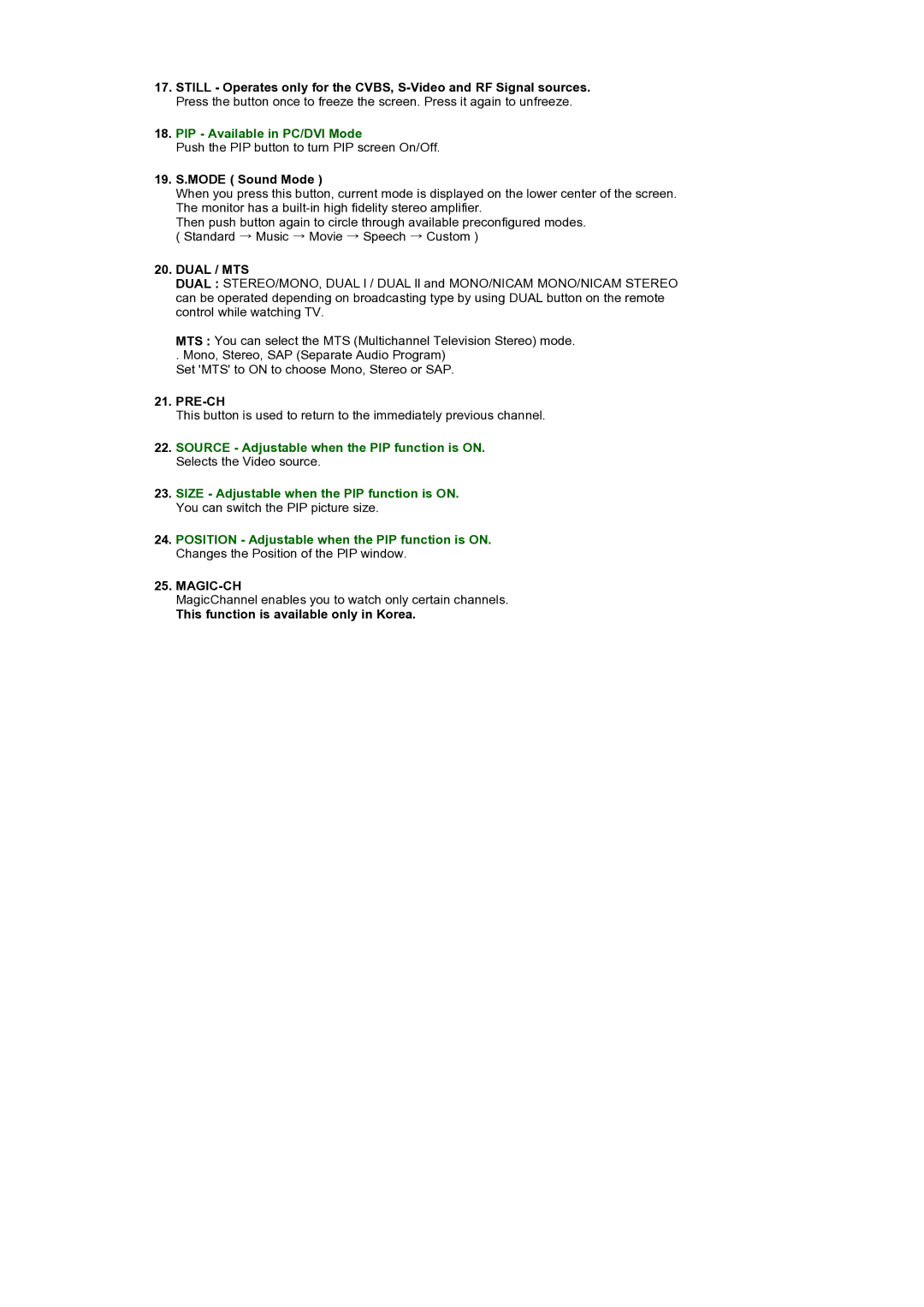17.STILL - Operates only for the CVBS,
18.PIP - Available in PC/DVI Mode
Push the PIP button to turn PIP screen On/Off.
19.S.MODE ( Sound Mode )
When you press this button, current mode is displayed on the lower center of the screen. The monitor has a
Then push button again to circle through available preconfigured modes.
( Standard Music Movie Speech Custom )
20.DUAL / MTS
DUAL : STEREO/MONO, DUAL l / DUAL ll and MONO/NICAM MONO/NICAM STEREO can be operated depending on broadcasting type by using DUAL button on the remote control while watching TV.
MTS : You can select the MTS (Multichannel Television Stereo) mode.
. Mono, Stereo, SAP (Separate Audio Program) Set 'MTS' to ON to choose Mono, Stereo or SAP.
21.PRE-CH
This button is used to return to the immediately previous channel.
22.SOURCE - Adjustable when the PIP function is ON. Selects the Video source.
23.SIZE - Adjustable when the PIP function is ON. You can switch the PIP picture size.
24.POSITION - Adjustable when the PIP function is ON. Changes the Position of the PIP window.
25.
MagicChannel enables you to watch only certain channels.