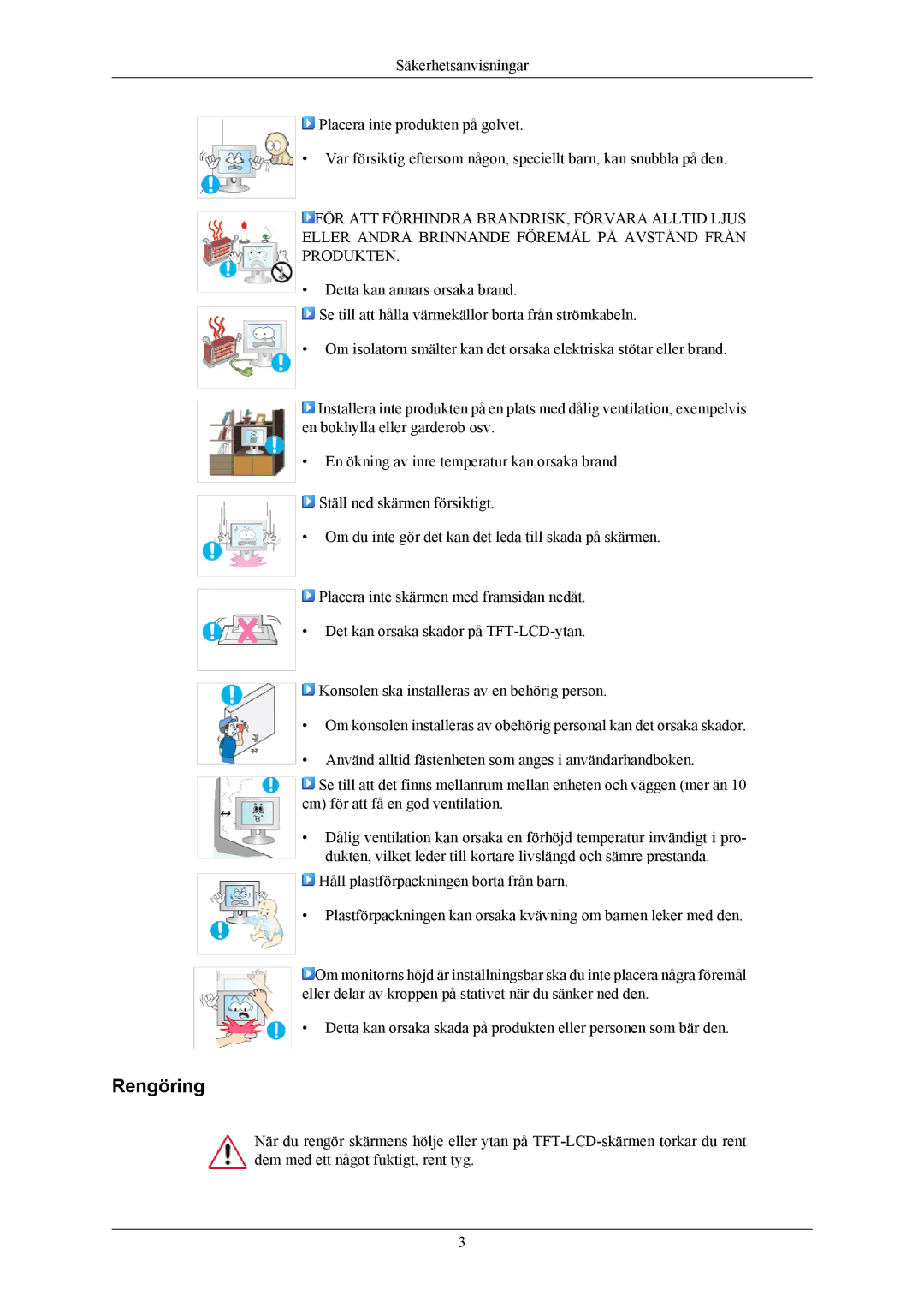LS19MYKESCA/EN, LS19MYKESQ/EDC specifications
The Samsung LS19MYKESQ/EDC and LS19MYKESCA/EN are part of Samsung's diverse lineup of monitors, showcasing a blend of advanced technology and user-centric features designed for both work and entertainment. At first glance, the sleek profile of these monitors makes a strong impression, with a modern design that seamlessly integrates into any workspace or home environment. The overall aesthetic is complemented by slim bezels, offering a near-borderless view that enhances focus on the screen.One of the standout features of the LS19MYKESQ/EDC and LS19MYKESCA/EN is their vibrant display quality. Equipped with a 19-inch screen, these monitors utilize Samsung's advanced panel technology to deliver stunning visuals with rich colors and deep contrasts. The high-resolution display ensures that images and text are sharp and clear, whether viewers are working on documents, engaging in web browsing, or enjoying multimedia content.
The monitors also incorporate Samsung’s Eye Saver Mode, which reduces the blue light emission to help minimize eye strain during prolonged usage. Coupled with Flicker-Free technology, users can enjoy longer sessions of productivity and entertainment without discomfort. The adjustable brightness further enhances the viewing experience, catering to various lighting conditions.
Connectivity is another crucial aspect of the LS19MYKESQ/EDC and LS19MYKESCA/EN. These models come with multiple input options, including HDMI and VGA ports, making them compatible with a wide range of devices, from laptops to gaming consoles. This versatility allows users to easily switch between devices without the hassle of changing cables.
In terms of ergonomics, both models support tilt adjustments, allowing users to customize viewing angles for comfort. This feature is particularly advantageous in reducing neck strain during long hours spent in front of the monitor.
Ultimately, the Samsung LS19MYKESQ/EDC and LS19MYKESCA/EN are solid choices for anyone seeking reliable performance combined with stylish design. Whether for office tasks or leisure activities, these monitors deliver a well-rounded experience that meets the demands of today’s digital world. Their combination of quality, user-friendly features, and aesthetic appeal makes them a worthy investment for anyone looking to enhance their computing environment.