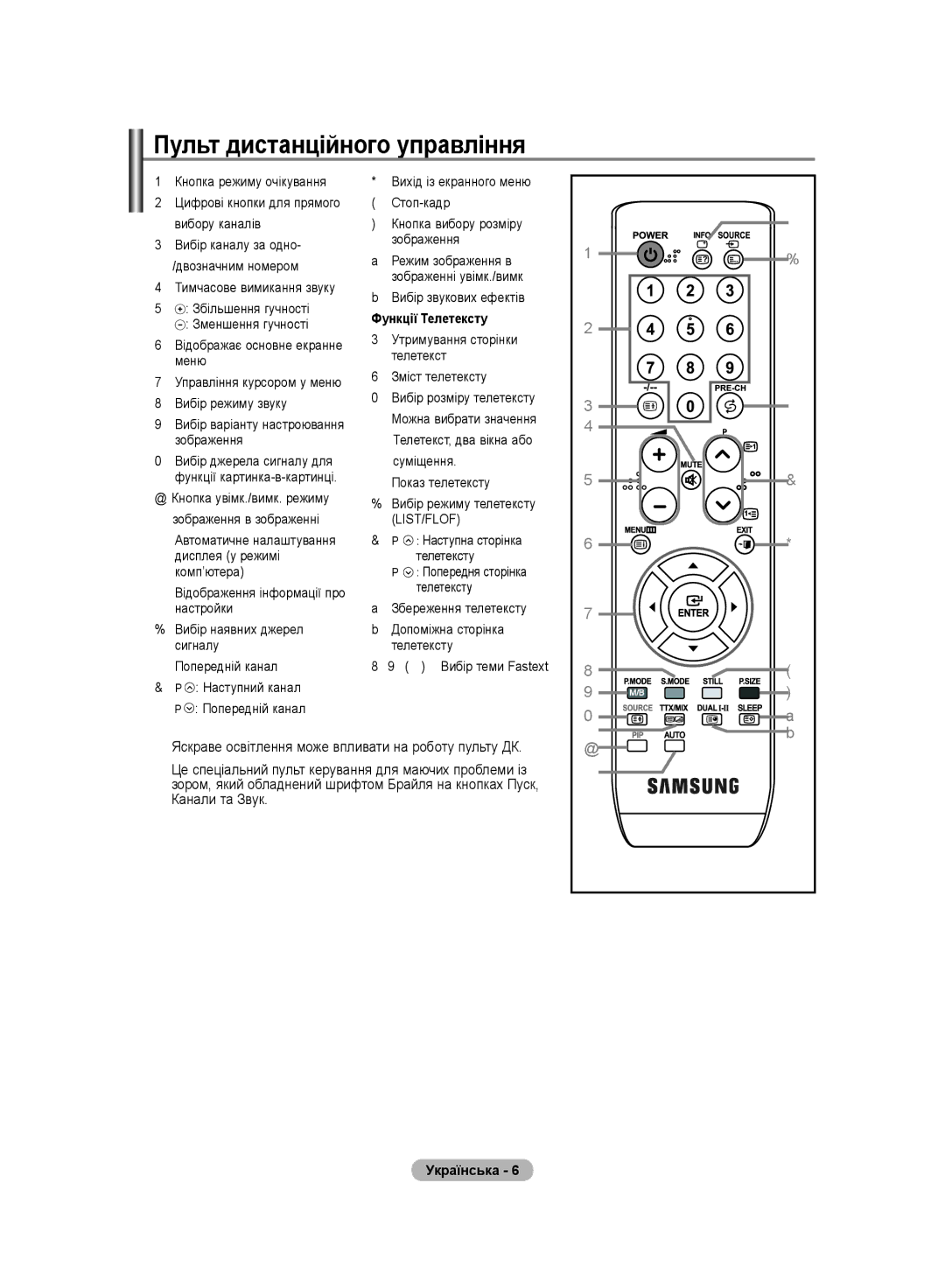Руководство пользователя
Модель Серийный номер
Precautions When Displaying a Still Image
Contents
Folding the base
List of Parts
You can tilt the monitor upwards at an angle of 0 to
Press to see an on-screen menu of your TV’s features
Aim the remote control towards this spot on the TV
Viewing the Control Panel
Product colour and shape may vary depending on the model
Headphones
Viewing the Connection Panel
Extrgb
Kensington Lock
Viewing the Remote Control
Teletext Functions
Installing Batteries in the Remote Control
Switching On and Off
Placing Your Television in Standby Mode
If the remote control doesn’t work, check the following
Storing Channels Automatically
Storing Channels Manually
Wish to identify
Editing the Channels
Activating the Child Lock
Assigning Channels Names
Sorting the Stored Channels
Then
Fine Tuning Channel Reception
Changing the Picture Standard
Reception
Fine tune
Adjusting the Custom Picture
Changing the Colour Tone
Press the Enter button Press the Exit button to exit
PC mode, Cool ,Normal, Warm, Custom appears. refer to
Changing the Picture Size
Freezing the Current Picture
PIP On/Off
Source TV/Ext.1/Ext.2/AV
Size
Position
Picture Features in PC or DVI mode
Adjusting the Sound Settings
Changing the Sound Standard
Selecting the Sound mode
Adjusting the Volume Automatically
Listening to the Sound of the Sub Picture
Setting the Sleep Timer
Connecting headphones
Choosing Your Language
Setting the Blue Screen Mode
Transparency Level
Reset
Setting the Hdmi Black Level
Selecting the Source
Editing the Input Source Names
Teletext Feature
English
Display Modes
Setting up Your PC Software Based on Windows XP
First, click on Control Panel on the Windows start menu
Troubleshooting Before Contacting Service Personnel
Technical and Environmental Specifications
This page is intentionally Left blank
Параметров яркости и контрастности
Просмотр изображений в режиме
Характеристики изображения в режиме
Настройка свойств экрана компьютера
Технические характеристики и требования к
Список частей
Складываемая подставка
Панель управления
Подключение компонентных устройств DTV/проигрывателя DVD
Наушников
Что такое HDMI?
Пульт дистанционного управления
Функции телетекста
Включение и выключение телевизоpа
Установка батарей в пульт ДУ
Перевод телевизора в режим ожидания
Автоматическое сохранение каналов
Нажмите кнопку Enter чтобы выбрать функцию Пуcк
Сохранение каналов вручную
Русский
Настройка каналов
Включение функции блокировки от детей
Присвоение каналам названий
Сортировка сохраненных каналов
Для того, чтобы Выполните
Прием точно настроенных каналов
Изменение стандарта изображения
Кнопок Чтобы открыть меню, нажмите кнопку Menu
Вы можете выбрать тип изображения на свой вкус
Настройка параметров изображения
Изменение цветового оттенка
Изменение размера изображения
Режим стоп-кадра
Источник TV/Внешн.1/Внешн.2/AV
PIP Вкл./Выкл
Позиция
Польз. Контраст / Яркость
Оттенок Хол. / Норм. / Тепл. / Польз
Регулировка цвета Кр. / Зел. / Син
Четкость Отрегулируйте четкость изображения
Изменение стандарта звука
Настройка параметров звука
Автоматическая настройка громкости
Выбор режима звука
Сигнале модуляции
Изображения
Выбор языка
Подсоединение наушников
Установка таймера переключения в режим ожидания
Уровень прозрачности
Настройка режима синего экрана
Отрегулируете прозрачность экранного меню
Потім натисніть кнопку Enter
Сброс
Регулировка Уровня черного Hdmi
Выбор источника
Нажмите кнопку Enter , чтобы выбрать Список источн
Функція телетексту
Текст
Дата и время
Информация о состоянии
Экранные режимы
Настройка свойств экрана компьютера в среде Windows XP
Название модели 932MW, 932MG 2032MW, 2032MG
Разрешение экрана ПК
Звук
Габариты Ш x Г x В
Технические характеристики
Модель 932MW/932MG 2032MW/2032MG
Запобіжні заходи під час відтворення нерухомого зображення
Перегляд режиму PIP Зображення в
Характеристики зображення у режимі
Прослуховування звуку периферійного
Установка програмного забезпечення
Підставка, яка складається
Перелік складових частин
Ви можете нахиляти TV телевізор доверху під кутом від 0 до
Панель управління
Натисніть для виклику екранного меню функцій телевізора
Натисніть цю кнопку, щоб увімкнути або вимкнути телевізор
Індикатор живлення
Audio in порта з задньої сторони Вашого монітору
Телевізора
Роз’єм для навушників
Його до телевізора
Замок Кенсінгтон
Пульт дистанційного управління
Функції Телетексту
Вмикання і вимикання телевізора
Установка батарей у пульт ДУ
Переведення телевізора в режим очікування
Автоматическое сохранение каналов
Натисніть кнопку Enter щоб вибрати Пуcк
Збереження каналів вручну
Українська
Увімкнення функції замок від дітей
Редагування каналів
Після чого натисніть кнопку Enter
Сортування збережених каналів
Присвоєння каналам назв
Зміна стандарту зображення
Точне налаштування каналів
Ви можете вибрати тип зображення на свій смак
Настройка параметрів зображення
Зміна колірного тону
Можна вибрати найбільш зручні для перегляду відтінки
Кольорів
Стоп-кадр
Зміна розміру зображення
Натисніть кнопку MENU, щоб відкрити меню
Перегляд режиму PIP Зображення в Зображенні ЗВЗ
Функцію PIP можна увімкнути або вимкнути
Источник TV/Внешний 1/Внешний 2/AV
Можна вибрати розмір периферійного зображення
Коригуйте індивідуальні R,G,B Контроль кольорів
MagicBright Развлекат. / Интернет / Текст / Польз
Подстройка изображения Грубо / Точно / Четкость / Позиция
Зміна стандарту звуку
Налаштування параметрів звуку
Автоматичне настроювання гучності
Прослуховування звуку периферійного зображення
Вибір режиму звуку
Або виберіть пункт Звук, а потім натисніть кнопку
Вибір мови
Під’єднання навушників
Налаштування таймера режиму очікування
Рівень прозорості
Настроювання режиму синього екрана
Коригування прозорість екранного меню
За допомогою кнопок або виберіть Установка
Встановлення ЧерныйHDMI
Норм. екран стає яскравішим Низкий екран стає темнішим
Вибір джерела
Редагування назв джерел вхідного сигналу
Пульта ДК
9утримання
6зміст
Кольорові кнопки червона/зелена/жовта/синя
Натисніть кнопку Exit для виходу з режиму телетексту
Екранні режими
Розподільча
Вертикальна
Полярність
Технічні характеристики і вимоги до умов експлуатації
932MW, 932MG 2032MW, 2032MG
Налаштування пульта дистанційного керування
Component
Цю сторінку навмисно залишено порожньою
Contact Samsung Worldwide