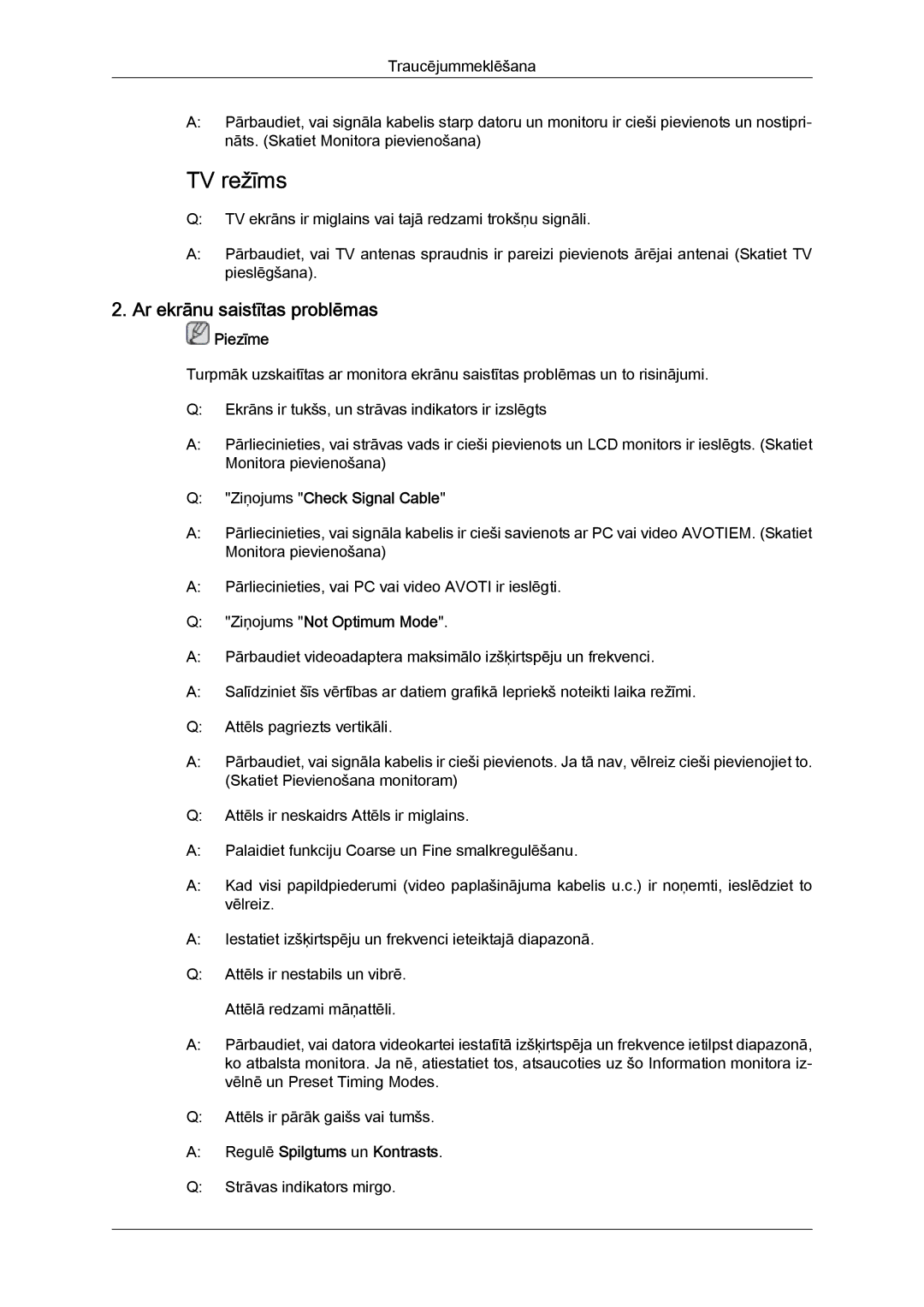LS22TDVSUV/EN, LS26TDDSUV/EN, LS24TDDSUV/EN, LS20TDVSUV/EN, LS22TDDSUV/EN specifications
Samsung offers a range of competitively designed monitors that aim to enhance the viewing experience for users across various applications. The LS20TDVSUV/EN, LS20TDDSUV/EN, and LS22TDDSUY/EN models stand out due to their impressive feature set, technological advancements, and user-friendly characteristics.The LS20TDVSUV/EN is designed with a 20-inch display, which is optimal for both casual and professional settings. It features a Full HD resolution of 1920x1080 pixels, ensuring sharp images and vibrant color reproduction. This model is equipped with Samsung’s advanced display technologies, including an IPS panel that provides wider viewing angles and more accurate color despite where the user is positioned in relation to the screen. Additionally, the LS20TDVSUV/EN supports a sleek and modern design, making it a suitable addition to any workspace.
The LS20TDDSUV/EN offers similar specifications but with added versatility for dynamic usage. This monitor includes a range of connectivity options, such as HDMI and DisplayPort, allowing seamless connections to computers, laptops, and other devices. It also provides AMD FreeSync support, which minimizes screen tearing during high-action scenarios, making it ideal for gaming and multimedia applications.
Adding even more value, the LS22TDDSUY/EN comes with a slightly larger 22-inch screen that enhances the visual workspace. This model not only expands on the innovative features of its counterparts but also integrates built-in speakers, providing all-in-one entertainment without the need for external audio devices. Moreover, it features a flicker-free display and eye-saver mode, which reduce eye strain during prolonged use, highlighting Samsung's commitment to user comfort and health.
In terms of energy efficiency, all three models boast commendable Energy Star ratings, emphasizing their eco-friendly performance while not compromising on quality or usability. The ergonomic design with adjustable stands further promotes an optimal viewing experience, catering to user preferences for comfort during long hours.
In conclusion, the Samsung LS20TDVSUV/EN, LS20TDDSUV/EN, and LS22TDDSUY/EN monitors reflect an impressive blend of cutting-edge technology, stylish design, and user-centric features. They stand out as reliable choices for anyone looking to enhance their visual experience in work or play, backing that performance with solid energy efficiency and ergonomic consideration.