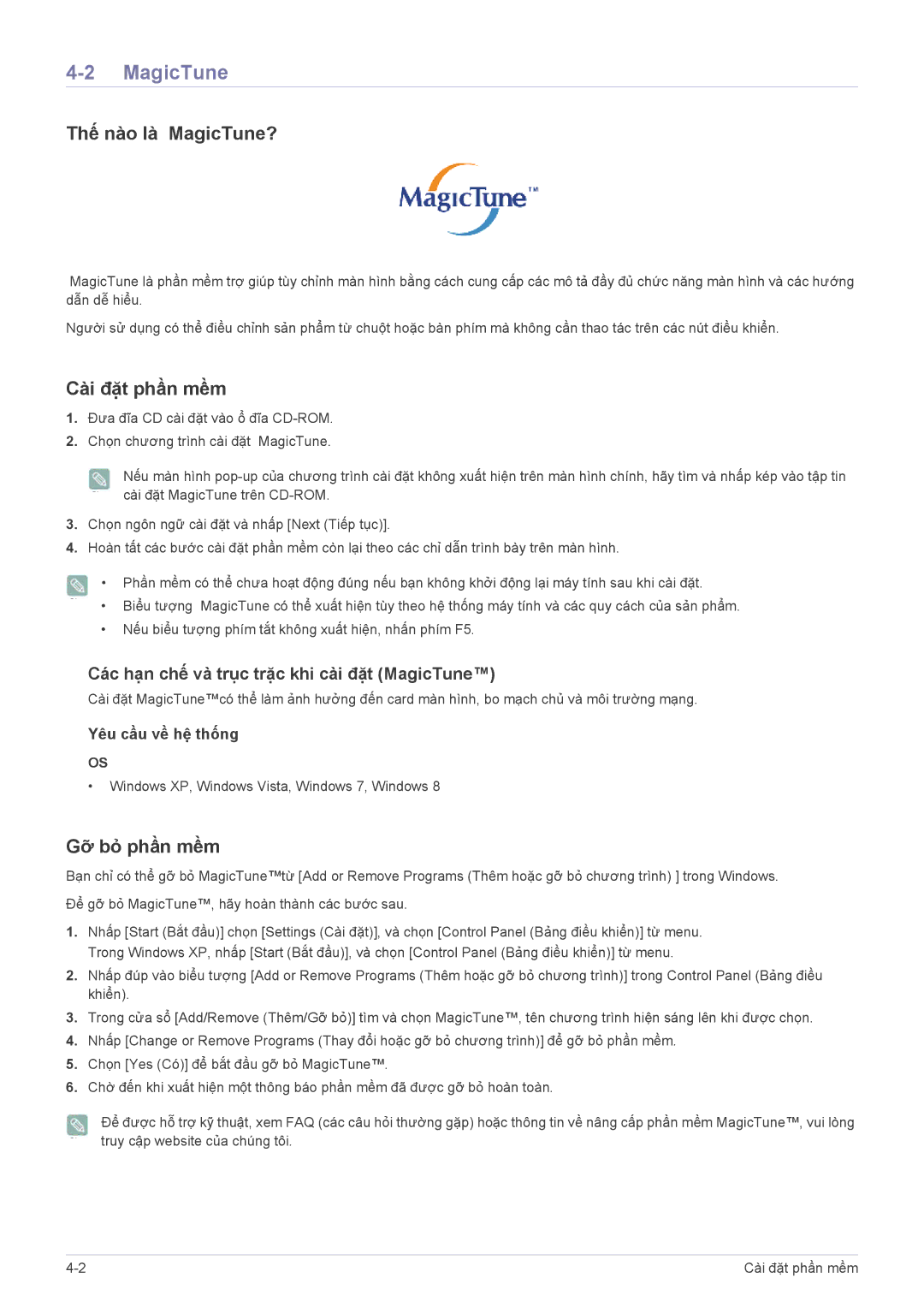LS22B370BSMXV, LS23B370BSMXV, LS20B370BSMXV, LS19B370BSMXV, LS22B370BS/XM specifications
The Samsung LS22B370BS/XM, LS19B370BSMXV, LS20B370BSMXV, LS23B370BSMXV, and LS22B370BSMXV are a series of monitors that combine affordability with solid performance and versatile features. These displays are particularly well-suited for home use, office environments, and casual gaming.One of the primary characteristics of these monitors is their sleek design, which features an ultra-narrow bezel that provides an immersive viewing experience while minimizing distractions. The stylish appearance complements various settings, making them suitable for any desk space.
The monitors offer excellent display quality, with a resolution of 1920 x 1080 pixels, which is commonly known as Full HD. This resolution enhances visuals, providing sharp images and vibrant color reproduction. With an impressive 178-degree viewing angle, users can enjoy consistent color and clarity from virtually any position, making them perfect for collaborative work, movie watching, or gaming with friends.
Another significant feature of these monitors is Samsung's advanced Samsung Magic Upscale technology. This technology enhances lower-resolution content, ensuring that images appear more vivid and smooth, thus improving the overall viewing experience. This makes the monitors a perfect option for users who consume a lot of multimedia content.
For those concerned about eye strain during long hours of use, Samsung has integrated several eye-care technologies. The Flicker-free technology minimizes flickering, while Eye Saver Mode reduces blue light emissions, making it easier on the eyes and creating a more comfortable environment for prolonged usage.
The LS series monitors also include multiple connectivity options, including HDMI and VGA ports, allowing easy connection to various devices such as laptops, desktops, and gaming consoles. This versatility makes it easy to switch between devices without hassle.
In terms of energy efficiency, these monitors comply with global standards, helping users reduce electricity bills while being environmentally conscious. With energy-saving features, they can operate effectively while consuming minimal power.
In summary, the Samsung LS22B370BS/XM, LS19B370BSMXV, LS20B370BSMXV, LS23B370BSMXV, and LS22B370BSMXV provide a great balance of performance, style, and eye care technology. Whether for work, entertainment, or casual gaming, these monitors deliver quality visuals and user comfort at an affordable price point, making them a compelling choice in the monitor market.