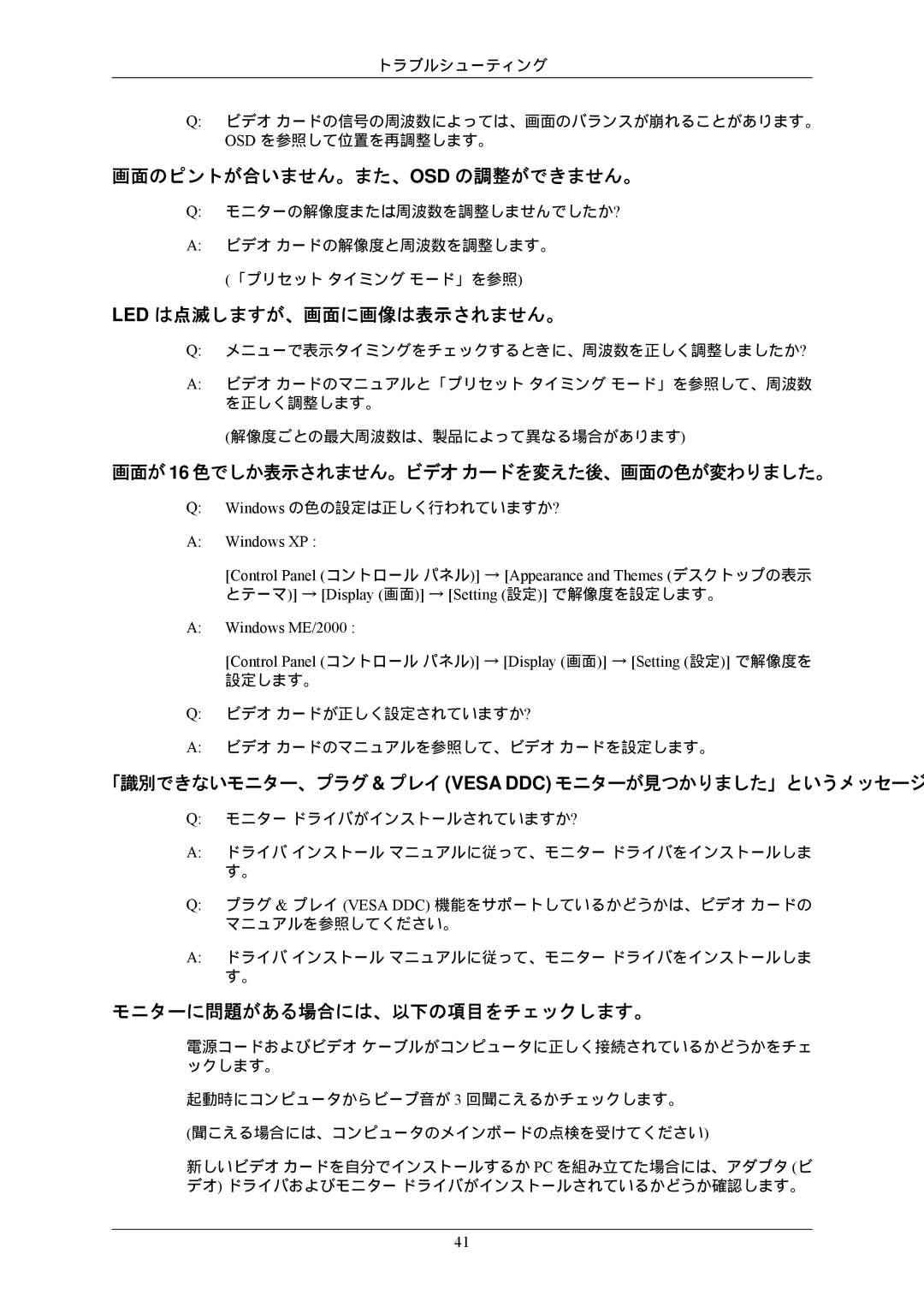LS22CMFKFV/XJ, LS22CMEKFV/XJ specifications
The Samsung LS22CMEKFV/XJ and LS22CMFKFV/XJ are cutting-edge monitors designed to enhance productivity and provide an immersive viewing experience. With their advanced features and sleek designs, these monitors cater to the needs of both casual users and professionals alike.One of the key features of these Samsung monitors is their Full HD resolution of 1920x1080 pixels. This resolution provides crystal clear images, allowing for vibrant colors and sharp details. Whether you are watching videos, playing games, or working on graphic-intensive applications, the high resolution ensures that every visual element stands out.
The LS22CMEKFV/XJ and LS22CMFKFV/XJ units employ Samsung's advanced display technologies. These monitors utilize an IPS (In-Plane Switching) panel, which offers superior color accuracy and wider viewing angles compared to traditional TN (Twisted Nematic) panels. This means that users can enjoy consistent color reproduction and clarity even when viewed from off-angles, making them ideal for collaborative work environments.
Another standout feature is the reduced blue light emission that these monitors incorporate. Samsung’s Eye Saver mode helps to reduce eye strain during prolonged usage by minimizing harmful blue light exposure. This aspect is particularly beneficial for individuals who spend long hours in front of screens, as it promotes a healthier viewing experience.
Additionally, the design of the LS22CMEKFV/XJ and LS22CMFKFV/XJ monitors is both modern and functional. With a slim profile and narrow bezels, these monitors not only enhance aesthetics but also maximize screen real estate for a more immersive experience. They are further supported by ergonomic stands, allowing users to adjust the tilt for optimal viewing comfort.
Connectivity options are also robust, with HDMI and VGA ports available for versatile compatibility with a range of devices, including laptops, desktops, and gaming consoles. This makes it easy to switch between devices for work or recreational activities.
In summary, the Samsung LS22CMEKFV/XJ and LS22CMFKFV/XJ monitors deliver exceptional performance, stunning visuals, and ergonomic design. With advanced technologies such as IPS for color accuracy and Eye Saver mode for eye comfort, these monitors are a reliable choice for anyone looking to elevate their computing experience. Whether for professional use or leisure, these monitors cater to a diverse range of use cases, making them a valuable addition to any workspace or entertainment setup.