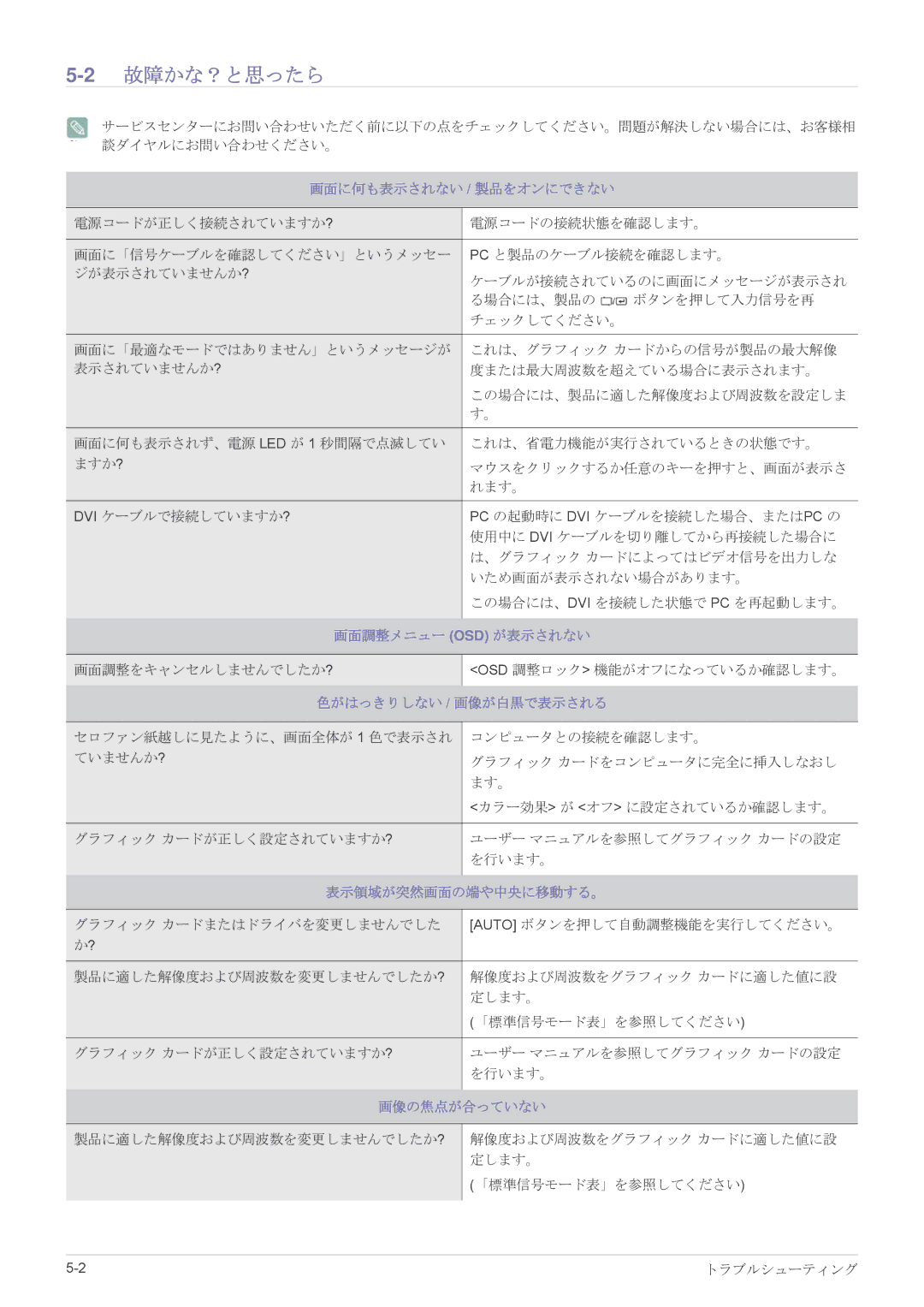LS20EFVKUV/XJ, LS22EFVKUV/XJ specifications
The Samsung LS22EFVKUV/XJ and LS20EFVKUV/XJ represent two impressive offerings in the realm of computer monitors that cater to the needs of both professionals and casual users alike. These monitors are equipped with a range of features that enhance user experience and productivity.One of the standout features of both models is their stunning display quality. With a Full HD resolution of 1920 x 1080 pixels, users can expect crisp and vibrant images, making them ideal for tasks ranging from graphic design to general office work. The high pixel density ensures that even the smallest details are clearly visible, providing an immersive viewing experience for multimedia and gaming.
Both Samsung monitors boast advanced IPS technology, which delivers wider viewing angles and accurate color reproduction. This means that whether you are viewing the screen from the side or directly in front, the colors remain consistent and true to life. As a result, professionals who rely on color accuracy for their work, such as photographers and designers, will appreciate the performance of these displays.
Additionally, these models are equipped with a sleek and modern design that fits seamlessly into any workspace. The slim bezels create a virtually borderless display, maximizing the screen area and minimizing distractions. With a minimalist stand and a lightweight build, users can easily position and adjust the monitors to their preferred height and angle.
Another significant aspect of the LS22EFVKUV/XJ and LS20EFVKUV/XJ is their commitment to eye care technology. Samsung has integrated flicker-free technology and blue light reduction features, which help reduce eye strain during long working hours. This makes them suitable for users who spend extended periods in front of the screen, ensuring comfort and minimizing fatigue.
Furthermore, connectivity options are essential in today’s digital environment. Both monitors come equipped with multiple input ports, including HDMI and DisplayPort, allowing users to connect various devices such as laptops, PCs, and gaming consoles easily. This versatility enhances their usability, making them perfect for home office setups or entertainment purposes.
In summary, the Samsung LS22EFVKUV/XJ and LS20EFVKUV/XJ are modern monitors that deliver exceptional visual performance and user comfort. With their Full HD resolution, IPS technology, contemporary design, and eye care features, they stand out as reliable choices for both productivity and leisure. Whether you are working on intricate design projects or enjoying multimedia content, these monitors provide an outstanding experience that meets a wide array of user needs.