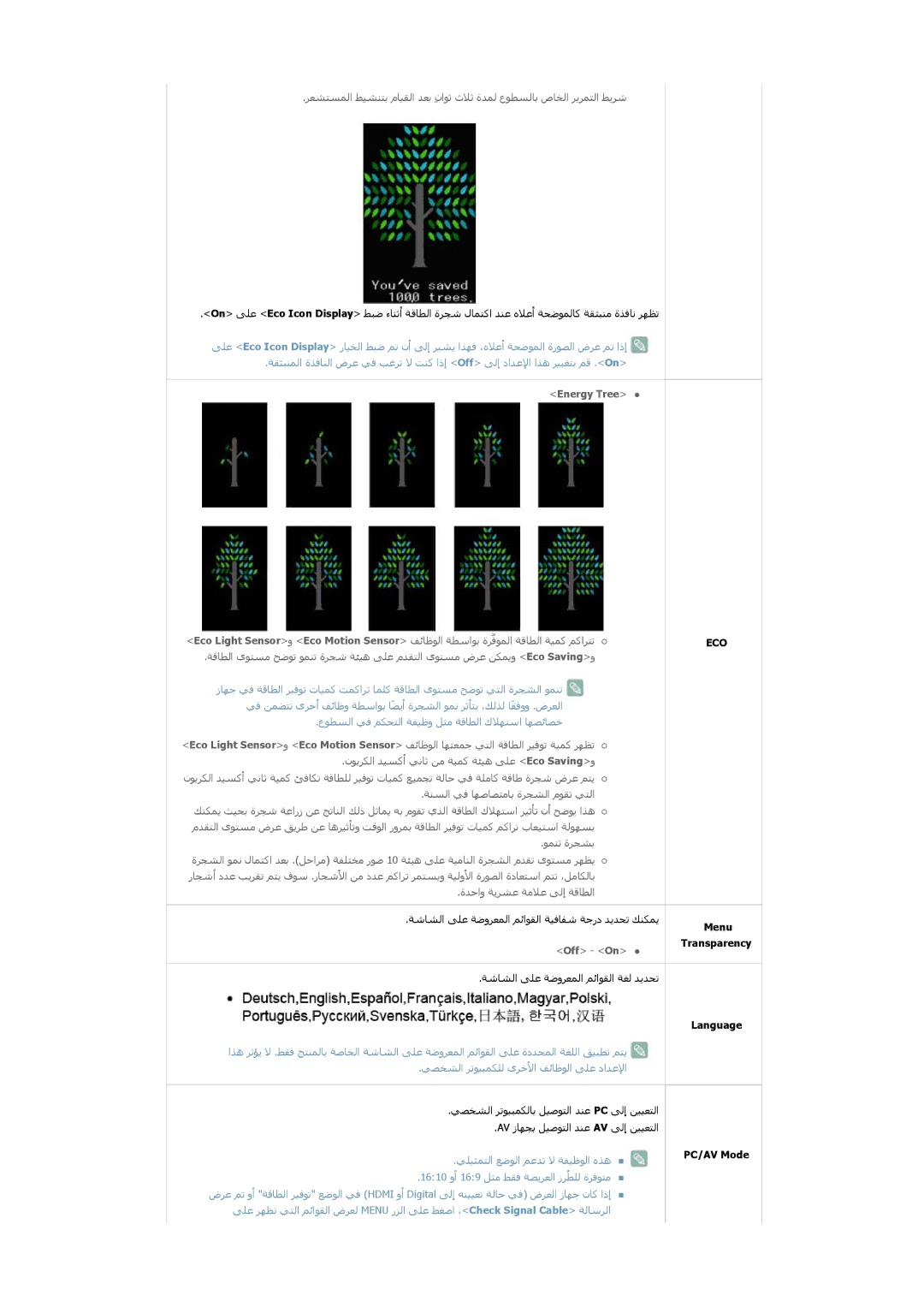LS23A550HS/EN, LS23A550HS/ZA specifications
The Samsung LS23A550HS/EN, LS23A550HS/CI, LS27A550HS/CI, and LS27A550HS/EN are a series of high-performance monitors designed to cater to both professional and casual users. These models are part of Samsung's innovative display lineup, featuring advanced technology and user-centric designs that enhance productivity and viewing experiences.One of the standout features of the LS23A550H and LS27A550H series is their impressive resolution. With Full HD (1920 x 1080) capabilities, these monitors provide sharp, clear visuals that are ideal for a variety of applications, from graphic design to gaming. The use of IPS (In-Plane Switching) technology ensures vibrant colors and wide viewing angles, allowing users to enjoy consistent picture quality from virtually any position.
Another significant characteristic of these monitors is their ergonomic design. Both models come equipped with height-adjustable stands, pivot, tilt, and swivel functionality, ensuring users can find their preferred viewing position. This adjustability not only enhances comfort during long working hours but also promotes better posture and reduces strain on the neck and eyes.
Samsung has also integrated various eye-care technologies into these monitors. Features such as flicker-free technology and blue light reduction help minimize eye fatigue during extended use. This is particularly beneficial for professionals who spend long hours in front of the screen, such as software developers and graphic designers.
In terms of connectivity, the LS23A550HS and LS27A550HS series provide multiple input options, including DisplayPort and HDMI, making them compatible with a wide range of devices. This versatility is crucial for users who may need to switch between different computers or video sources.
Moreover, these models support various color modes, allowing users to switch settings based on their specific needs, whether it's for gaming, photo editing, or general productivity. The built-in Samsung MagicBright feature automatically optimizes brightness and contrast based on the content being displayed, ensuring the best possible viewing experience.
In conclusion, the Samsung LS23A550HS/EN, LS23A550HS/CI, LS27A550HS/CI, and LS27A550HS/EN monitors offer a combination of excellent display quality, ergonomic features, and eye-care technologies. Their versatile connectivity options and user-friendly design make them suitable for a wide range of users, from professionals to casual viewers. These monitors exemplify Samsung's commitment to delivering high-quality visual solutions that enhance productivity and comfort.