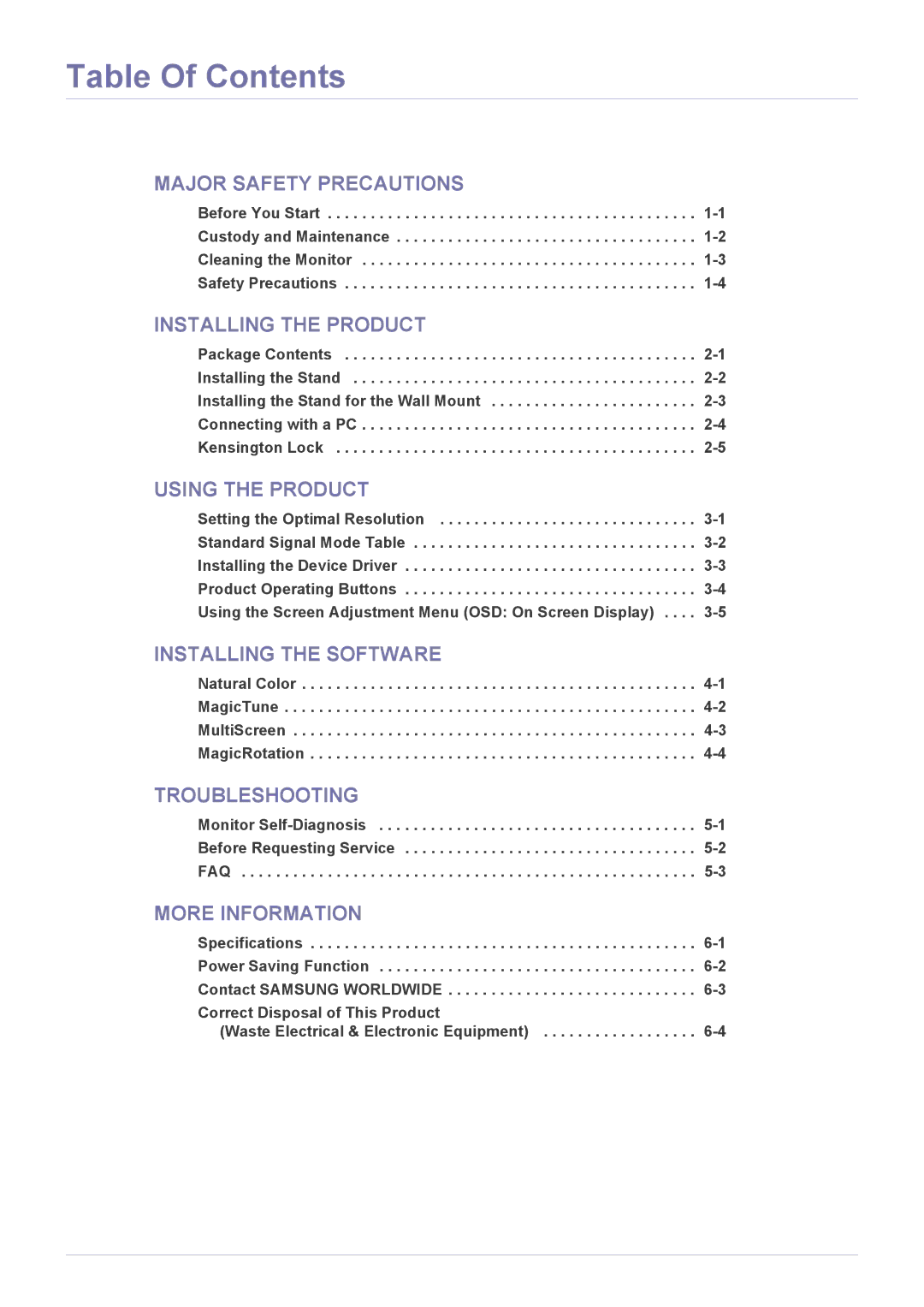Table Of Contents
MAJOR SAFETY PRECAUTIONS
Before You Start . . . . . . . . . . . . . . . . . . . . . . . . . . . . . . . . . . . . . . . . . . .
Custody and Maintenance . . . . . . . . . . . . . . . . . . . . . . . . . . . . . . . . . . .
Cleaning the Monitor . . . . . . . . . . . . . . . . . . . . . . . . . . . . . . . . . . . . . . .
Safety Precautions . . . . . . . . . . . . . . . . . . . . . . . . . . . . . . . . . . . . . . . . .
INSTALLING THE PRODUCT
Package Contents . . . . . . . . . . . . . . . . . . . . . . . . . . . . . . . . . . . . . . . . .
USING THE PRODUCT
Setting the Optimal Resolution | . . . . |
Standard Signal Mode Table | . . . . |
Installing the Device Driver | . . . . |
Product Operating Buttons | . . . . |
Using the Screen Adjustment Menu (OSD: On Screen Display) | . . . . |
INSTALLING THE SOFTWARE
Natural Color . . . . . . . . . . . . . . . . . . . . . . . . . . . . . . . . . . . . . . . . . . . . . .
MagicTune . . . . . . . . . . . . . . . . . . . . . . . . . . . . . . . . . . . . . . . . . . . . . . . .
MultiScreen . . . . . . . . . . . . . . . . . . . . . . . . . . . . . . . . . . . . . . . . . . . . . . .
MagicRotation . . . . . . . . . . . . . . . . . . . . . . . . . . . . . . . . . . . . . . . . . . . . .
TROUBLESHOOTING
Monitor
Before Requesting Service . . . . . . . . . . . . . . . . . . . . . . . . . . . . . . . . . .
FAQ . . . . . . . . . . . . . . . . . . . . . . . . . . . . . . . . . . . . . . . . . . . . . . . . . . . . .
MORE INFORMATION
Specifications | |
Power Saving Function | |
Contact SAMSUNG WORLDWIDE | |
Correct Disposal of This Product |
|
(Waste Electrical & Electronic Equipment) |