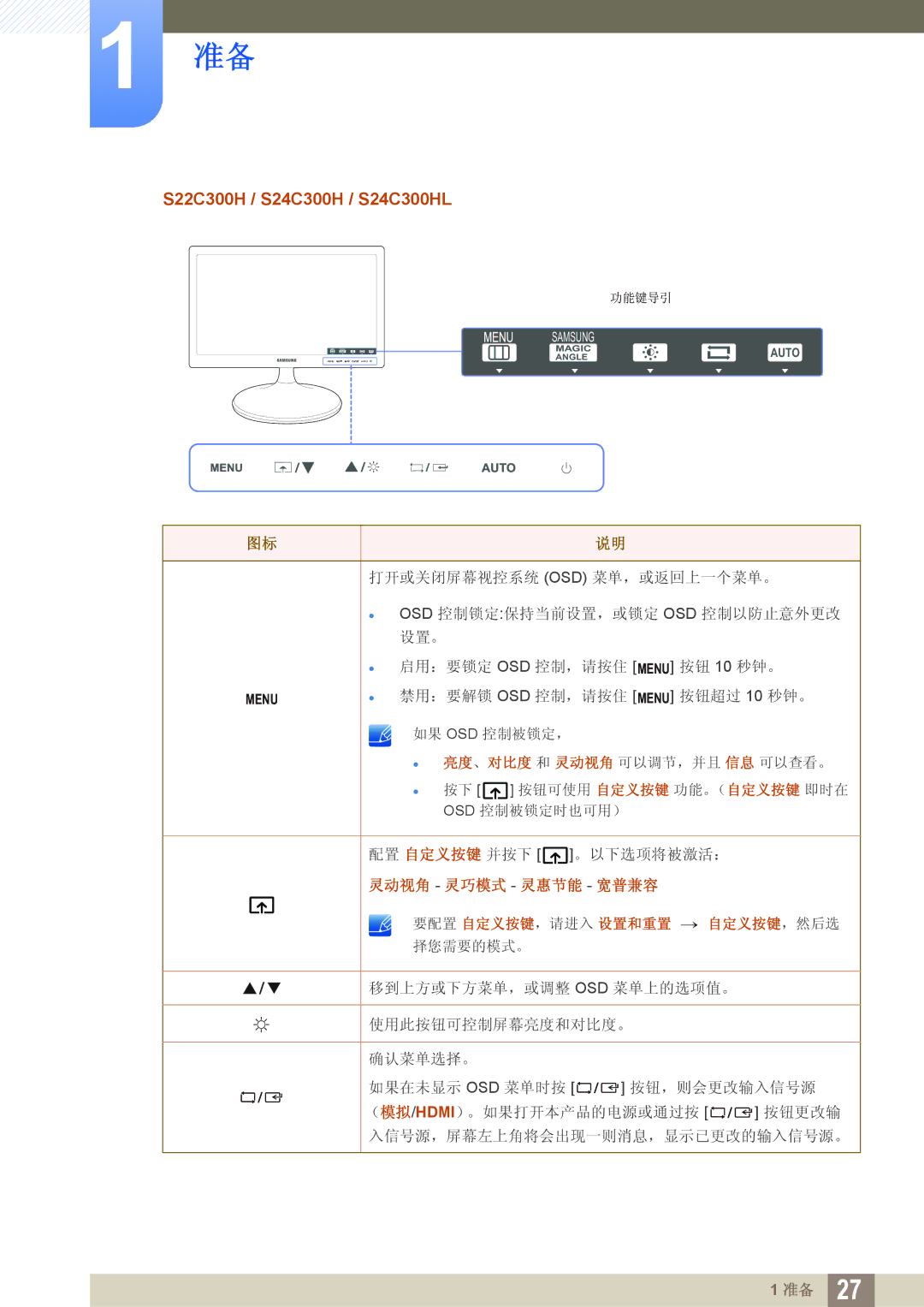LS24C300HS/EN, LS22C300HS/EN, LS20C300BL/EN, LS24C300BS/EN, LS22C300BS/EN specifications
Samsung has established itself as a leading name in the world of monitors, offering a range of options that cater to varying needs. The LS19C300BS/EN, LS22C300BS/EN, LS24C300BS/EN, LS20C300BL/EN, and LS22C300HS/EN models are a part of Samsung’s C300 series, designed to deliver an exceptional visual experience while providing ample connectivity options.These monitors embrace a minimalist design with slim bezels, allowing for an immersive viewing experience. The aesthetic appeal is complemented by functionality, as they can easily fit into any workspace or home office setup without compromising on style.
One of the standout features across the C300 series is their display quality. With wide viewing angles, these monitors employ Samsung's advanced display technology to ensure that color accuracy and clarity are maintained, regardless of the angle from which they are viewed. The full HD resolution of 1920x1080 provides sharp images and vibrant colors, making them suitable for both office productivity and casual multimedia consumption.
The LS19C300BS/EN, LS22C300BS/EN, LS24C300BS/EN, LS20C300BL/EN, and LS22C300HS/EN models also incorporate Samsung's proprietary Eye Saver Mode. This technology minimizes blue light emissions, which helps reduce eye strain during long hours of use. The Flicker-Free technology further enhances user comfort by eliminating screen flicker, allowing users to work or play for extended periods without discomfort.
Furthermore, these monitors are equipped with various connectivity options, including HDMI and VGA ports, making it easy to connect to a variety of devices such as laptops, desktops, and gaming consoles. The simple plug-and-play setup ensures that users can get started quickly without dealing with complicated installation processes.
Designed with adaptability in mind, the C300 series supports VESA mount compatibility, enabling users to optimize their workspace with various mounting options. This flexibility makes it possible to create a tailored ergonomic setup.
In summary, the Samsung LS19C300BS/EN, LS22C300BS/EN, LS24C300BS/EN, LS20C300BL/EN, and LS22C300HS/EN monitors deliver exceptional performance, eye-friendly technologies, and versatile connectivity options, making them suitable for a wide array of users. These models encapsulate quality, aesthetics, and functionality, ensuring an enriching viewing experience for both professionals and casual users alike.