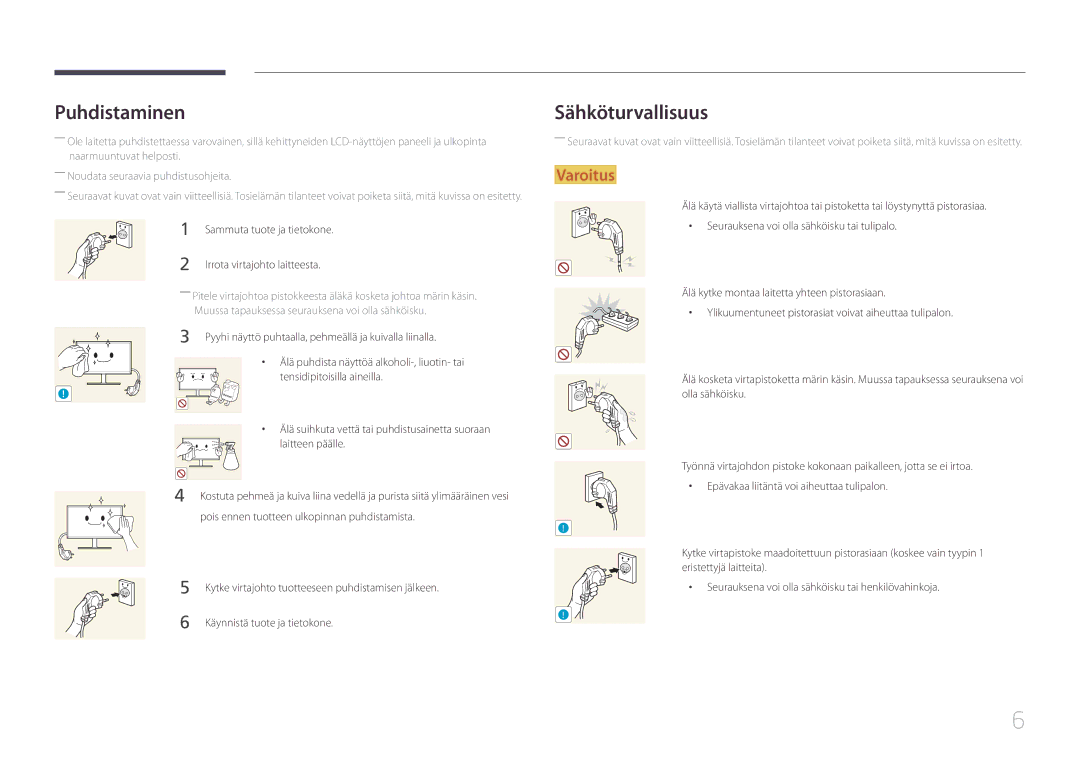Monitori Käyttöopas
Sisällysluettelo
Ohjelmiston asennus
Ennen laitteen käyttöä
Tekijänoikeudet
Turvallisuusohjeet
Symbolit
Asennusalueen turvaaminen
Säilytykseen liittyvät turvatoimenpiteet
Puhdistaminen
Sähköturvallisuus
Pyyhi näyttö puhtaalla, pehmeällä ja kuivalla liinalla
Asennus
Tämä voi lyhentää laitteen käyttöikää tai johtaa tulipaloon
Käyttö
100
Page
Laitteen oikea käyttöasento
Osat
Valmistelut
Osien tarkistaminen
Jalustan pohja Jalustan kaula
Kuvakkeet Kuvaus
Laitteen osat
Ohjauspaneeli
Monisuuntainen painike, joka helpottaa siirtymistä
Analog-tila
Suorien näppäinten opas
HDMI-tila
Painaenter Näytä toimintonäppäinopas
Toimintonäppäinopas
Painaenter Valittu kohde otetaan käyttöön
Lähteen vaihto
JOG-painike Virransäästö-/signaaliton tila
JOG-painike Toiminto
Virrankatkaisu
Kääntöpuoli
Liitäntä Kuvaus
Asennus
Jalustan kiinnittäminen
Vaara
Osoittamalla tavalla
Jalustan irrottaminen
Vetämällä jalustan kiinnitintä toisella kädellä nuolen
Osoittamaan suuntaan
Laitteen kallistusasteen säätäminen
Varkaudenestolukko
Varkaudenestolukon lukitseminen
Seinätelineen asentaminen
Seinätelineen asentaminen
Seinätelineen tekniset ominaisuudet Vesa
Mallin nimi
Vakioruuvi Määrä Koko a * B Millimetreinä
Ennen kytkemistä
Kytkeminen D-SUB-kaapelilla analoginen tyyppi
Lähdelaitteen kytkeminen ja käyttö
Tietokoneen kytkeminen ja käyttäminen
Yhdistäminen HDMI-kaapelilla
Kytkeminen HDMI-DVI-kaapelilla
Ole määritetty
Kytkeminen kuulokkeisiin
Virran kytkeminen
Ohjaimen asentaminen
Optimaalisen tarkkuuden määrittäminen
Valitse laitteen malli luettelosta
Samsung Magic Bright -toiminnon määrittäminen
Näytön asetusten määrittäminen
Samsung Magic Bright
Bright JOG-painikkeella YLÖS/ALAS ja paina JOG-painiketta
Automaattisesti käyttöön
Valittu asetus otetaan käyttöön
Brightness
Brightness -toiminnon määrittäminen
Säädä Brightness-asetusta JOG-painikkeella VASEN/OIKEA
Contrast
Contrast -toiminnon määrittäminen
Säädä Contrast-asetusta JOG-painikkeella VASEN/OIKEA
Sharpness
Sharpness -toiminnon määrittäminen
Säädä Sharpness-asetusta JOG-painikkeella VASEN/OIKEA
Gamma Säädä valoisuuden keskitasoa
Color
Color -toiminnon määrittäminen
Mode1 / Mode2 / Mode3
Samsung Magic Upscale
Samsung Magic Upscale -toiminnon määrittäminen
Off / Mode1 / Mode2
Hdmi Black Level
Hdmi Black Level -asetusten säätäminen
Normal Valitse tämä tila, jos kontrastisuhde on hyvä
Eye Saver Mode
Eye Saver Mode -toiminnon määrittäminen
Määrittää silmien lepuuttamiselle sopivan kuvanlaadun
Game Mode
Game Mode -toiminnon määrittäminen
Response Time
Response Time -asetuksen määrittäminen
Standard / Faster / Fastest
Picture Size
Picture Size-asetuksen vaihtaminen
Muuta kuvan kokoa
169 Näytä kuva kuvasuhteessa
Signaaleja
Screen Adjustment
Position- ja V-Position-asetusten määrittäminen
Coarse -toiminnon määrittäminen
Säädä rasteritiheyttä
Säädä Coarse-asetusta JOG-painikkeella VASEN/OIKEA
Fine -toiminnon määrittäminen
Transparency -asetuksen muuttaminen
Liikkuminen kuvaruutunäytössä
Transparency
Säädä valikkoikkunoiden läpinäkyvyyttä
Position
Position -toiminnon määrittäminen
Position Siirrä valikon sijaintia ylös- tai alaspäin
Language
Language -toiminnon määrittäminen
Aseta valikkojen kieli
Display Time
Display Time -toiminnon määrittäminen
Sec / 10 sec / 20 sec / 200 sec
Asetusten määrittäminen ja palauttaminen
Eco Saving Plus
Eco Saving Plus -toiminnon määrittäminen
Off Timer
Off Timer -toiminnon määrittäminen
Turn Off After -toiminnon määrittäminen
Säädä Turn Off After-asetusta JOG-painikkeella VASEN/OIKEA
PC/AV Mode
PC/AV Mode -toiminnon määrittäminen
Source Detection
Source Detection -toiminnon määrittäminen
Aktivoi Source Detection -toiminto
Säädä painikkeen vastausnopeutta painiketta painettaessa
Key Repeat Time
Key Repeat Time -toiminnon määrittäminen
Kerran
Power LED On
Power LED On -toiminnon määrittäminen
Reset All
Asetusten palauttaminen Reset All
Näytä nykyinen syöttölähde, taajuus ja tarkkuus
Information-valikko ja muita toimintoja
Information-valikon näyttäminen
Tulevat näyttöön
Brightness
Contrast
Sharpness
Volume
Säädä Volume-asetusta JOG-painikkeella VASEN/OIKEA
Ohjelmiston asennus
Easy Setting Box
Ohjelmiston asennus
Ohjelmiston poistaminen
Vianmääritysopas
Laitteen testaaminen
Tarkkuuden ja taajuuden tarkistaminen
Ongelmat Ratkaisut
Not Optimum Mode tulee näyttöön
Tarkistettavat kohteet
Näyttö menee itsestään päälle ja pois päältä
Information-valikosta
Ääni ei kuulu
Äänenvoimakkuus on liian hiljainen
Kuva näkyy, mutta ääntä ei kuulu
Kysymykset ja vastaukset
Kysymys
Kysymys Vastaus
Tekniset tiedot
Yleiset
Säilytys
Ympäristöolosuhteet Käyttö
Lämpötila 10 40 C 50 104 F Kosteus 10 80 %, tiivistymätön
Lämpötila -20 45 C -4 113 F Kosteus 5 95 %, tiivistymätön
Pois päältä Vilkkuu Päällä
Virransäästö
Virran merkkivalo
Virrankulutus
Vakiosignaalitilojen taulukko
Mallin nimi S24E500C / S27E500C
VESA, 1680 x
VESA, 1440 x
VESA, 1600 x 900 RB
VESA, 1920 x
Laitteen vioittuminen johtuu asiakkaasta
Liite
Tuote ei ole viallinen
Muuta
Oikea hävittäminen
Sanasto
Kuvaruutunäyttö OSD