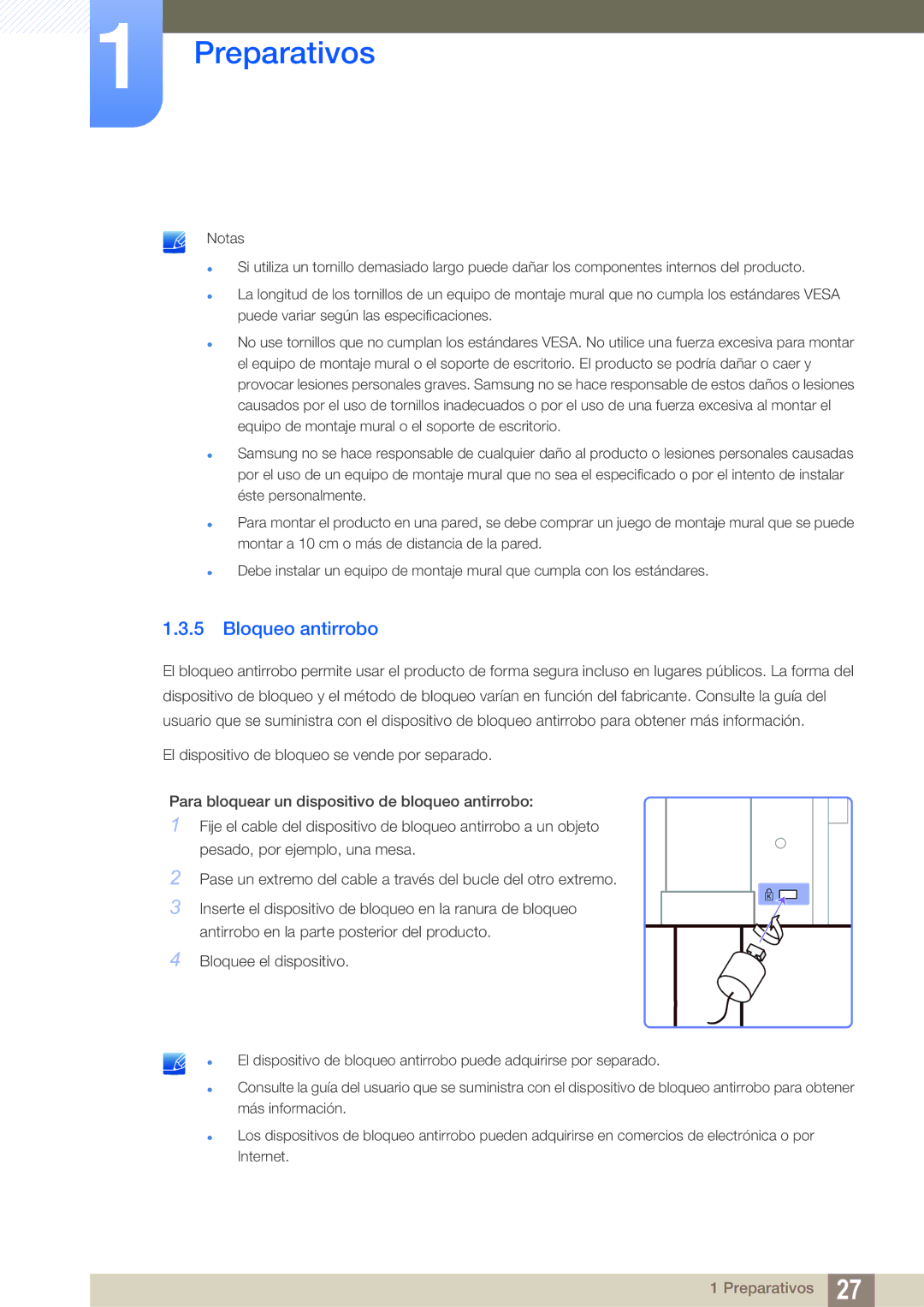LS27A850TS/EN specifications
The Samsung LS27A850TS/EN is a cutting-edge 27-inch monitor designed to enhance productivity and deliver stunning visuals for both professionals and casual users. With a sleek design and a range of advanced technologies, this monitor stands out in today’s competitive market.One of the main features of the LS27A850TS/EN is its impressive QHD resolution of 2560 x 1440 pixels, which provides four times the resolution of Full HD. This high pixel density ensures crisp and sharp images, making it ideal for tasks requiring precision, such as graphic design, video editing, or even gaming. The monitor supports a wide color gamut, covering 99% of the sRGB spectrum, delivering vibrant and accurate colors that cater to professional users who rely on color precision.
The LS27A850TS/EN employs an IPS panel, which offers wide viewing angles of up to 178 degrees both horizontally and vertically. This technology ensures that colors remain consistent and true to life, even when viewed from extreme angles. In addition, the monitor features a high refresh rate of 75 Hz, which improves the fluidity of motion, making it a great choice for casual gaming.
Connectivity options are plentiful on this model, with DisplayPort, USB-C, HDMI, and USB 3.0 ports available. The USB-C port allows for seamless data transfer and charging of compatible devices, making it ideal for modern workplaces that prioritize efficiency and minimal clutter. With various connectivity options, users can easily connect multiple devices, whether they are laptops, desktops, or gaming consoles.
Ergonomic features also set the LS27A850TS/EN apart. It comes with an adjustable stand that provides height, tilt, pivot, and swivel adjustments, ensuring maximum comfort while working or gaming. This flexibility helps reduce strain on the neck and eyes during extended use, promoting a healthier work environment.
The monitor’s Eye Saver Mode and Flicker-Free technology contribute further to user comfort by reducing eye strain and fatigue. These features help maintain focus during long hours of use, making the LS27A850TS/EN a smart choice for anyone who spends significant time in front of a screen.
In conclusion, the Samsung LS27A850TS/EN is a versatile and feature-rich monitor that excels in visual performance, connectivity, and user comfort. Its combination of high resolution, wide color accuracy, and ergonomic design makes it an excellent choice for professionals and enthusiasts alike, proving to be a valuable investment in any workspace.