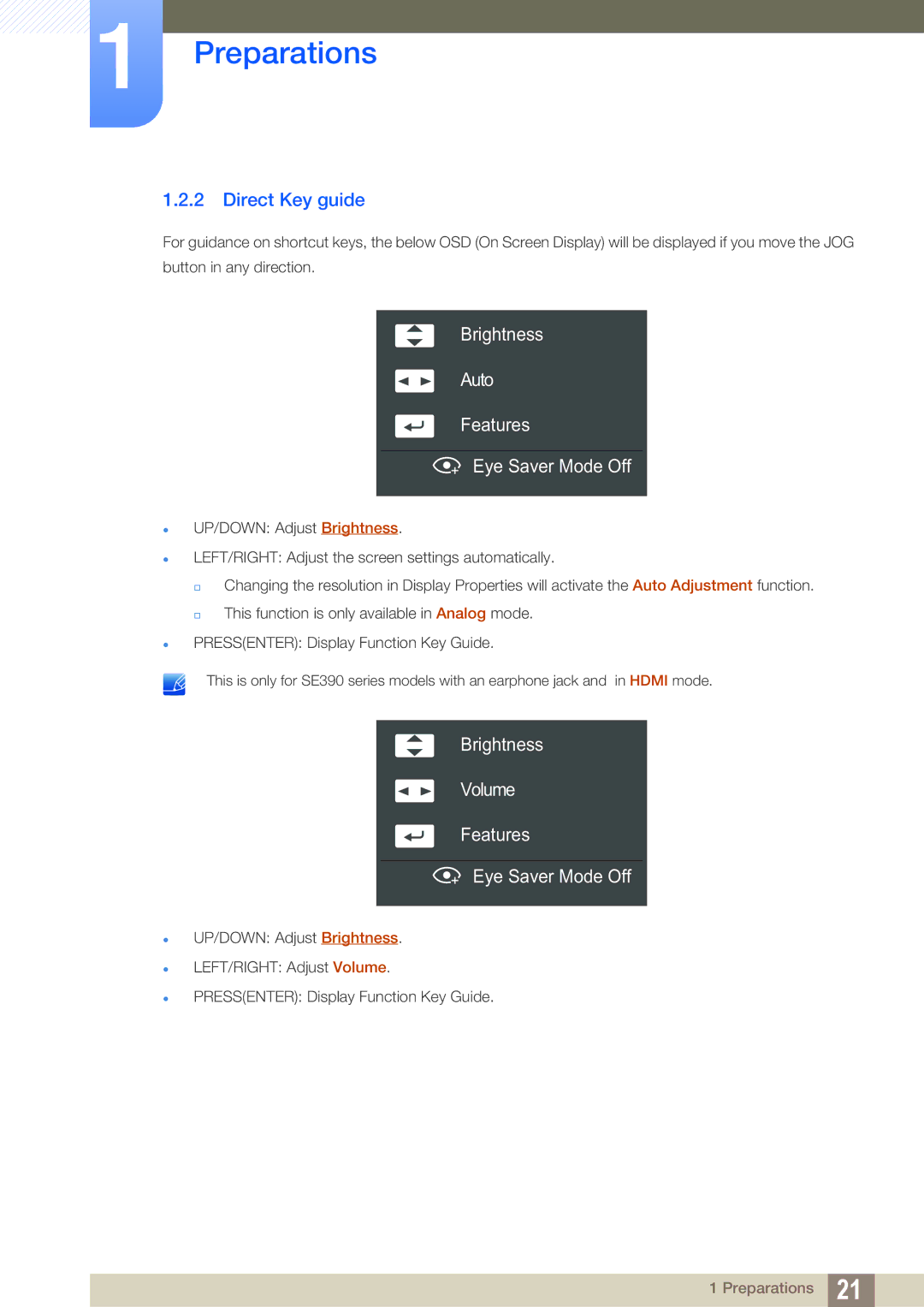1Preparations
1.2.2Direct Key guide
For guidance on shortcut keys, the below OSD (On Screen Display) will be displayed if you move the JOG button in any direction.
Brightness
Auto
Features
Eye Saver Mode Off
UP/DOWN: Adjust Brightness.
LEFT/RIGHT: Adjust the screen settings automatically.
Changing the resolution in Display Properties will activate the Auto Adjustment function.
This function is only available in Analog mode.
PRESS(ENTER): Display Function Key Guide.
This is only for SE390 series models with an earphone jack and in HDMI mode.
Brightness
Volume
Features
Eye Saver Mode Off
UP/DOWN: Adjust Brightness.
LEFT/RIGHT: Adjust Volume.
PRESS(ENTER): Display Function Key Guide.
1 Preparations 21