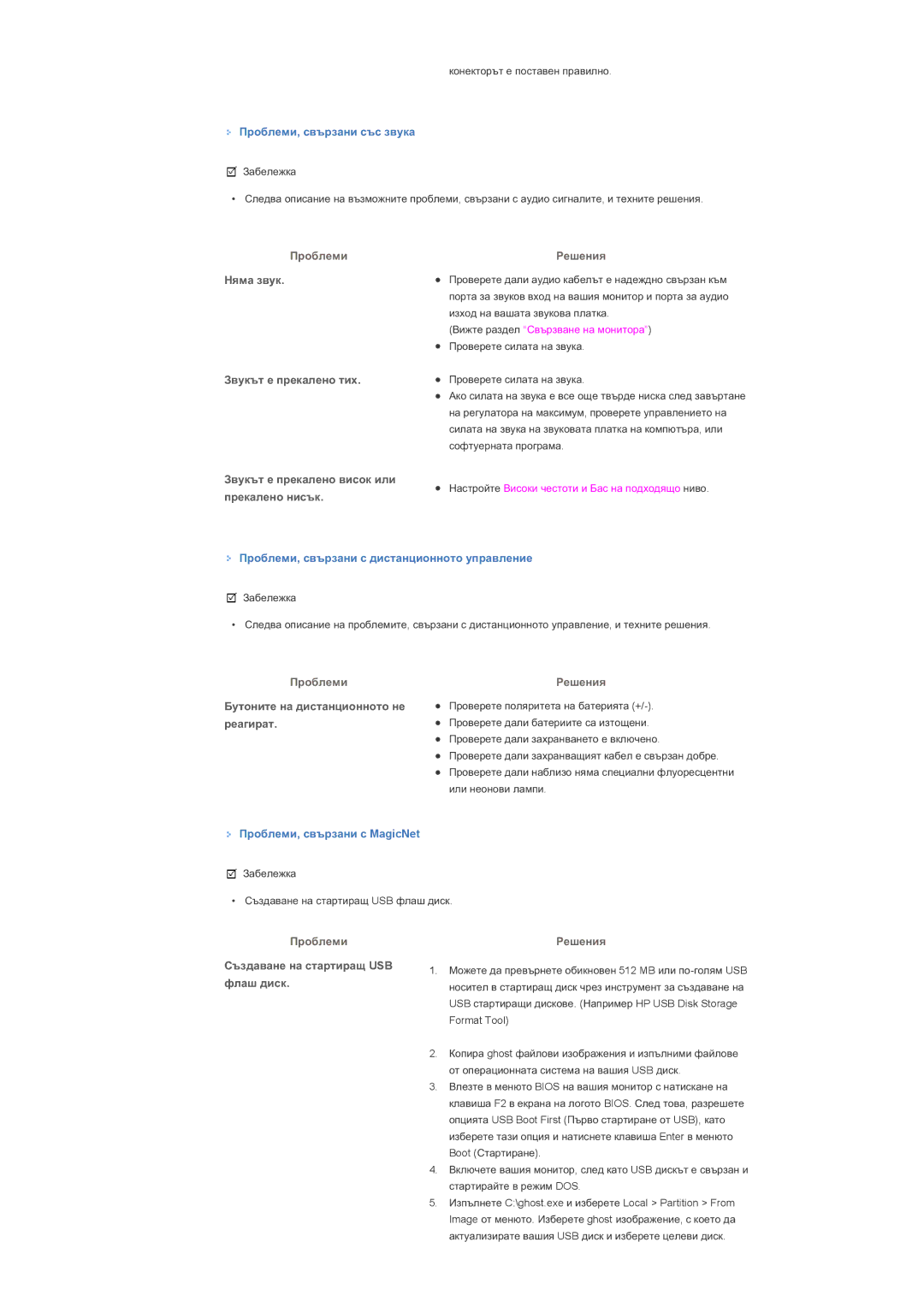SyncMaster 400DXn / 460DXn
Захранване
Означения
Инсталация
Използвайте само правилно заземен щепсел и щепселна розетка
На поставяйте изделието на пода
Почистване
Не използвайте монитора без стойката
Не сваляйте капака или задния капак
Други
Не покривайте отворите на корпуса на монитора
При преместване на изделието са нужни повече от двама души
При поглъщане незабавно потърсете лекарска помощ
Page
Съдържание на опаковката
Модел
Sub кабел
BNC Кабел
Временна стойка
USB поставка & Винт 1EA
Високоговорители
Бутон захранване
PIP
AV / S-Video
Component
DVI / PC / Hdmi in RGB Извод за свързване PC видео
Power in Гнездо за захранването
RS232C OUT/IN Cериен порт RS232C
PC/DVI/BNC вход
21 Заключалка Кенсингтън
LAN Извод за LAN свързване USB Извод за USB свързване
+100
On / OFF
MDC
Бутони MagicNet
15 CH/P
Menu
Enter
Auto
Stop
Тип аудио MTS/Sрежим По подразбиране
FM Стерео Стерео
REW
SyncMaster 400DXn
Ɍɹɥɨ ɧɚ ɦɨɧɢɬɨɪɚ
Ȼɢɫɨɤɨɝɨɜɨɪɢɬɟɥ
Ɂɧɫɬɚɥɢɪɚɧɟ ɧɚ ɤɨɧɡɨɥɚ Vesa
Ɇɨɧɬɢɪɚɧɟ ɧɚ ɫɬɟɧɧɚ ɤɨɧɡɨɥɚ
Ɂɚ ɞɚ ɦɨɧɬɢɪɚɬɟ ɭɪɟɞɚ ɜɴɪɯɭ ɫɬɟɧɧɚɬɚ ɤɨɧɡɨɥɚ
Ɋɟɝɭɥɢɪɚɧɟ ɧɚ ɴɝɴɥɚ ɧɚ ɫɬɟɧɧɚɬɚ ɤɨɧɡɨɥɚ
Page
SyncMaster 460DXn
Ɍɹɥɨ ɧɚ ɦɨɧɢɬɨɪɚ
Ȼɢɫɨɤɨɝɨɜɨɪɢɬɟɥ
Ɂɧɫɬɚɥɢɪɚɧɟ ɧɚ ɤɨɧɡɨɥɚ Vesa
Ɇɨɧɬɢɪɚɧɟ ɧɚ ɫɬɟɧɧɚ ɤɨɧɡɨɥɚ
Ɂɚ ɞɚ ɦɨɧɬɢɪɚɬɟ ɭɪɟɞɚ ɜɴɪɯɭ ɫɬɟɧɧɚɬɚ ɤɨɧɡɨɥɚ
Ɋɟɝɭɥɢɪɚɧɟ ɧɚ ɴɝɴɥɚ ɧɚ ɫɬɟɧɧɚɬɚ ɤɨɧɡɨɥɚ
Page
Монтиране на временната стойка
Монтиране на стойката
Свързване към компютър
Свързване на монитора
Свързване към DVD плеър
Свързване към VCR
Свързване на видеокамера
Свързване на високоговорители
Свързване на DTV Set Top Box
Свързване към дистанционно управление с кабел
Свързване към аудиосистема
Свързване с използване на кабел от DVI към Hdmi
Свързване на Hdmi
Свързване на USB
Свържете LAN кабела
Използване на USB поставка
Page
Ɂɧɫɬɚɥɢɪɚɧɟ ɧɚ MagicNet
Ɦɨɞɟɥ
Ɂɧɫɬɚɥɚɰɢɹ
Page
Ɂɡɢɫɤɜɚɧɢɹ ɤɴɦ ɫɢɫɬɟɦɚɬɚ ɧɚ ɫɴɪɜɴɪɚ
ǶșȕȖȊȕȐ ȜțȕȒȞȐȐ ȕȈ MagicNet
DZȈȒȊȖ ȍ MagicNet?
MDC Ȑ System
Update Ȑ PXE
VNC
ǸȊȢȘȏȊȈȕȍ ȕȈ ȔȖȕȐȚȖȘ ȒȢȔ șȢȘȊȢȘ
ǰȏȗȖȓȏȊȈȕȍ ȕȈ MagicNet
ǸȈȉȖȚȈ ș MagicNet
ȀȘȈȒȕȍȚȍ ȊȢȘȝț Programs MagicNetPro MagicNetPro
Page
ǼȈȑȓȖȊȐ ȗȖȌȔȍȕȦȚȈ ǸȍȋȐșȚȘȐȘȈȕȍ ȕȈ ȉȐȉȓȐȖȚȍȒȈ
ǸȍȋȐșȚȘȐȘȈȕȍ ȕȈ ȍȒȘȈȕ
ǸȍȋȐșȚȘȐȘȈȕȍ ȕȈ ȋȘȈȜȐȒ
ǰȏȗȘȈȡȈȕȍ ȕȈ șȢȖȉȡȍȕȐȍ
Close
Change Password
Library ǩȐȉȓȐȖȚȍȒȈ
Library / Screen / Schedule / Remote Management / Message
Option
Synchronize
Tree View ǰȏȋȓȍȌ ȕȈ ȌȢȘȊȖȊȐȌȕȈ șȚȘțȒȚțȘȈ
ǸȈȏȋȓȍȎȌȈȕȍ ȕȈ ȉȐȉȓȐȖȚȍȒȐ
ǸȈȏȋȓȍȎȌȈȕȍ ȕȈ ȕȖȘȔȈȓȕȐ ȜȈȑȓȖȊȍ
ǸȈȏȋȓȍȎȌȈȕȍ ȕȈ ȍȒȘȈȕȕȐ ȜȈȑȓȖȊȍ
List View ǰȏȋȓȍȌ ȕȈ șȗȐșȢȒ
ǸȈȏȋȓȍȎȌȈȕȍ ȕȈ șȢȘȊȢȘȐ ȏȈ șȢȌȢȘȎȈȕȐȍ
Context Menu DzȖȕȚȍȒșȚȕȖ ȔȍȕȦ
Page
ǸȈȏȋȓȍȎȌȈȕȍ ȕȈ ȍȒȘȈȕ
Page
ǸȈȏȋȓȍȎȌȈȕȍ ȕȈ șȢȘȊȢȘ ȏȈ șȢȌȢȘȎȈȕȐȍ
Properties ǹȊȖȑșȚȊȈ
Output View ǰȏȋȓȍȌ ȕȈ ȐȏȝȖȌȈ
New ǵȖȊ
Screen ǭȒȘȈȕ
Save / Save As ǯȈȗȐș / ǯȈȗȐȠȐ Ȓȉțȗ
Exit ǰȏȝȖȌ
Change Password ǹȔȧȕȈ ȕȈ ȗȈȘȖȓȈȚȈ
Order ǸȍȌ
ǬȢȘȊȖȊȐȌȕȈ șȚȘțȒȚțȘȈ
Option ǶȗȞȐȧ
Background ǼȖȕ
Screen ǭȒȘȈȕ
Area ǶȉȓȈșȚ
Music ǴțȏȐȒȈ
Effect ǭȜȍȒȚ
Photo Ǽȗțȗ
Background ǼȖȕ
Effect ǭȜȍȒȚ
Block ǩȓȖȒ
Photo Ǽȗțȗ
Movie ǼȐȓȔ
ȎȈȌȈȊȈȚȍ ȍȜȍȒȚ, ȒȖȋȈȚȖ șȍ șȔȍȕȧ ȜȖȕȢȚ
Background ǼȖȕ
Movie ǼȐȓȔ
Flash ǼȓȈȠ
Screen ǭȒȘȈȕ
Effect ǭȜȍȒȚ
Web ǻȍȉ
Flash ǼȓȈȠ
Area ǶȉȓȈșȚ
Photo File / Music File Ǽȗțȗ ȜȈȑȓ / ǴțȏȐȒȈȓȍȕ ȜȈȑȓ
Effect ǭȜȍȒȚ
Text ǺȍȒșȚ
Screen ǭȒȘȈȕ
Effect ǭȜȍȒȚ
Source ǰȏȚȖȟȕȐȒ
Screen ǭȒȘȈȕ
Edit View ǰȏȋȓȍȌ ȏȈ ȘȍȌȈȒȚȐȘȈȕȍ
Save ǯȈȗȐȠȐ
Schedule ǫȘȈȜȐȒ
Close ǯȈȚȊȖȘȐ
Publish Network ǷțȉȓȐȒțȊȈȕȍ ǴȘȍȎȈ
Delete ǰȏȚȘȐȊȈȕȍ
Publish Local ǷțȉȓȐȒțȊȈȕȍ dzȖȒȈȓȕȖ
Network ǴȘȍȎȈ
ǰȏȋȓȍȌ ȕȈ ȌȢȘȊȖȊȐȌȕȈ șȚȘțȒȚțȘȈ
Local dzȖȒȈȓȍȕ
EPG
EPG ȐȏȋȓȍȌ
List View ǰȏȋȓȍȌ ȕȈ șȗȐșȢȒ
Publish View ǰȏȋȓȍȌ ȏȈ ȗțȉȓȐȒțȊȈȕȍ
Remote Management ǶȚȌȈȓȍȟȍȕȖ țȗȘȈȊȓȍȕȐȍ
Refresh
Current Time
MDC
Off Timer
On Timer
System ǹȐșȚȍȔȈ
List View ǰȏȋȓȍȌ ȕȈ șȗȐșȢȒ
Lamp Control
MagicBright ȍ Ȋ ȘȍȎȐȔ Custom ǷȖ ȐȏȉȖȘ
Video Wall
Safety Screen
System ǹȐșȚȍȔȈ
Context Menu DzȖȕȚȍȒșȚȕȖ ȔȍȕȦ
Combo View ǰȏȋȓȍȌ ȕȈ ȘȈȏȋȢȊȈȡ șȍ șȗȐșȢȒ
Page
Message ǹȢȖȉȡȍȕȐȍ
Change Password ǹȔȧȕȈ ȕȈ ȗȈȘȖȓȈ
Message ǹȢȖȉȡȍȕȐȍ
Send / Stop ǰȏȗȘȈȡȈȕȍ / ǹȚȖȗ
ǰȏȋȓȍȌ ȕȈ șȗȐșȢȒ
ǶȉȡȈ ȐȕȜȖȘȔȈȞȐȧ
Option ǶȗȞȐȧ
Schedule ǫȘȈȜȐȒ
Screen ǭȒȘȈȕ
ǮȈȊȢȘȚȈȕȍ
Password ǷȈȘȖȓȈ
Setup ǵȈșȚȘȖȑȒȈ
Rotation
ǸȈȏȌȍȓ Connection ǪȘȢȏȒȈ
Setup ǵȈșȚȘȖȑȒȈ
ǸȈȏȌȍȓ Program
ǸȈȏȌȍȓ Screen ǭȒȘȈȕ
ǸȈȏȌȍȓ Options ǶȗȞȐȐ
Logo screen ǭȒȘȈȕ ș ȓȖȋȖ
Schedule folder ǷȈȗȒȈ ȏȈ ȋȘȈȜȐȞȐ
Local Schedule dzȖȒȈȓȍȕ ȋȘȈȜȐȒ
ȖȘȖȋȘȈȔȈȚȈ
Connection
About ǯȈ
ǷȖȒȈȏȊȈ ȊȍȘșȐȧȚȈ
DZȖȋȈȚȖ ȕȍ șȍ ȐȏȗȢȓȕȧȊȈ ȕȖȘȔȈȓȕȖ ȍȌȐȕ ȋȘȈȜȐȒ
Password / Log In ǷȈȘȖȓȈ / ǪȓȐȏȈȕȍ Ȋ șȐșȚȍȔȈȚȈ
Windows Firewall
DZȖȋȈȚȖ ȗțȉȓȐȒțȊȈȕȍȚȖ ȕȍ șȍ ȐȏȊȢȘȠȊȈ țșȗȍȠȕȖ
DZȖȋȈȚȖ ȍȌȐȕ ȜȐȓȔȖȊ ȜȈȑȓ ȕȍ ȍ ȘȍȋȐșȚȘȐȘȈȕ Ȋ ȉȐȉȓȐȖȚȍȒȈ
DZȖȋȈȚȖ ȕȍ ȘȈȉȖȚȐ ȜțȕȒȞȐȧȚȈ ȏȈ ȈȒȚțȈȓȐȏȈȞȐȧ ȕȈ ȔȖȕȐȚȖȘȈ
ǷȘȍȔȈȝȊȈȕȍ ȕȈ ȗȘȖȋȘȈȔȈȚȈ
ǪȢȊȍȌȍȕȐȍ ǪȓȈȊȍȕ ȍȒȘȈȕ
Port Selection
Power Control
Page
Input Source
PC, BNC, DVI
Image Size
PC, BNC, DVI
Image Size TV, AV, S-Video, Component, HDMI, DTV
Time
PIP Size
PIP
PIP Source
Settings Picture
Settings Picture PC
Settings Audio
ȔȈșȚȘȖȑȒȐȚȍ
Settings Image Lock
Maintenance Lamp Control
Maintenance Scroll
Maintenance Video Wall
Video Wall
Troubleshooting
Page
PIP
Input Налични режими
Source List
BNC DVI Video Component
Edit Name
Transparency
High Medium Low Opaque
Налични режими PIP on
Custom
Entertain
Internet
Text
Coarse
Red Green Blue
Fine
169
Signal Balance
Signal Control
За пряк достъп чрез дистанционното използвайте бутона ‘AUTO
Off Cool Normal Warm1 Warm2
Mode
Dynamic Contrast
Film Mode
Digital NR Digital Noise Reduction
Bass
Налични режими PIP on Sound
Music
Speech
Sleep Timer
Main Sub Налични режими PIP on Setup
Clock Set
Normal Low
On Timer
Full
Safety Screen
Video Wall
Off Format
Scroll Pixel Bar Eraser
~10 часа Second
Off 1024 X 1280 X 1360 x 1366 X
Normal Pivot
Image Reset
Color Reset
ID Setup
Lock Off
MDC
Lock
Lock On
Zoom
Original
Slide Show
Rotation
File
Password
Schedule View
Connection
Ɉɪɨɜɟɪɤɚ ɧɚ ɮɭɧɤɰɢɢɬɟ ɩɪɢ ɚɜɬɨɬɟɫɬ
Ɉɪɨɜɟɪɤɚ ɧɚ ɮɭɧɤɰɢɢɬɟ Ɩɪɢ ɚɜɬɨɬɟɫɬ
Ɇɟɨɩɬɢɦɚɥɟɧ ɪɟɠɢɦ
Ʉɨɧɬɪɨɥɟɧ ɫɩɢɫɴɤ
Ɉɪɨɛɥɟɦɢ, ɫɜɴɪɡɚɧɢ ɫ ɢɧɫɬɚɥɚɰɢɹɬɚ PC Mode
Ɉɨɞɞɪɴɠɤɚ ɢ ɩɨɱɢɫɬɜɚɧɟ
Ɋɢɦɩɬɨɦɢ ɢ ɩɪɟɩɨɪɴɱɚɧɢ ɞɟɣɫɬɜɢɹa
Ɉɪɨɛɥɟɦɢ, ɫɜɴɪɡɚɧɢ ɫ ɟɤɪɚɧɚ
Ȿɤɪɚɧɴɬ ɧɚ ɦɨɧɢɬɨɪɚ ɬɪɟɩɬɢ
Ȼɭɬɨɧɢɬɟ ɧɚ ɞɢɫɬɚɧɰɢɨɧɧɨɬɨ ɧɟ
Ɇɹɦɚ ɡɜɭɤ Ɂɜɭɤɴɬ ɟ ɩɪɟɤɚɥɟɧɨ ɬɢɯ
Ɂɜɭɤɴɬ ɟ ɩɪɟɤɚɥɟɧɨ ɜɢɫɨɤ ɢɥɢ
Ɩɪɟɤɚɥɟɧɨ ɧɢɫɴɤ
Ɫɩɨɫɨɛɧɨɫɬ?
Ʉɚɤ ɫɟ ɩɪɨɦɟɧɹ ɱɟɫɬɨɬɚɬɚ?
Ȼɴɩɪɨɫɢ ɢ ɨɬɝɨɜɨɪɢ
Ʉɚɤ ɫɟ ɩɪɨɦɟɧɹ ɪɚɡɞɟɥɢɬɟɥɧɚɬɚ
Общи
Общи
MagicNet Изисквания към системата на сървъра
MagicNet Client
Предварително зададени честоти на опресняване
Икономичен режим
Хоризонтална честота
SyncMaster 460DXn
Аудио характеристики
Под 330 W По-малко от 1 W режим Изкл
Хоризонтална честота
ɁɇɎɈɊɆȺɐɂə ɁȺ ɉɊɈȾɍɄɌȺ Ȼɟɡ ɡɚɞɴɪɠɚɧɟ ɧɚ ɢɡɨɛɪɚɠɟɧɢɟɬɨ
Ɂɚ ɩɨ-ɤɚɱɟɫɬɜɟɧɚ ɤɚɪɬɢɧ
Ɂɡɤɥɸɱɜɚɧɟ, ɫɤɪɢɣɧɫɟɣɜɴɪ ɢɥɢ ɢɤɨɧɨɦɢɱɟɧ ɪɟɠɢɦ
Page
Page
Свържете се със Samsung
Приложение
CIS
Хоризонтална честота
Условия Синхр. сигнал Sync Signal
Dot Pitch Точкова стъпка
Вертикална честота
Отговорности
Multiple Display Control MDC