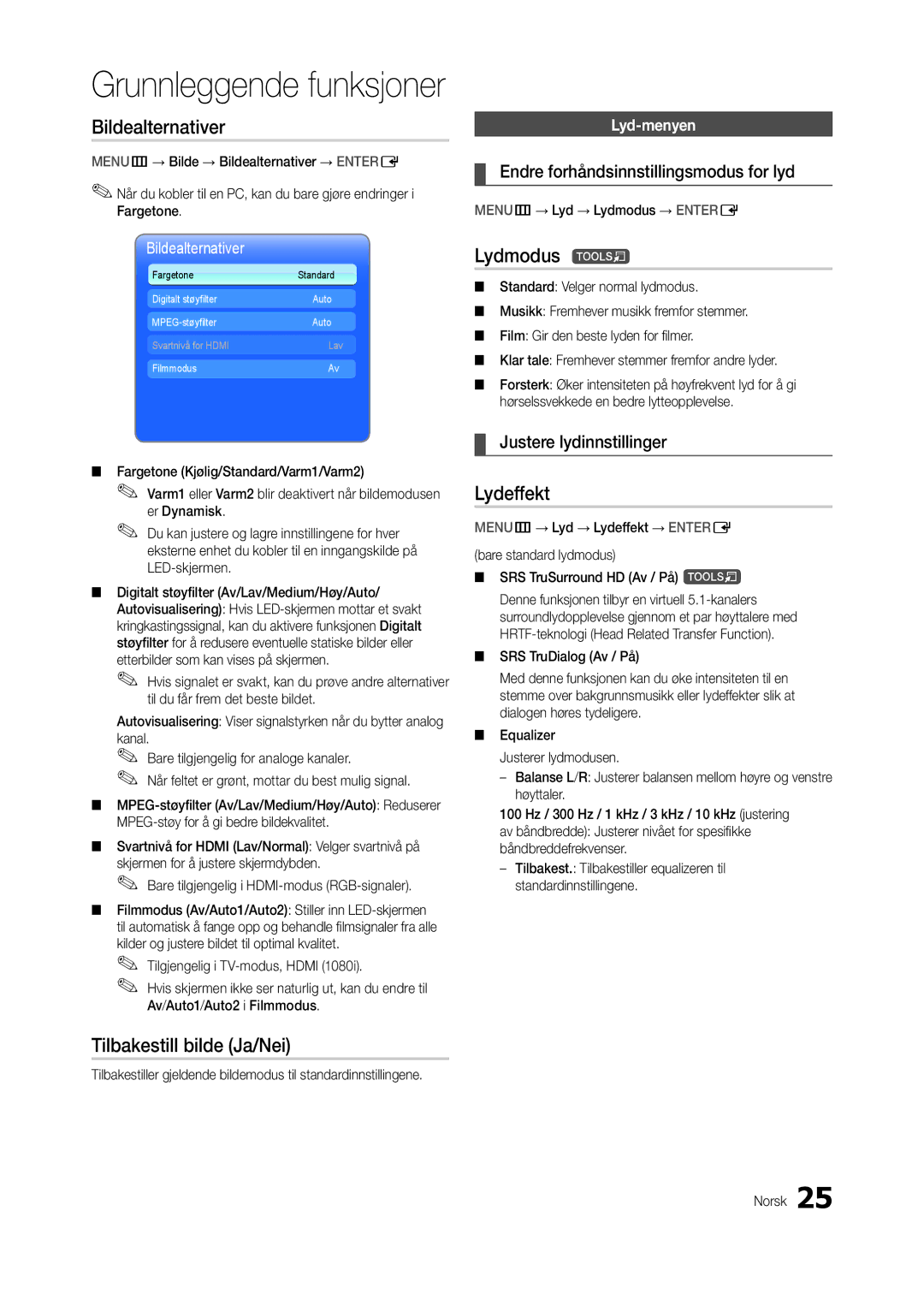LT24B301EWY/XE specifications
The Samsung LT24B301EWY/XE is a versatile and stylish 24-inch LED monitor that combines functionality with an eye-catching design. It is specifically tailored to meet the needs of users looking for a compact display that can serve both as a computer monitor and a television, making it an ideal choice for home entertainment setups, workspaces, or even as a secondary display for your laptop.One of the standout features of the LT24B301EWY/XE is its Full HD resolution of 1920 x 1080 pixels. This ensures sharp, clear images with vibrant colors, allowing users to enjoy their favorite movies, shows, and games in impressive detail. The monitor utilizes Samsung's advanced panel technology, which enhances color accuracy and provides wider viewing angles, making it suitable for collaborative work or group viewing.
The Samsung LT24B301EWY/XE is equipped with a built-in digital tuner, which allows users to watch live TV without the need for an external set-top box. This feature adds to its versatility, enabling users to switch seamlessly between media content and computer tasks. The monitor also includes multiple input options, including HDMI and VGA ports, facilitating easy connectivity with various devices such as PCs, gaming consoles, and streaming devices.
Samsung's Eco Saving technology enhances the monitor’s energy efficiency by automatically adjusting the brightness based on the on-screen content, contributing to lower energy consumption. Moreover, the monitor's sleek design is complemented by a stylish stand that allows for tilt adjustments, providing users with the ability to find the optimal viewing angle for their setup.
The LT24B301EWY/XE is designed with eye comfort in mind, incorporating features such as Flicker-Free technology and the Eye Saver Mode. These innovations help reduce eye strain during prolonged use, making it suitable for gamers, office workers, and anyone who spends long hours in front of a screen.
Overall, the Samsung LT24B301EWY/XE is a well-rounded monitor that effectively combines entertainment and productivity features. Its sleek design, Full HD resolution, built-in TV tuner, and energy-saving technology make it a compelling choice for anyone looking to enhance their digital experience. Whether used for work, gaming, or watching favorite shows, this monitor stands out as a solid option in the competitive display market.