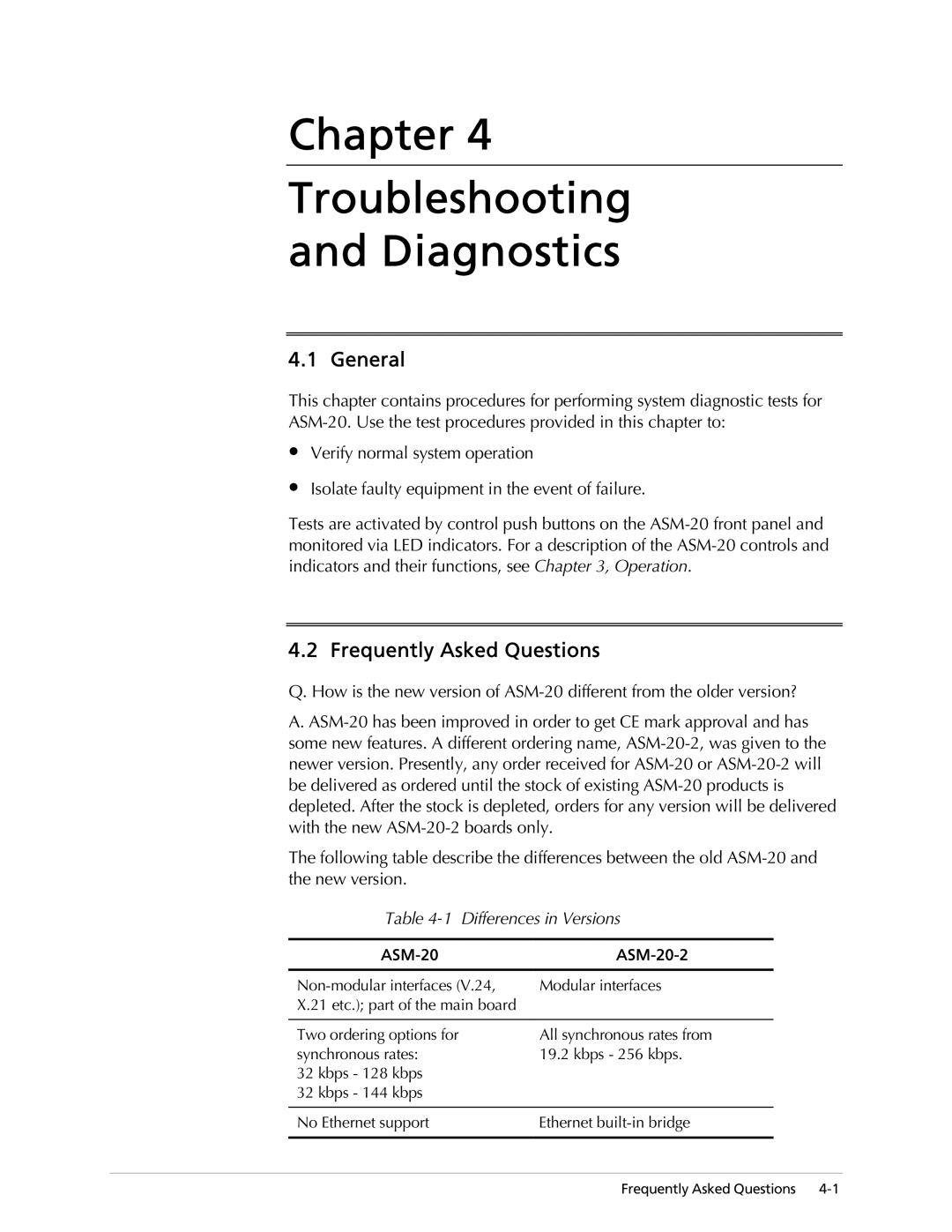Chapter 4
Troubleshooting
and Diagnostics
4.1 General
This chapter contains procedures for performing system diagnostic tests for
∙
∙
Verify normal system operation
Isolate faulty equipment in the event of failure.
Tests are activated by control push buttons on the
4.2 Frequently Asked Questions
Q. How is the new version of
A.
The following table describe the differences between the old
Table 4-1 Differences in Versions
|
|
Modular interfaces | |
X.21 etc.); part of the main board |
|
|
|
Two ordering options for | All synchronous rates from |
synchronous rates: | 19.2 kbps - 256 kbps. |
32 kbps - 128 kbps |
|
32 kbps - 144 kbps |
|
|
|
No Ethernet support | Ethernet |
|
|
Frequently Asked Questions