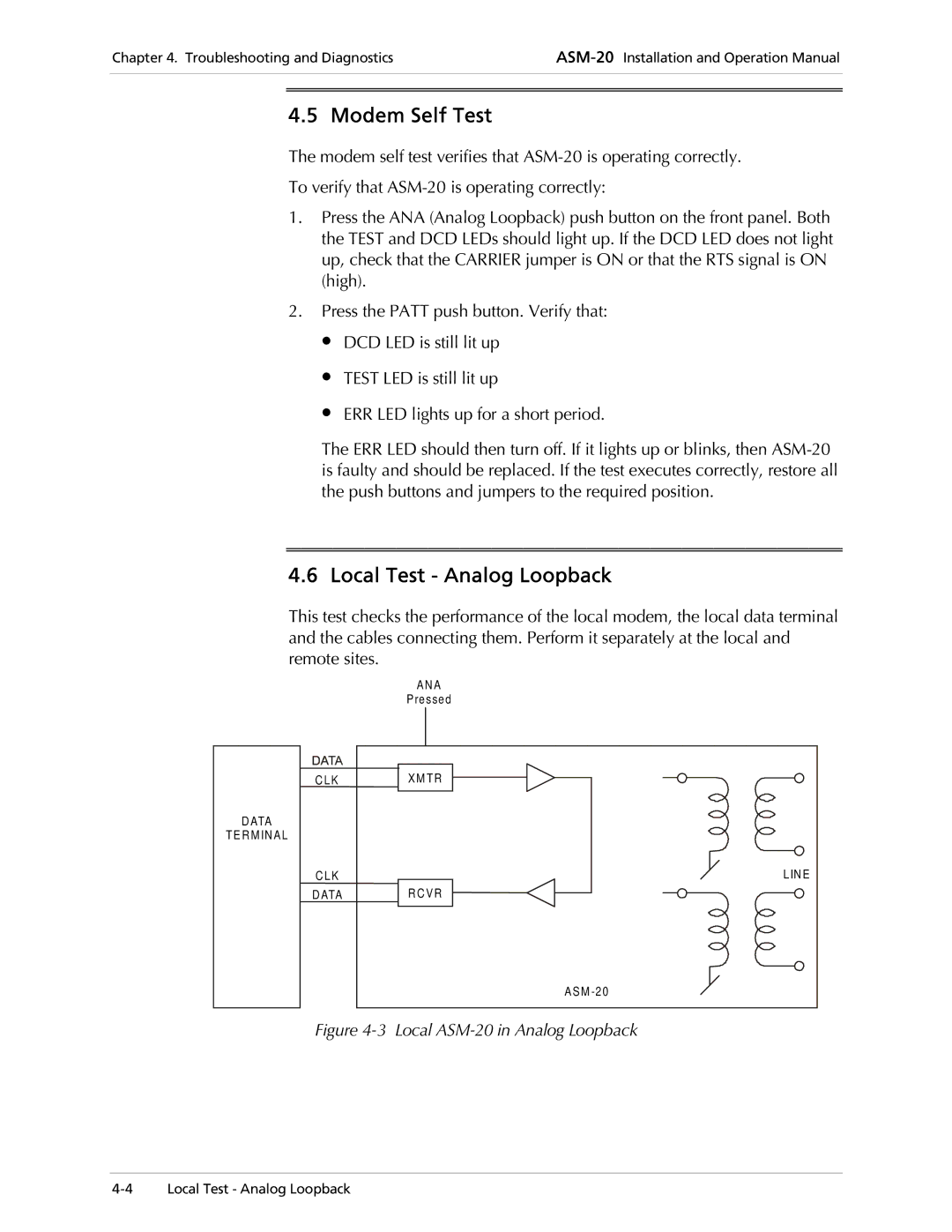Chapter 4. Troubleshooting and Diagnostics | ||
|
|
|
|
|
|
|
|
|
4.5 Modem Self Test
The modem self test verifies that
To verify that
1.Press the ANA (Analog Loopback) push button on the front panel. Both the TEST and DCD LEDs should light up. If the DCD LED does not light up, check that the CARRIER jumper is ON or that the RTS signal is ON (high).
2.Press the PATT push button. Verify that:
∙
∙
∙
DCD LED is still lit up
TEST LED is still lit up
ERR LED lights up for a short period.
The ERR LED should then turn off. If it lights up or blinks, then
4.6 Local Test - Analog Loopback
This test checks the performance of the local modem, the local data terminal and the cables connecting them. Perform it separately at the local and remote sites.
A N A
P re sse d
D ATA
TE R M IN A L
C L K
C L K D ATA
X M TR
R C V R
L IN E
A S M