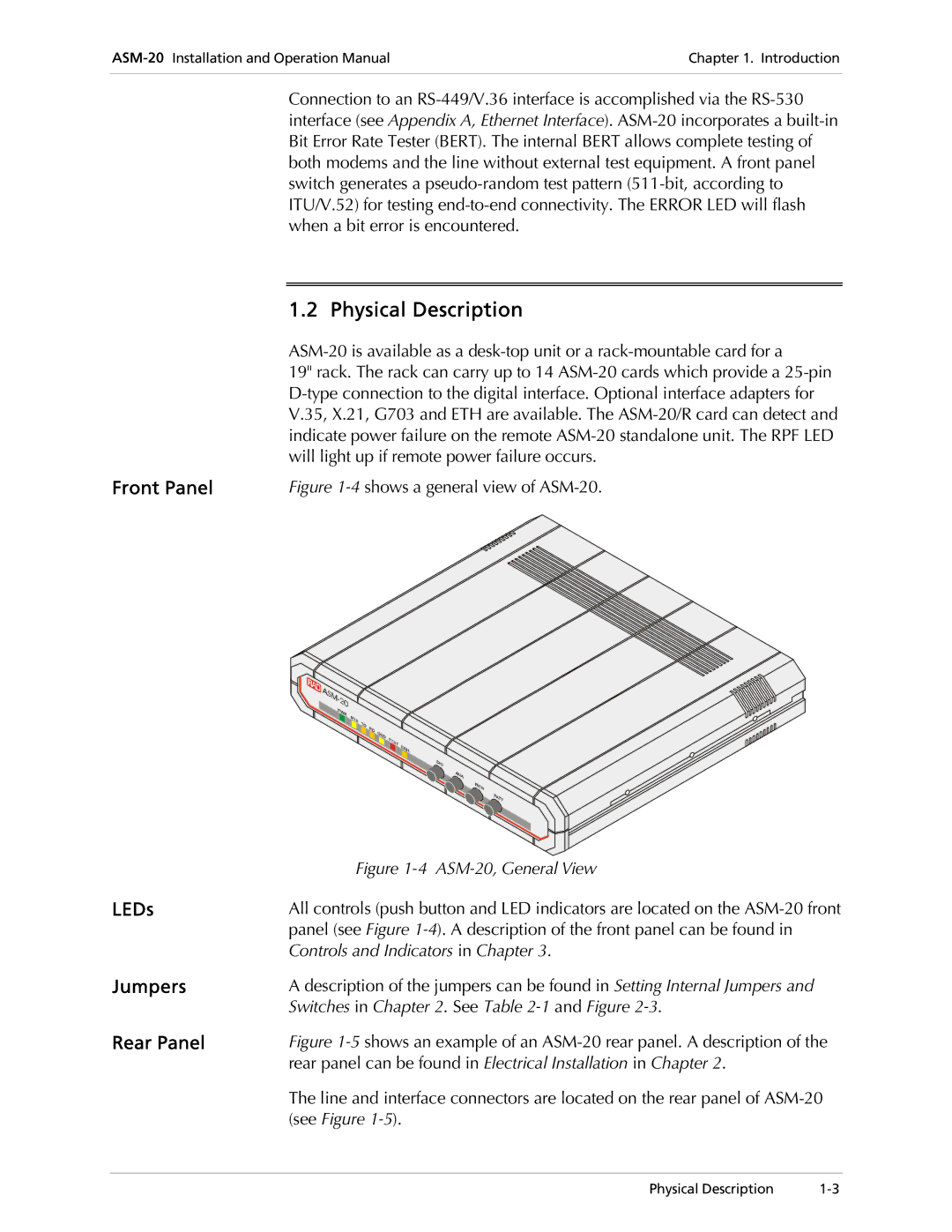Chapter 1. Introduction | |
|
|
Connection to an
| 1.2 Physical Description |
| |
| 19" rack. The rack can carry up to 14 |
| |
| V.35, X.21, G703 and ETH are available. The |
| indicate power failure on the remote |
| will light up if remote power failure occurs. |
Front Panel | Figure |
| Figure |
LEDs | All controls (push button and LED indicators are located on the |
| panel (see Figure |
| Controls and Indicators in Chapter 3. |
Jumpers | A description of the jumpers can be found in Setting Internal Jumpers and |
| Switches in Chapter 2. See Table |
Rear Panel | Figure |
| rear panel can be found in Electrical Installation in Chapter 2. |
| The line and interface connectors are located on the rear panel of |
| (see Figure |
Physical Description |