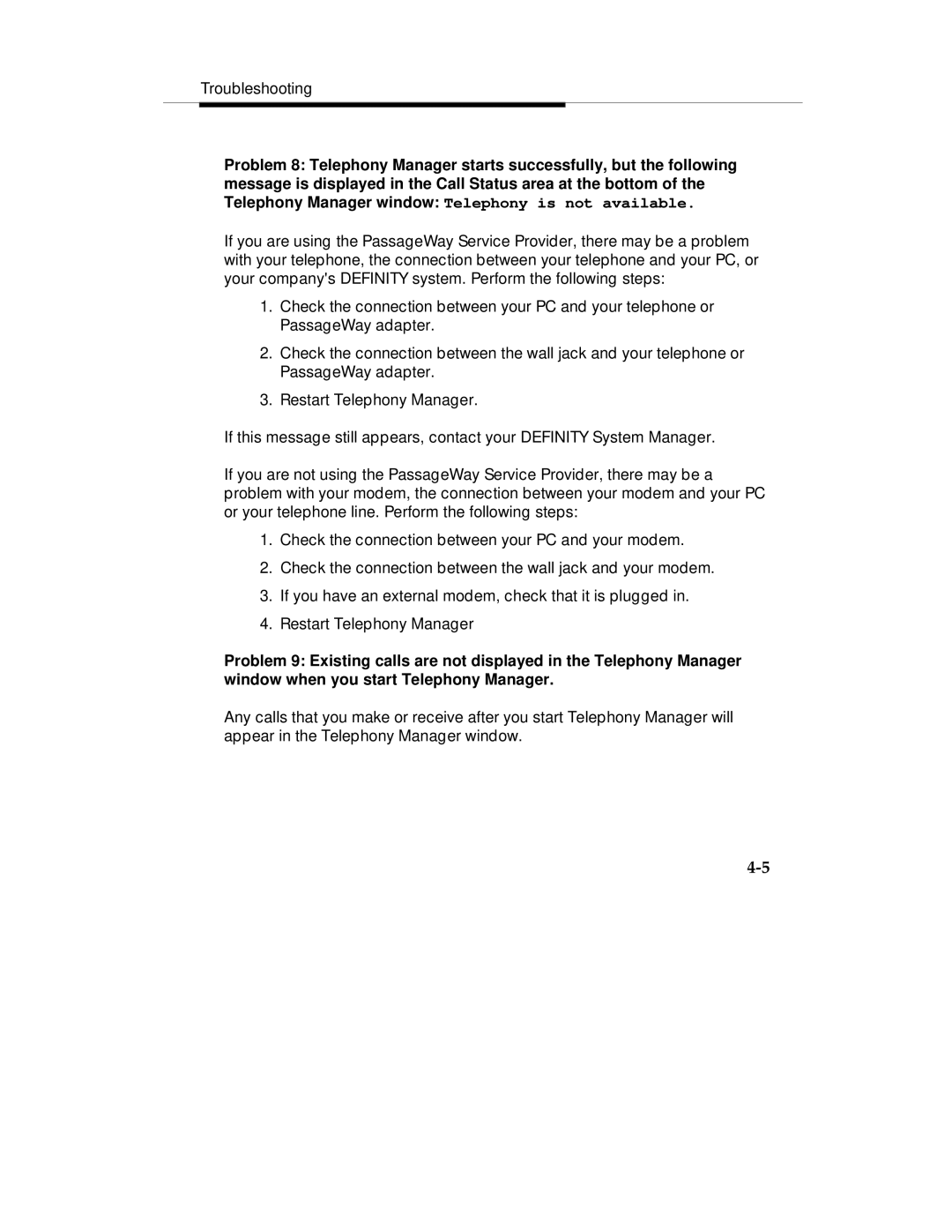Troubleshooting
Problem 8: Telephony Manager starts successfully, but the following message is displayed in the Call Status area at the bottom of the Telephony Manager window: Telephony is not available.
If you are using the PassageWay Service Provider, there may be a problem with your telephone, the connection between your telephone and your PC, or your company's DEFINITY system. Perform the following steps:
1.Check the connection between your PC and your telephone or PassageWay adapter.
2.Check the connection between the wall jack and your telephone or PassageWay adapter.
3.Restart Telephony Manager.
If this message still appears, contact your DEFINITY System Manager.
If you are not using the PassageWay Service Provider, there may be a problem with your modem, the connection between your modem and your PC or your telephone line. Perform the following steps:
1.Check the connection between your PC and your modem.
2.Check the connection between the wall jack and your modem.
3.If you have an external modem, check that it is plugged in.
4.Restart Telephony Manager
Problem 9: Existing calls are not displayed in the Telephony Manager window when you start Telephony Manager.
Any calls that you make or receive after you start Telephony Manager will appear in the Telephony Manager window.