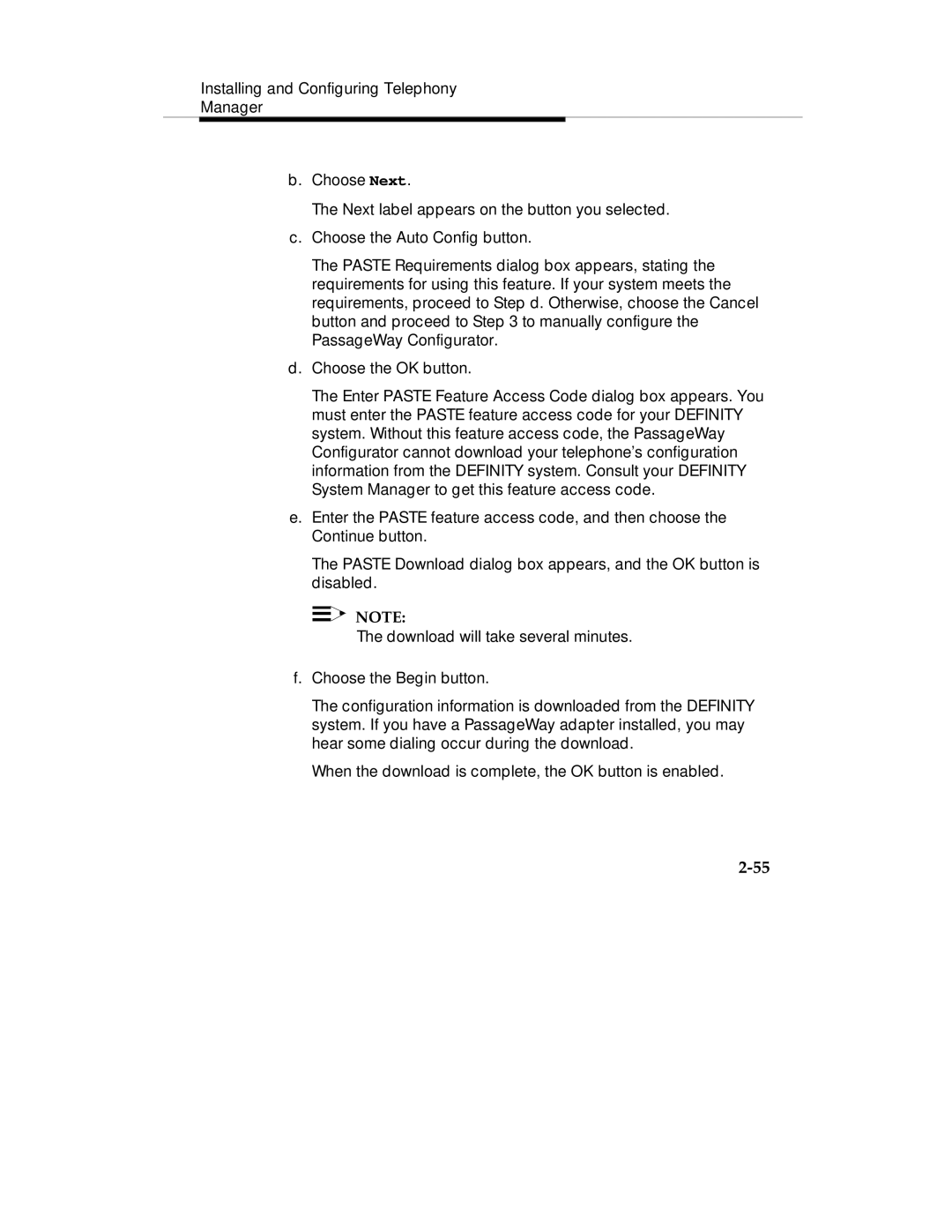Installing and Configuring Telephony
Manager
b.Choose Next.
The Next label appears on the button you selected.
c.Choose the Auto Config button.
The PASTE Requirements dialog box appears, stating the requirements for using this feature. If your system meets the requirements, proceed to Step d. Otherwise, choose the Cancel button and proceed to Step 3 to manually configure the PassageWay Configurator.
d.Choose the OK button.
The Enter PASTE Feature Access Code dialog box appears. You must enter the PASTE feature access code for your DEFINITY system. Without this feature access code, the PassageWay Configurator cannot download your telephone’s configuration information from the DEFINITY system. Consult your DEFINITY System Manager to get this feature access code.
e.Enter the PASTE feature access code, and then choose the Continue button.
The PASTE Download dialog box appears, and the OK button is disabled.
![]()
![]() NOTE:
NOTE:
The download will take several minutes.
f.Choose the Begin button.
The configuration information is downloaded from the DEFINITY system. If you have a PassageWay adapter installed, you may hear some dialing occur during the download.
When the download is complete, the OK button is enabled.