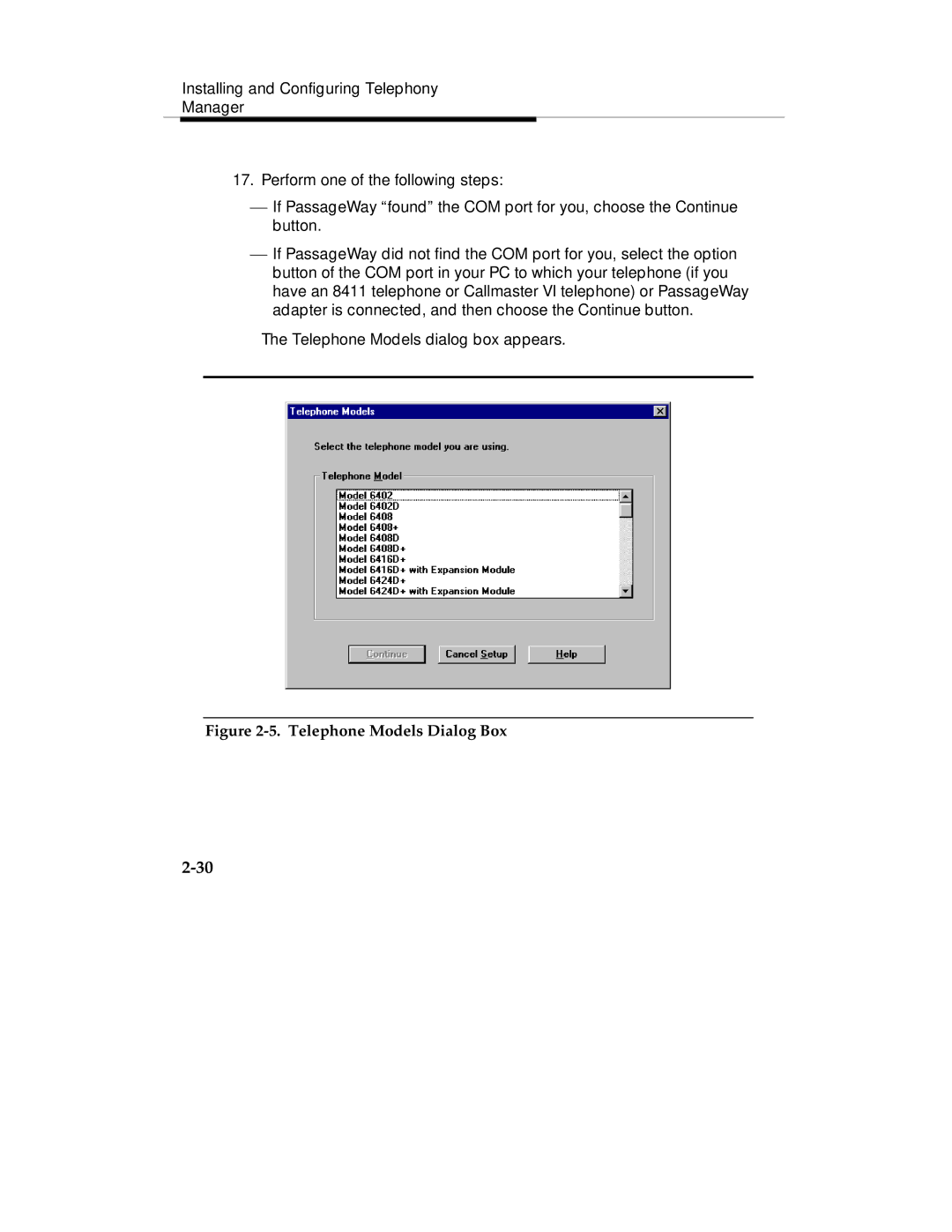Installing and Configuring Telephony
Manager
17.Perform one of the following steps:
⎯If PassageWay “found” the COM port for you, choose the Continue button.
⎯If PassageWay did not find the COM port for you, select the option button of the COM port in your PC to which your telephone (if you have an 8411 telephone or Callmaster VI telephone) or PassageWay adapter is connected, and then choose the Continue button.
The Telephone Models dialog box appears.