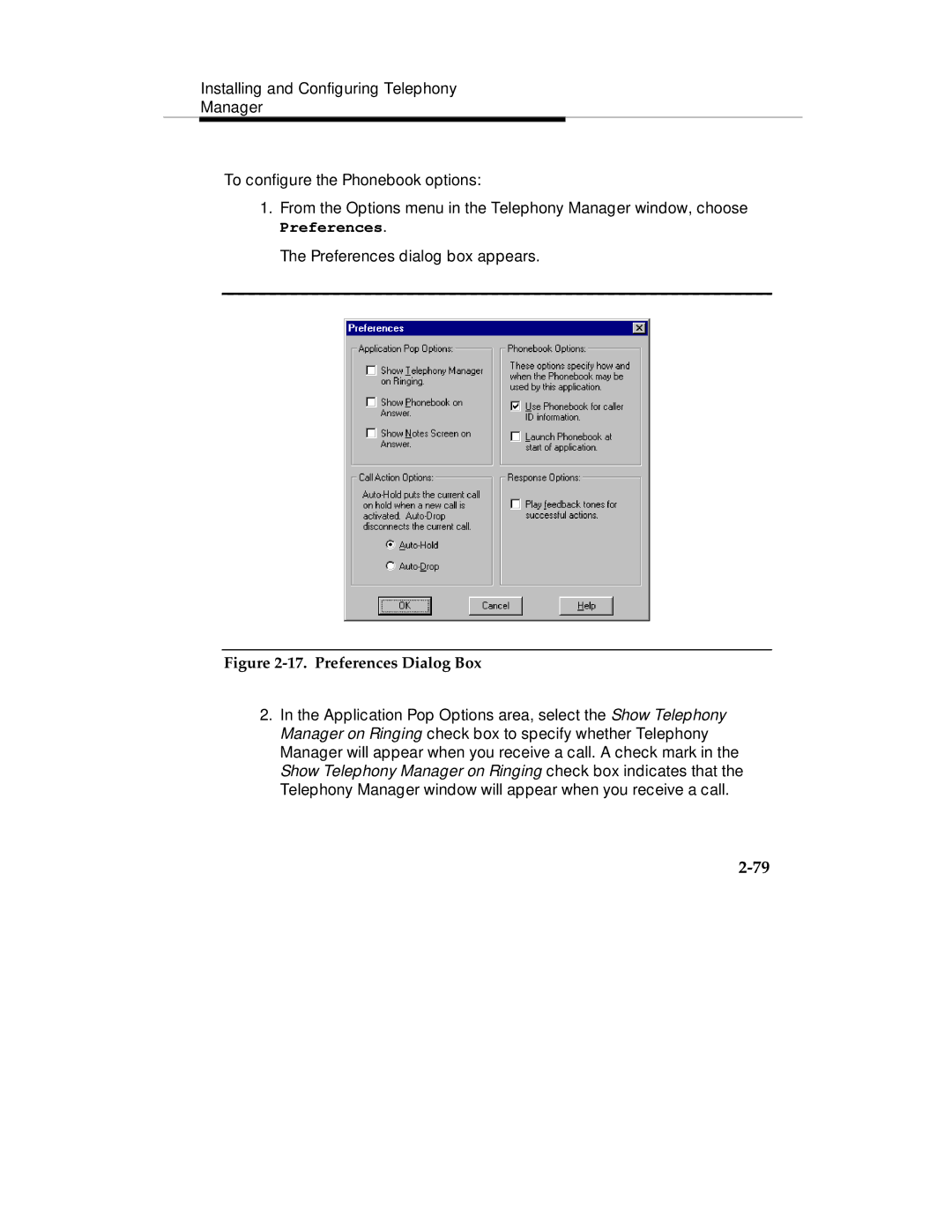Installing and Configuring Telephony
Manager
To configure the Phonebook options:
1.From the Options menu in the Telephony Manager window, choose
Preferences.
The Preferences dialog box appears.
Figure 2-17. Preferences Dialog Box
2.In the Application Pop Options area, select the Show Telephony Manager on Ringing check box to specify whether Telephony Manager will appear when you receive a call. A check mark in the Show Telephony Manager on Ringing check box indicates that the Telephony Manager window will appear when you receive a call.