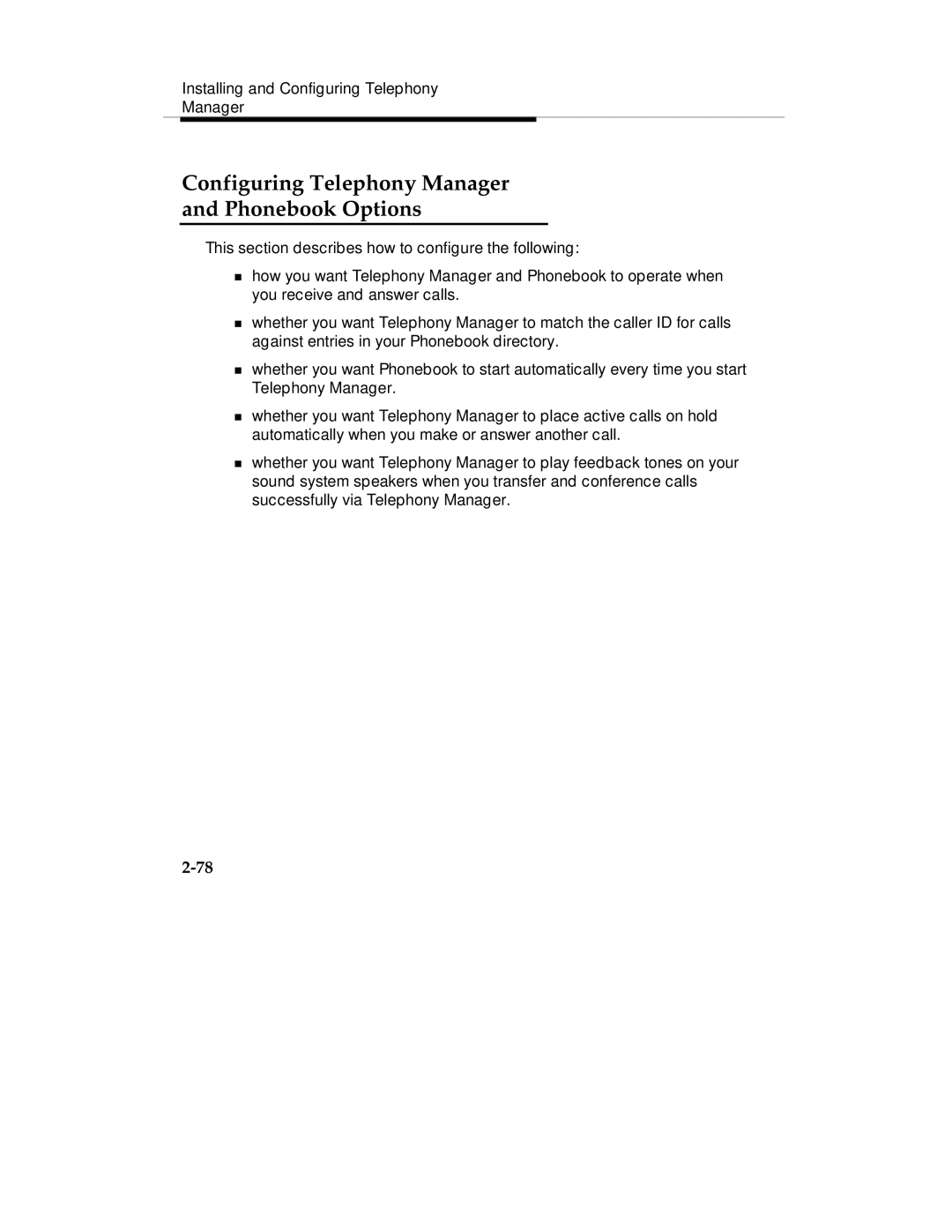Installing and Configuring Telephony
Manager
Configuring Telephony Manager
and Phonebook Options
This section describes how to configure the following:
how you want Telephony Manager and Phonebook to operate when you receive and answer calls.
whether you want Telephony Manager to match the caller ID for calls against entries in your Phonebook directory.
whether you want Phonebook to start automatically every time you start Telephony Manager.
whether you want Telephony Manager to place active calls on hold
Tautomatically when you make or answer another call.
whether you want Telephony Manager to play feedback tones on your sound system speakers when you transfer and conference calls successfully via Telephony Manager.