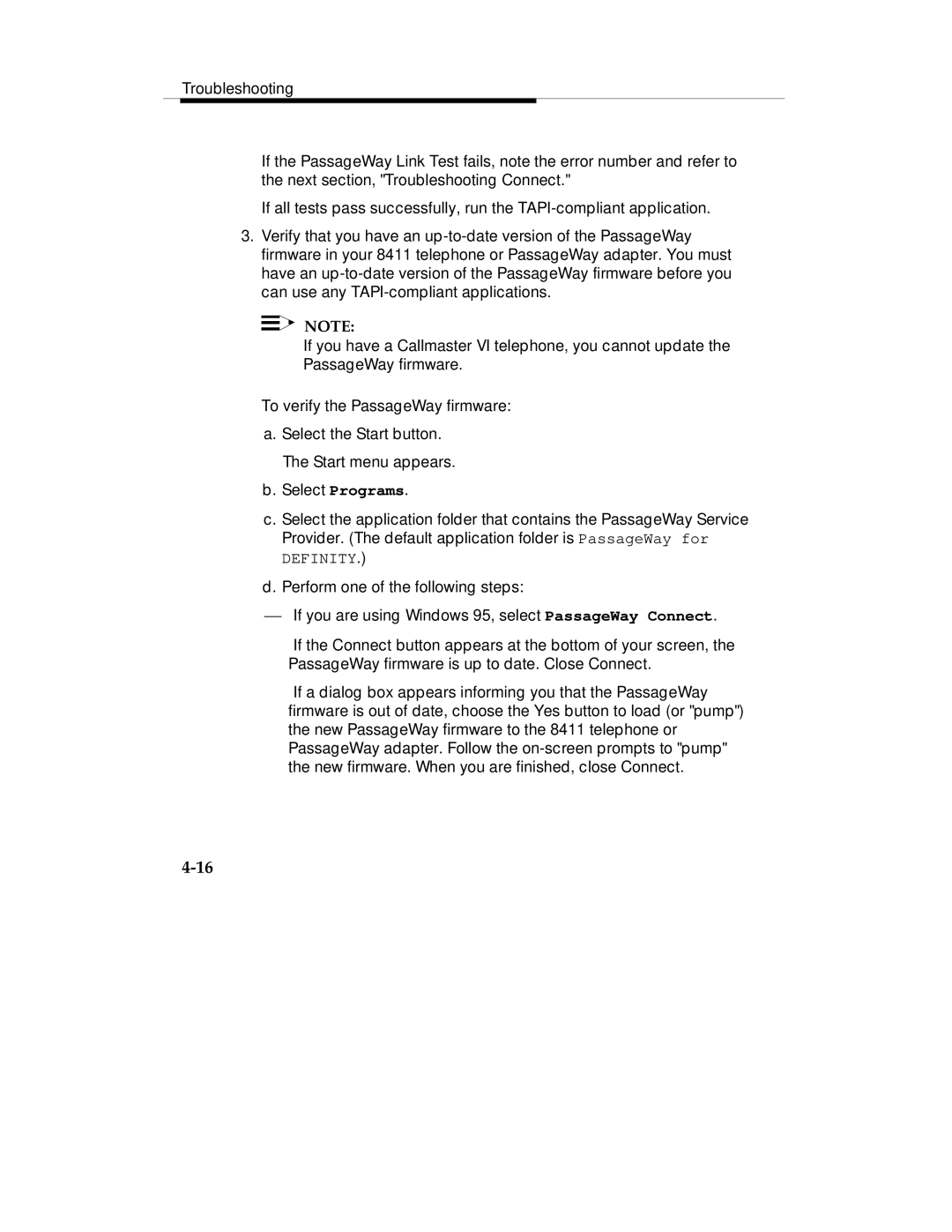Troubleshooting
If the PassageWay Link Test fails, note the error number and refer to the next section, "Troubleshooting Connect."
If all tests pass successfully, run the
3.Verify that you have an
![]()
![]() NOTE:
NOTE:
If you have a Callmaster VI telephone, you cannot update the PassageWay firmware.
To verify the PassageWay firmware:
a.Select the Start button. The Start menu appears.
b.Select Programs.
c.Select the application folder that contains the PassageWay Service Provider. (The default application folder is PassageWay for DEFINITY.)
d.Perform one of the following steps:
⎯If you are using Windows 95, select PassageWay Connect.
If the Connect button appears at the bottom of your screen, the PassageWay firmware is up to date. Close Connect.
If a dialog box appears informing you that the PassageWay firmware is out of date, choose the Yes button to load (or "pump") the new PassageWay firmware to the 8411 telephone or PassageWay adapter. Follow the