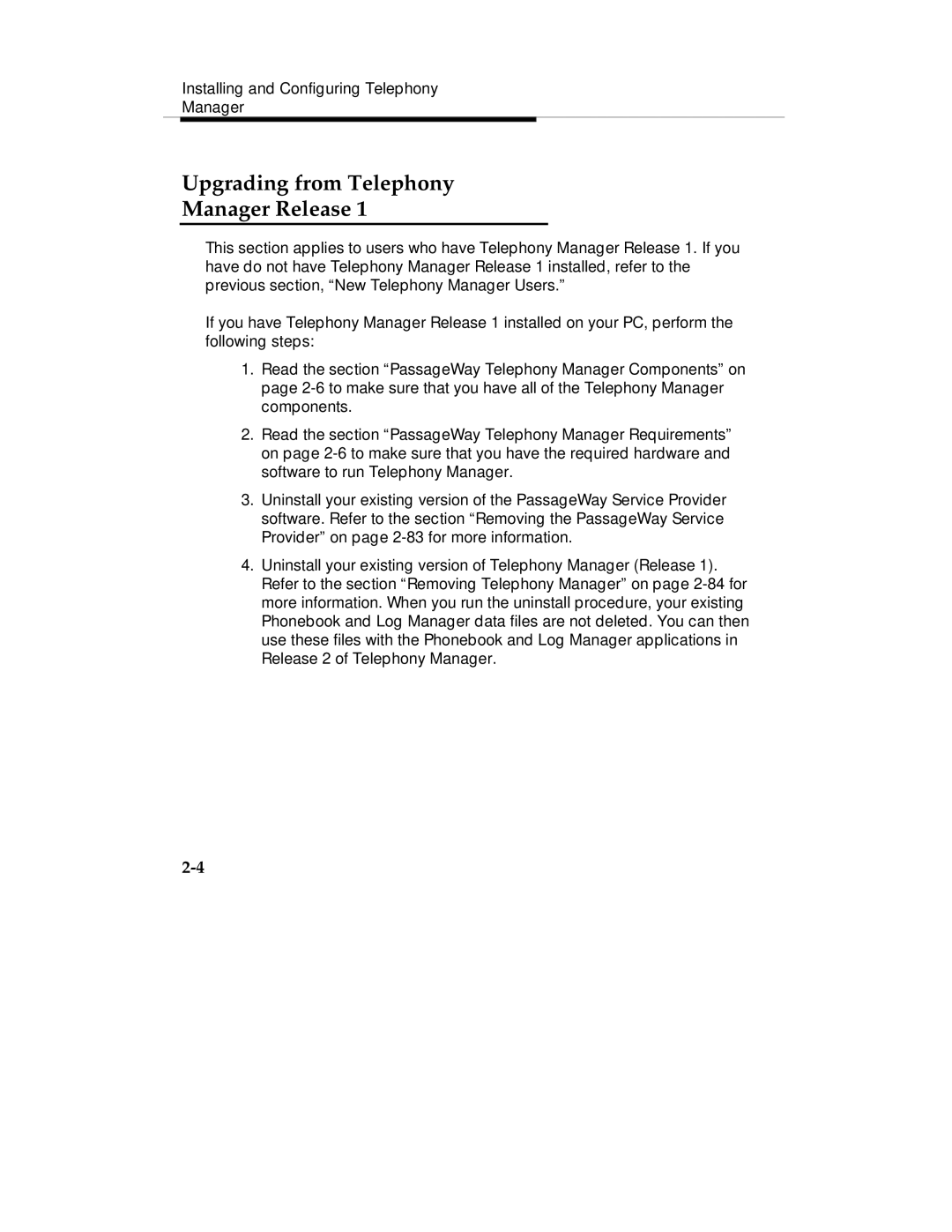Installing and Configuring Telephony
Manager
Upgrading from Telephony
Manager Release 1
This section applies to users who have Telephony Manager Release 1. If you have do not have Telephony Manager Release 1 installed, refer to the previous section, “New Telephony Manager Users.”
If you have Telephony Manager Release 1 installed on your PC, perform the following steps:
1.Read the section “PassageWay Telephony Manager Components” on page
2.Read the section “PassageWay Telephony Manager Requirements” on page
3.Uninstall your existing version of the PassageWay Service Provider software. Refer to the section “Removing the PassageWay Service Provider” on page
4.Uninstall your existing version of Telephony Manager (Release 1). Refer to the section “Removing Telephony Manager” on page