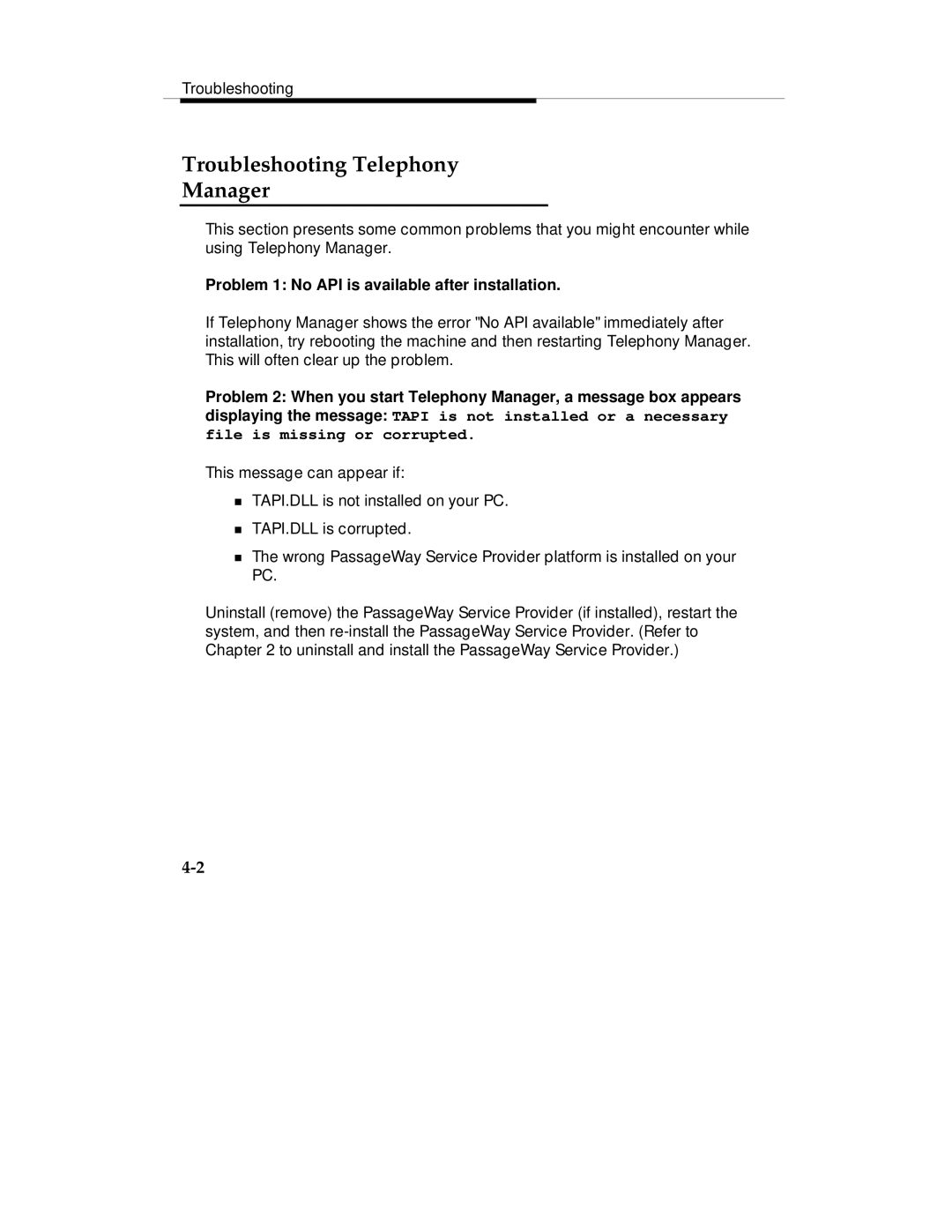Troubleshooting
Troubleshooting Telephony
Manager
This section presents some common problems that you might encounter while using Telephony Manager.
Problem 1: No API is available after installation.
If Telephony Manager shows the error "No API available" immediately after installation, try rebooting the machine and then restarting Telephony Manager. This will often clear up the problem.
Problem 2: When you start Telephony Manager, a message box appears
displaying the message: TAPI is not installed or a necessary file is missing or corrupted.
This message can appear if:
TAPI.DLL is not installed on your PC.
TTAPI.DLL is corrupted.
The wrong PassageWay Service Provider platform is installed on your PC.
Uninstall (remove) the PassageWay Service Provider (if installed), restart the system, and then