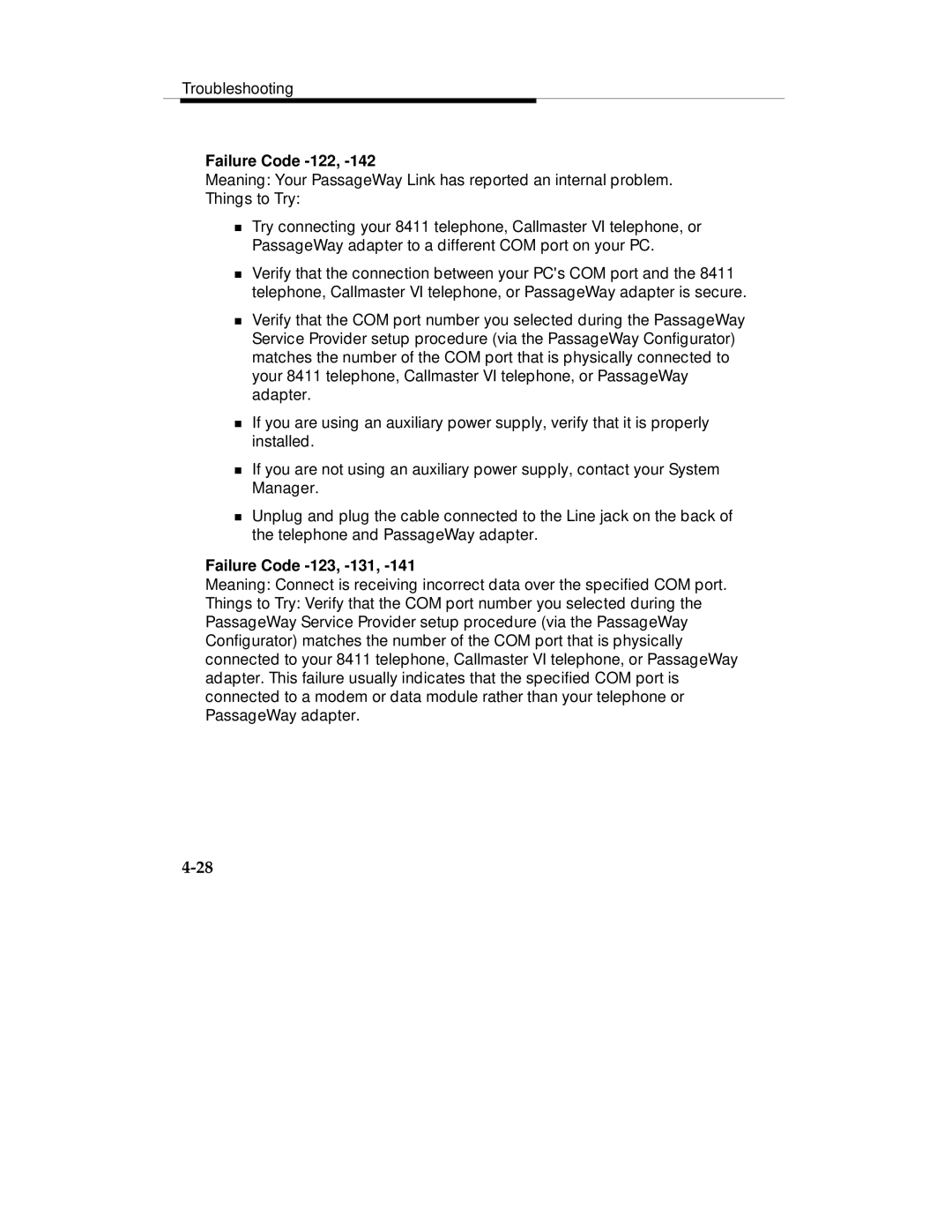Troubleshooting
Failure Code -122, -142
Meaning: Your PassageWay Link has reported an internal problem. Things to Try:
Try connecting your 8411 telephone, Callmaster VI telephone, or PassageWay adapter to a different COM port on your PC.
Verify that the connection between your PC's COM port and the 8411 telephone, Callmaster VI telephone, or PassageWay adapter is secure.
Verify that the COM port number you selected during the PassageWay Service Provider setup procedure (via the PassageWay Configurator) matches the number of the COM port that is physically connected to your 8411 telephone, Callmaster VI telephone, or PassageWay adapter.
If you are using an auxiliary power supply, verify that it is properly installed.
If you are not using an auxiliary power supply, contact your System
TManager.
Unplug and plug the cable connected to the Line jack on the back of the telephone and PassageWay adapter.
Failure Code -123, -131, -141
Meaning: Connect is receiving incorrect data over the specified COM port.
Things to Try: Verify that the COM port number you selected during the PassageWay Service Provider setup procedure (via the PassageWay Configurator) matches the number of the COM port that is physically connected to your 8411 telephone, Callmaster VI telephone, or PassageWay adapter. This failure usually indicates that the specified COM port is connected to a modem or data module rather than your telephone or PassageWay adapter.