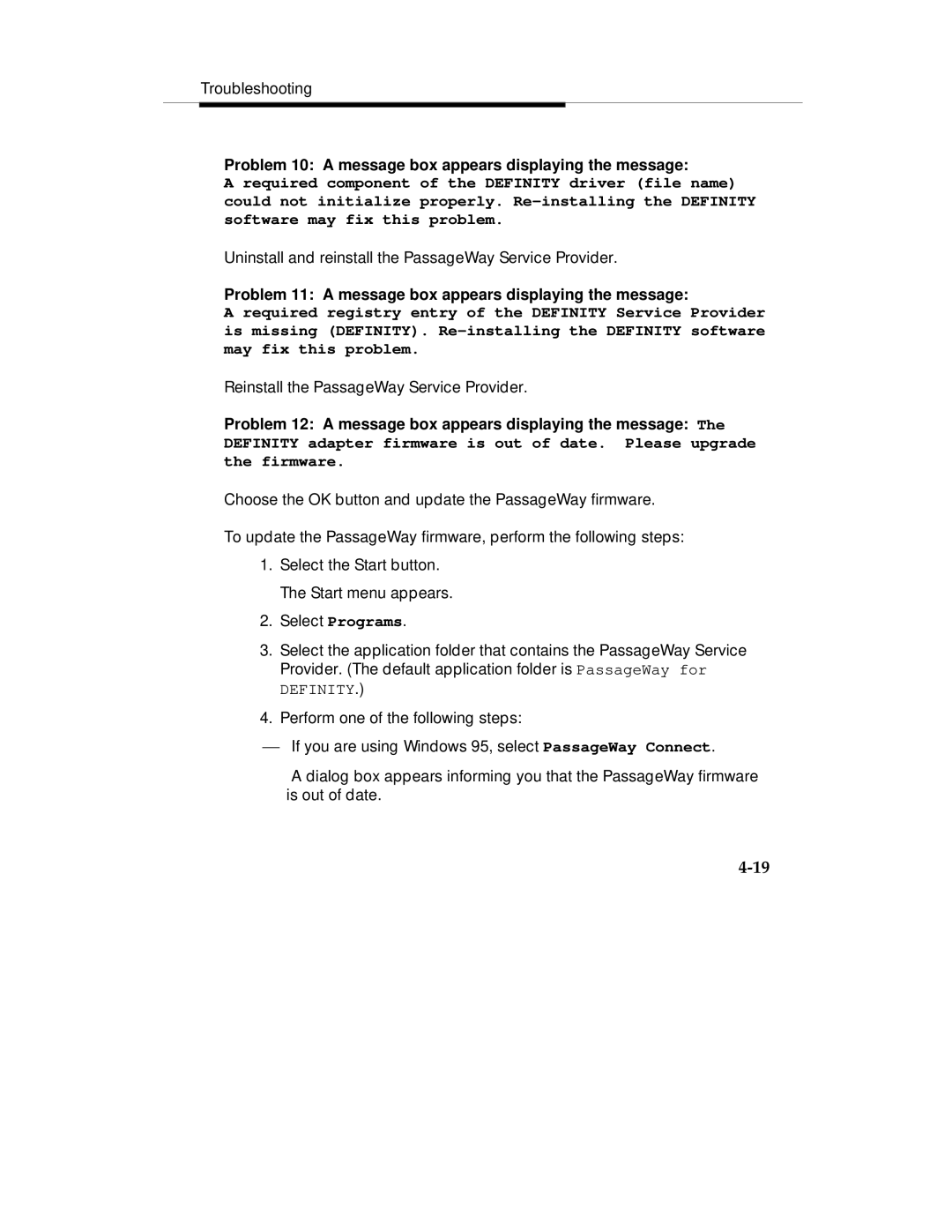Troubleshooting
Problem 10: A message box appears displaying the message:
A required component of the DEFINITY driver (file name) could not initialize properly.
Uninstall and reinstall the PassageWay Service Provider.
Problem 11: A message box appears displaying the message:
A required registry entry of the DEFINITY Service Provider is missing (DEFINITY).
Reinstall the PassageWay Service Provider.
Problem 12: A message box appears displaying the message: The DEFINITY adapter firmware is out of date. Please upgrade the firmware.
Choose the OK button and update the PassageWay firmware.
To update the PassageWay firmware, perform the following steps:
1.Select the Start button. The Start menu appears.
2.Select Programs.
3.Select the application folder that contains the PassageWay Service Provider. (The default application folder is PassageWay for DEFINITY.)
4.Perform one of the following steps:
⎯If you are using Windows 95, select PassageWay Connect.
A dialog box appears informing you that the PassageWay firmware is out of date.