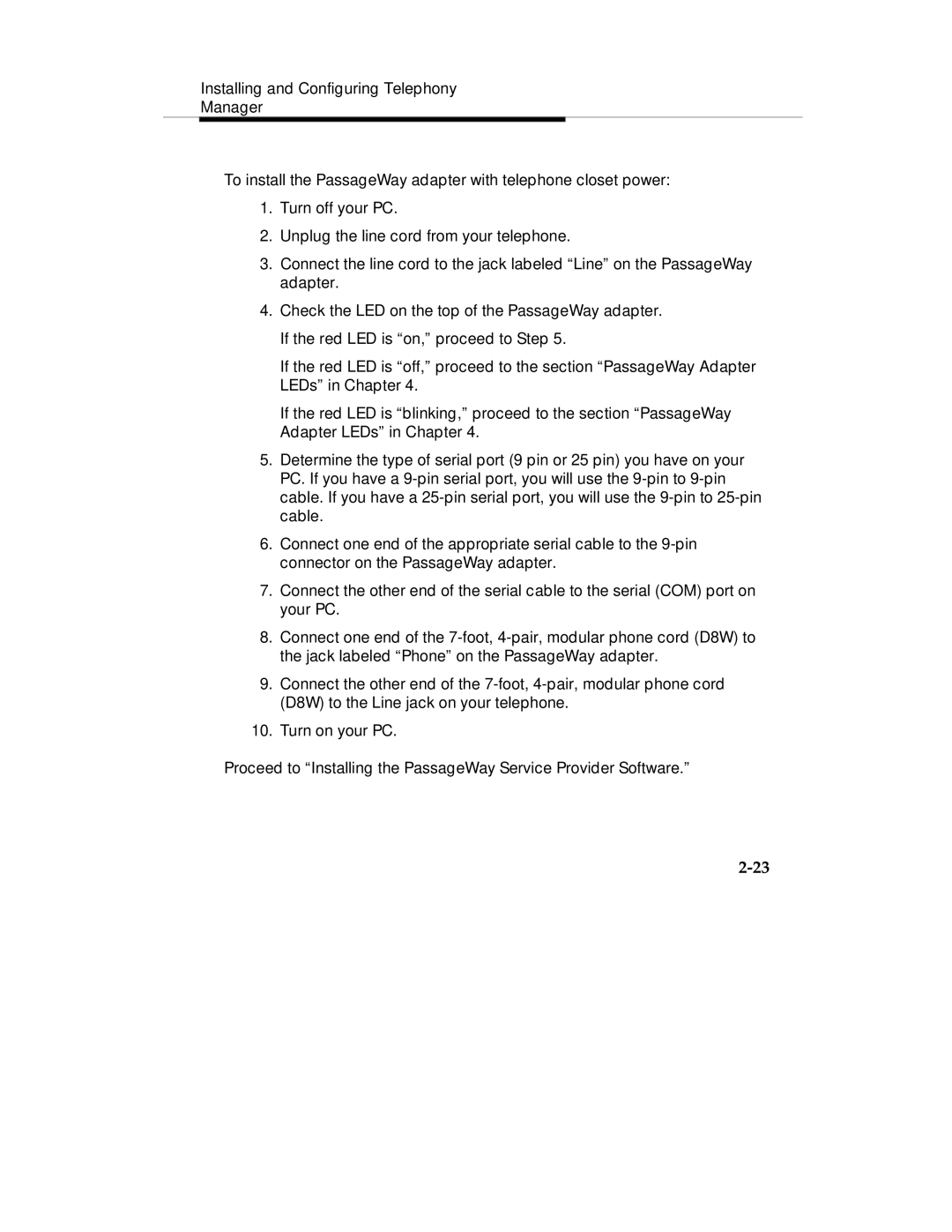Installing and Configuring Telephony
Manager
To install the PassageWay adapter with telephone closet power:
1.Turn off your PC.
2.Unplug the line cord from your telephone.
3.Connect the line cord to the jack labeled “Line” on the PassageWay adapter.
4.Check the LED on the top of the PassageWay adapter. If the red LED is “on,” proceed to Step 5.
If the red LED is “off,” proceed to the section “PassageWay Adapter LEDs” in Chapter 4.
If the red LED is “blinking,” proceed to the section “PassageWay Adapter LEDs” in Chapter 4.
5.Determine the type of serial port (9 pin or 25 pin) you have on your PC. If you have a
6.Connect one end of the appropriate serial cable to the
7.Connect the other end of the serial cable to the serial (COM) port on your PC.
8.Connect one end of the
9.Connect the other end of the
10.Turn on your PC.
Proceed to “Installing the PassageWay Service Provider Software.”