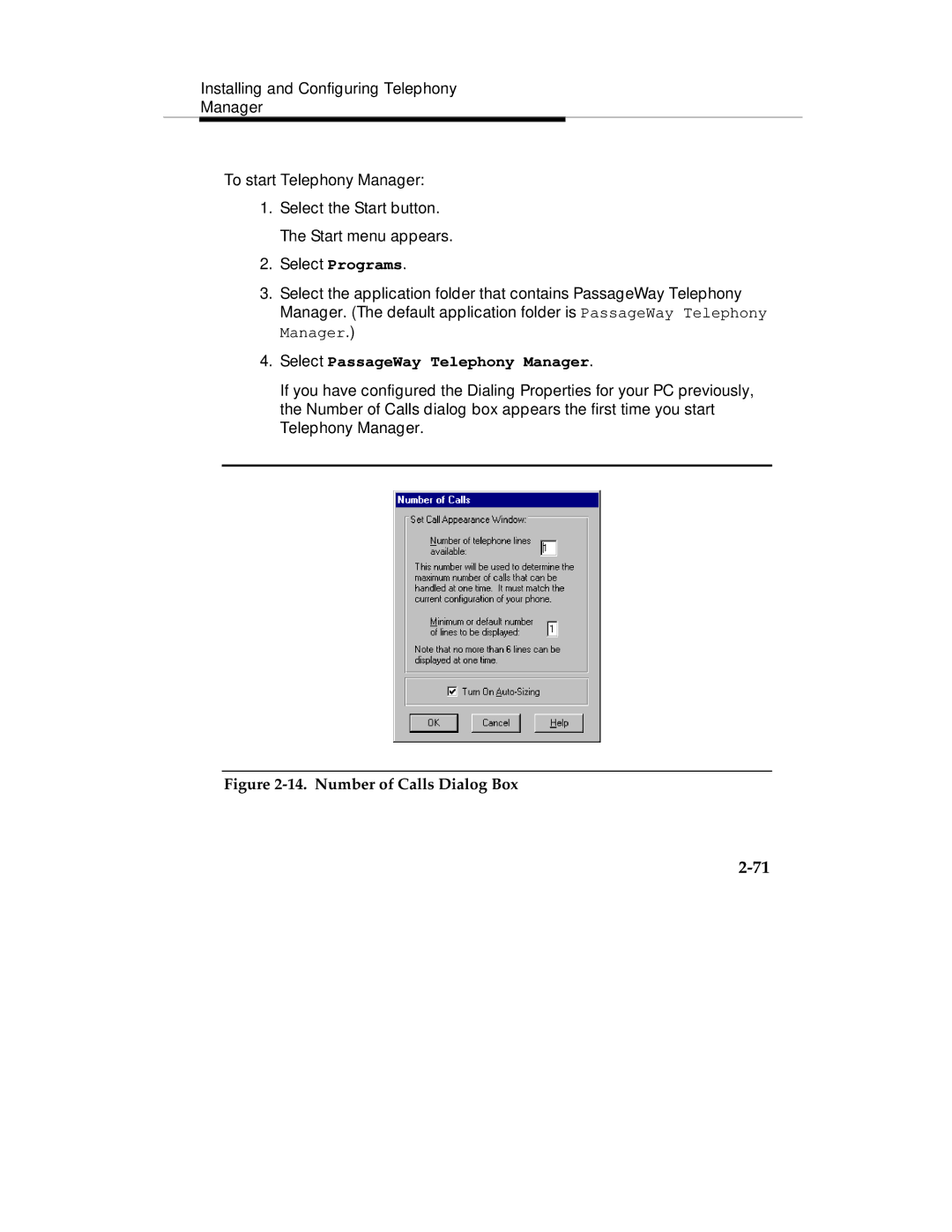Installing and Configuring Telephony
Manager
To start Telephony Manager:
1.Select the Start button. The Start menu appears.
2.Select Programs.
3.Select the application folder that contains PassageWay Telephony Manager. (The default application folder is PassageWay Telephony Manager.)
4.Select PassageWay Telephony Manager.
If you have configured the Dialing Properties for your PC previously, the Number of Calls dialog box appears the first time you start Telephony Manager.