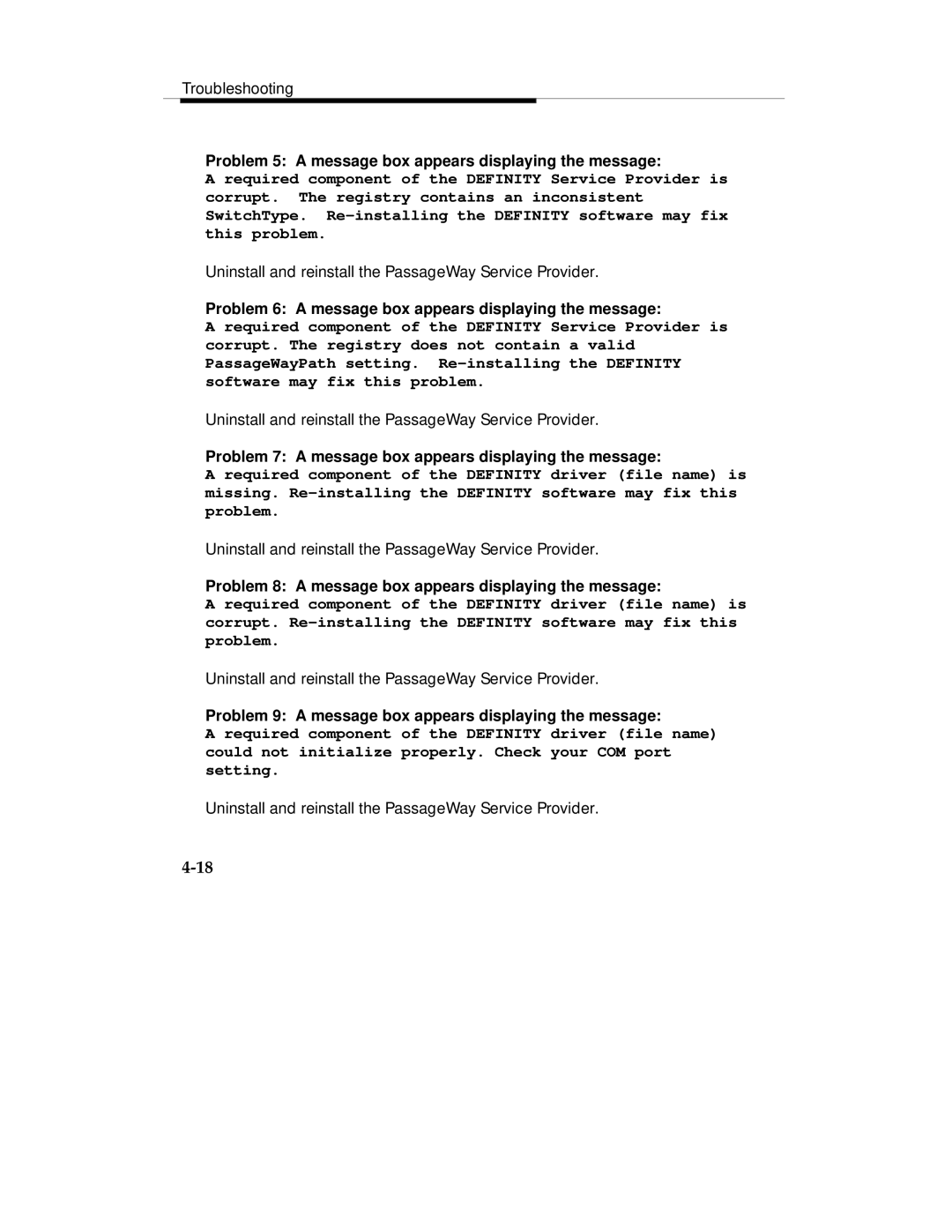Troubleshooting
Problem 5: A message box appears displaying the message:
A required component of the DEFINITY Service Provider is corrupt. The registry contains an inconsistent SwitchType.
Uninstall and reinstall the PassageWay Service Provider.
Problem 6: A message box appears displaying the message:
A required component of the DEFINITY Service Provider is corrupt. The registry does not contain a valid PassageWayPath setting.
Uninstall and reinstall the PassageWay Service Provider.
Problem 7: A message box appears displaying the message:
A required component of the DEFINITY driver (file name) is missing.
Uninstall and reinstall the PassageWay Service Provider.
Problem 8: A message box appears displaying the message:
A required component of the DEFINITY driver (file name) is corrupt.
Uninstall and reinstall the PassageWay Service Provider.
Problem 9: A message box appears displaying the message:
A required component of the DEFINITY driver (file name) could not initialize properly. Check your COM port setting.
Uninstall and reinstall the PassageWay Service Provider.