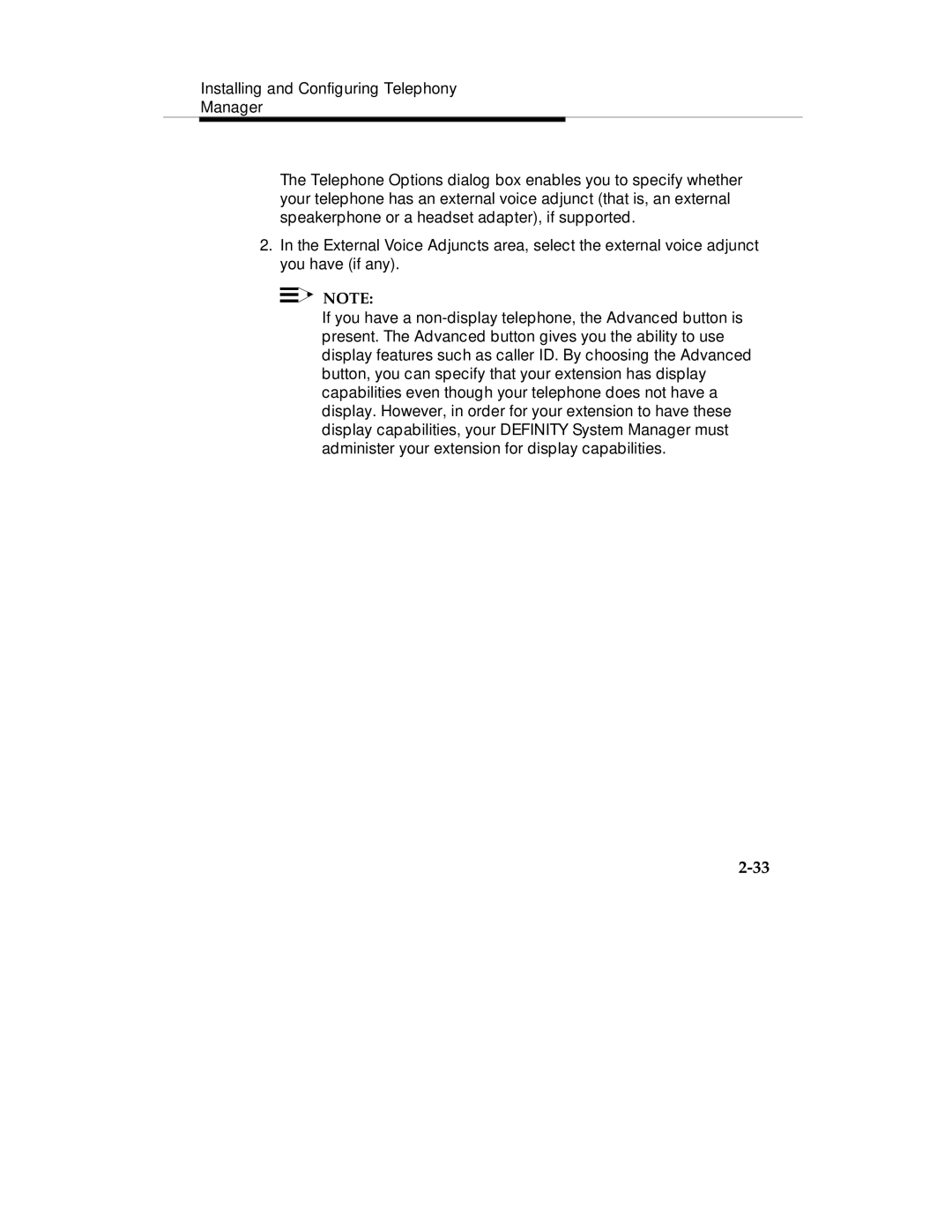Installing and Configuring Telephony
Manager
The Telephone Options dialog box enables you to specify whether your telephone has an external voice adjunct (that is, an external speakerphone or a headset adapter), if supported.
2.In the External Voice Adjuncts area, select the external voice adjunct you have (if any).

 NOTE:
NOTE:
If you have a non-display telephone, the Advanced button is present. The Advanced button gives you the ability to use display features such as caller ID. By choosing the Advanced button, you can specify that your extension has display capabilities even though your telephone does not have a display. However, in order for your extension to have these display capabilities, your DEFINITY System Manager must administer your extension for display capabilities.

![]()
![]() NOTE:
NOTE: