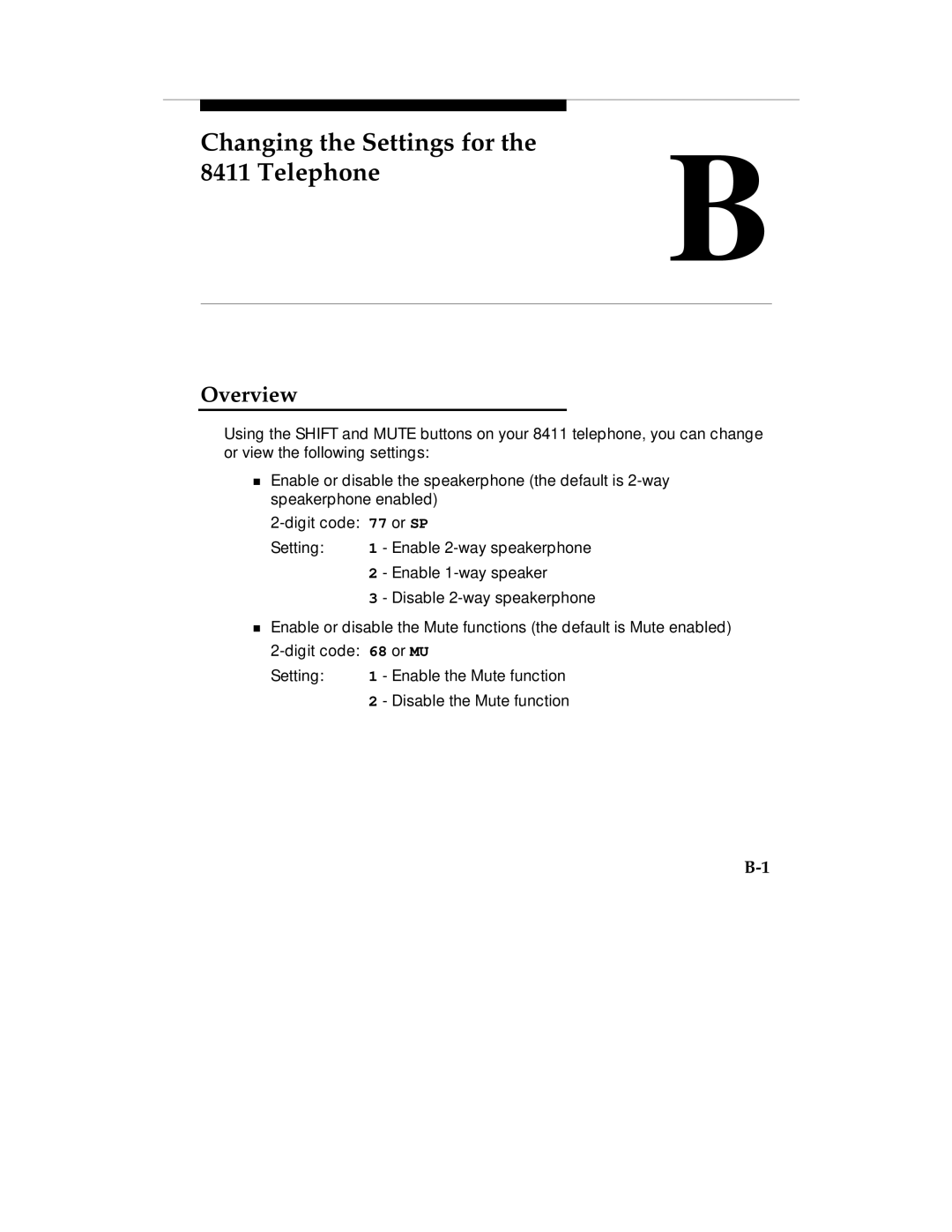Changing the Settings for the
8411 Telephone | B |
|
Overview
Using the SHIFT and MUTE buttons on your 8411 telephone, you can change or viewTthe following settings:
Enable or disable the speakerphone (the default is
Setting: 1 - Enable
T3 - Disable
Enable or disable the Mute functions (the default is Mute enabled)
Setting: 1 - Enable the Mute function 2 - Disable the Mute function