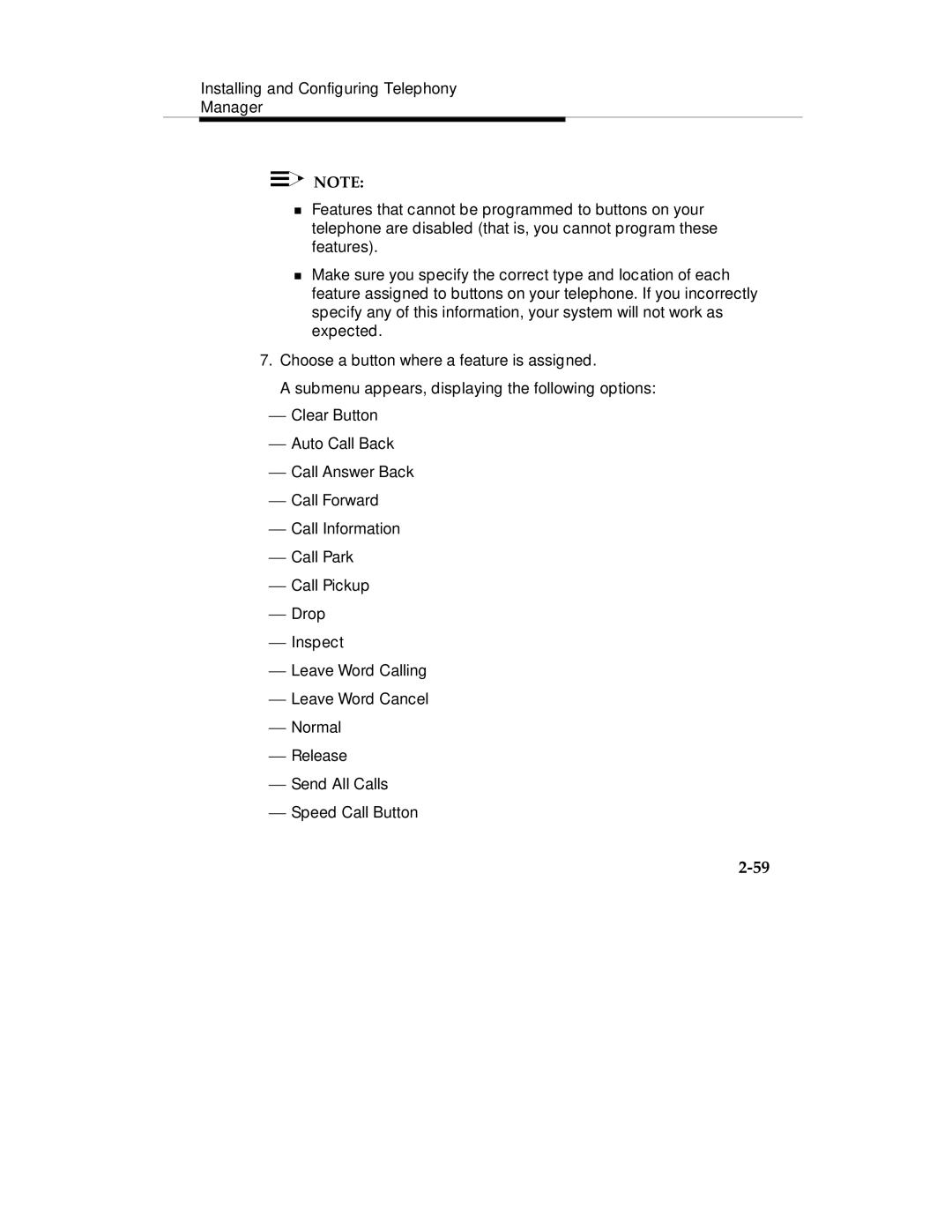Installing and Configuring Telephony
Manager
![]()
![]() NOTE:
NOTE:
Features that cannot be programmed to buttons on your telephone are disabled (that is, you cannot program these
Tfeatures).
Make sure you specify the correct type and location of each feature assigned to buttons on your telephone. If you incorrectly specify any of this information, your system will not work as expected.
7.Choose a button where a feature is assigned.
A submenu appears, displaying the following options:
⎯Clear Button
⎯Auto Call Back
⎯Call Answer Back
⎯Call Forward
⎯Call Information
⎯Call Park
⎯Call Pickup
⎯Drop
⎯Inspect
⎯Leave Word Calling
⎯Leave Word Cancel
⎯Normal
⎯Release
⎯Send All Calls
⎯Speed Call Button