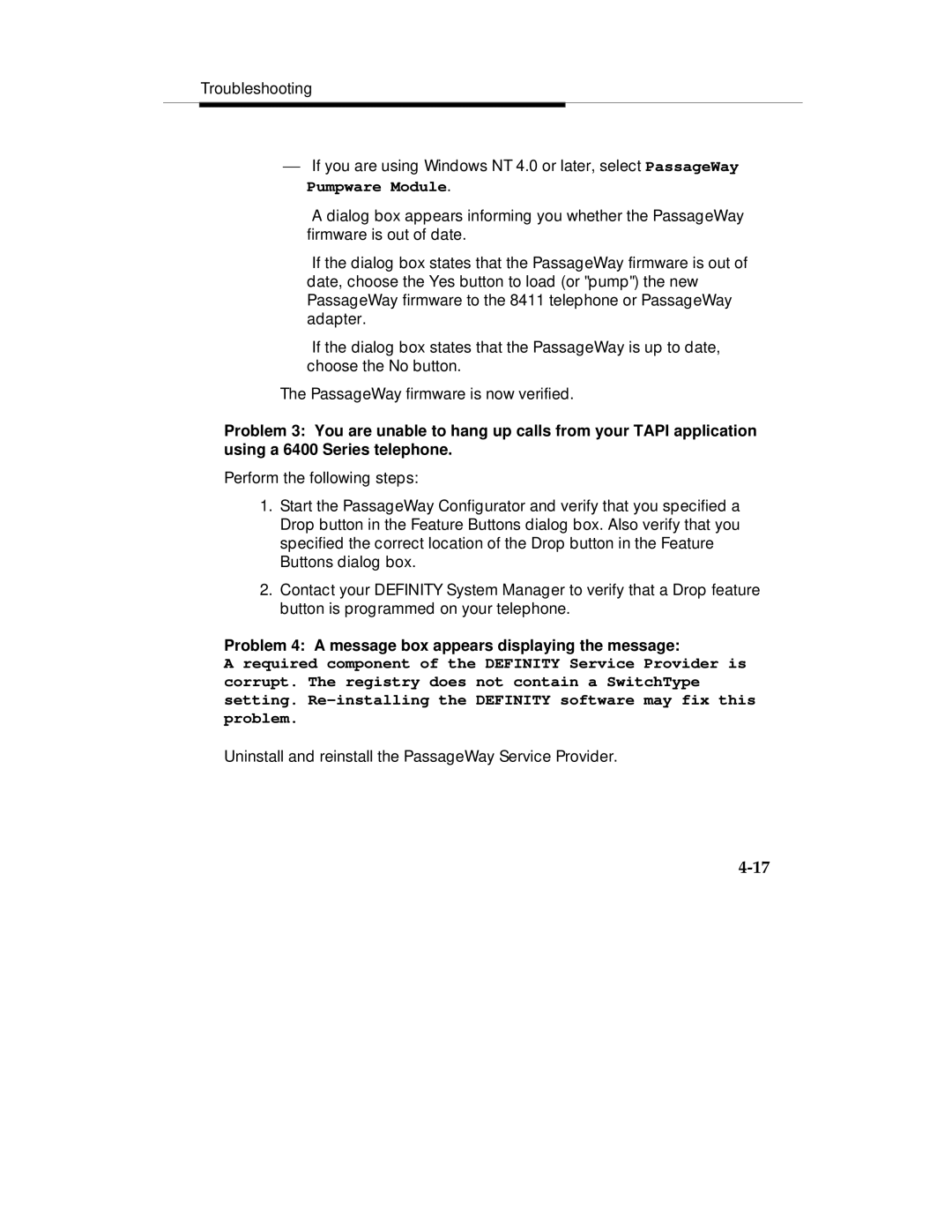Troubleshooting
⎯If you are using Windows NT 4.0 or later, select PassageWay Pumpware Module.
A dialog box appears informing you whether the PassageWay firmware is out of date.
If the dialog box states that the PassageWay firmware is out of date, choose the Yes button to load (or "pump") the new PassageWay firmware to the 8411 telephone or PassageWay adapter.
If the dialog box states that the PassageWay is up to date, choose the No button.
The PassageWay firmware is now verified.
Problem 3: You are unable to hang up calls from your TAPI application using a 6400 Series telephone.
Perform the following steps:
1.Start the PassageWay Configurator and verify that you specified a Drop button in the Feature Buttons dialog box. Also verify that you specified the correct location of the Drop button in the Feature Buttons dialog box.
2.Contact your DEFINITY System Manager to verify that a Drop feature button is programmed on your telephone.
Problem 4: A message box appears displaying the message:
A required component of the DEFINITY Service Provider is corrupt. The registry does not contain a SwitchType setting.
Uninstall and reinstall the PassageWay Service Provider.