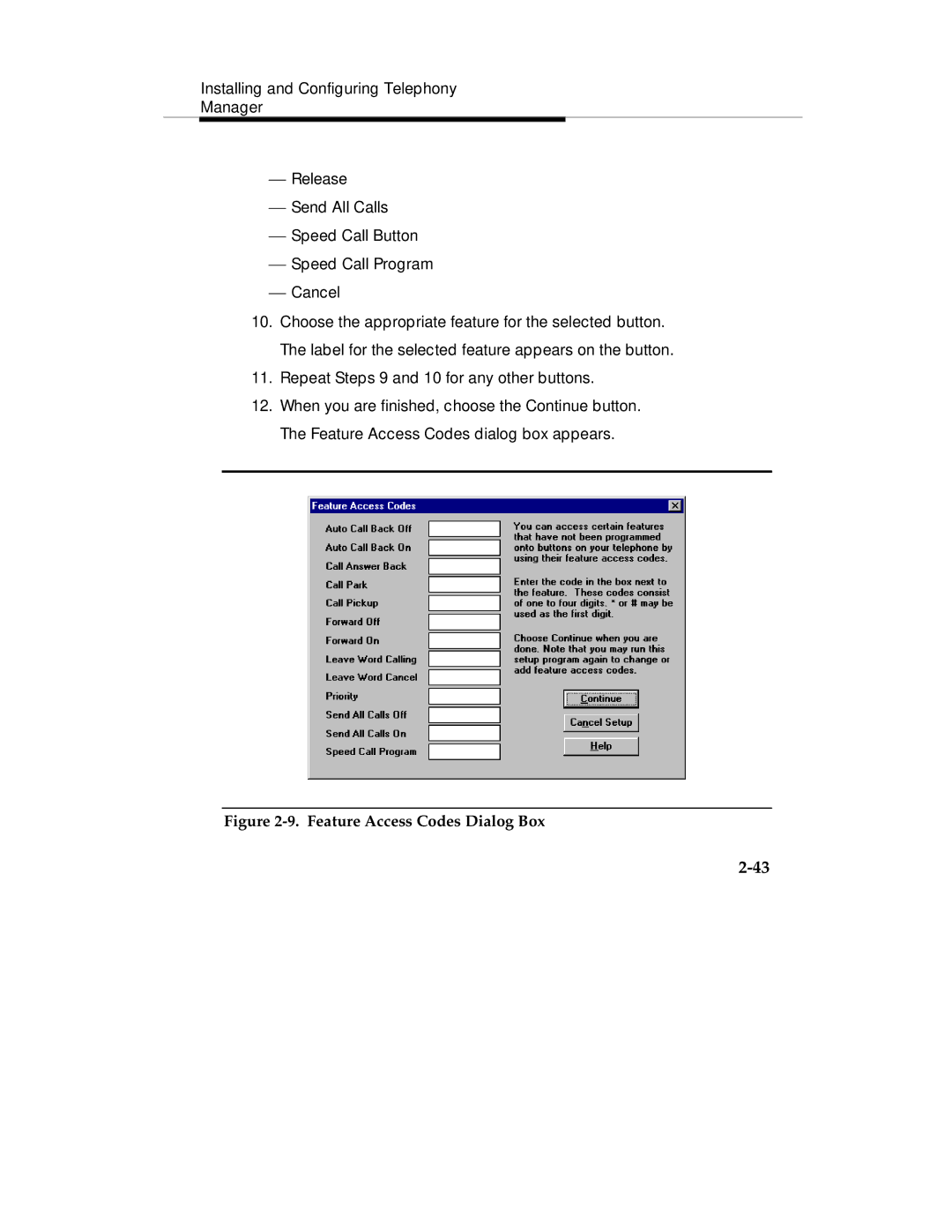Installing and Configuring Telephony
Manager
⎯Release
⎯Send All Calls
⎯Speed Call Button
⎯Speed Call Program
⎯Cancel
10.Choose the appropriate feature for the selected button. The label for the selected feature appears on the button.
11.Repeat Steps 9 and 10 for any other buttons.
12.When you are finished, choose the Continue button. The Feature Access Codes dialog box appears.