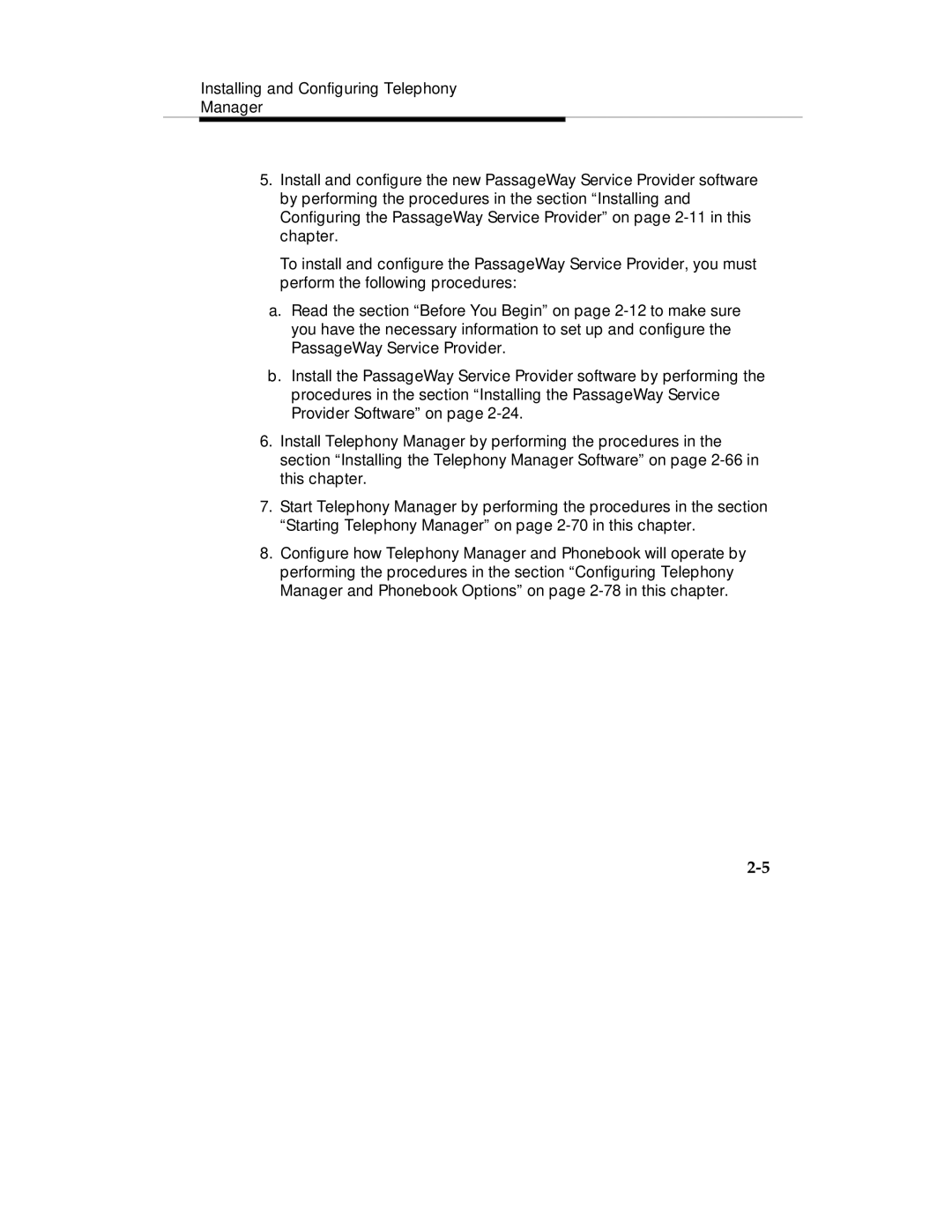Installing and Configuring Telephony
Manager
5.Install and configure the new PassageWay Service Provider software by performing the procedures in the section “Installing and Configuring the PassageWay Service Provider” on page
To install and configure the PassageWay Service Provider, you must perform the following procedures:
a.Read the section “Before You Begin” on page
b.Install the PassageWay Service Provider software by performing the procedures in the section “Installing the PassageWay Service Provider Software” on page
6.Install Telephony Manager by performing the procedures in the section “Installing the Telephony Manager Software” on page
7.Start Telephony Manager by performing the procedures in the section “Starting Telephony Manager” on page
8.Configure how Telephony Manager and Phonebook will operate by performing the procedures in the section “Configuring Telephony Manager and Phonebook Options” on page