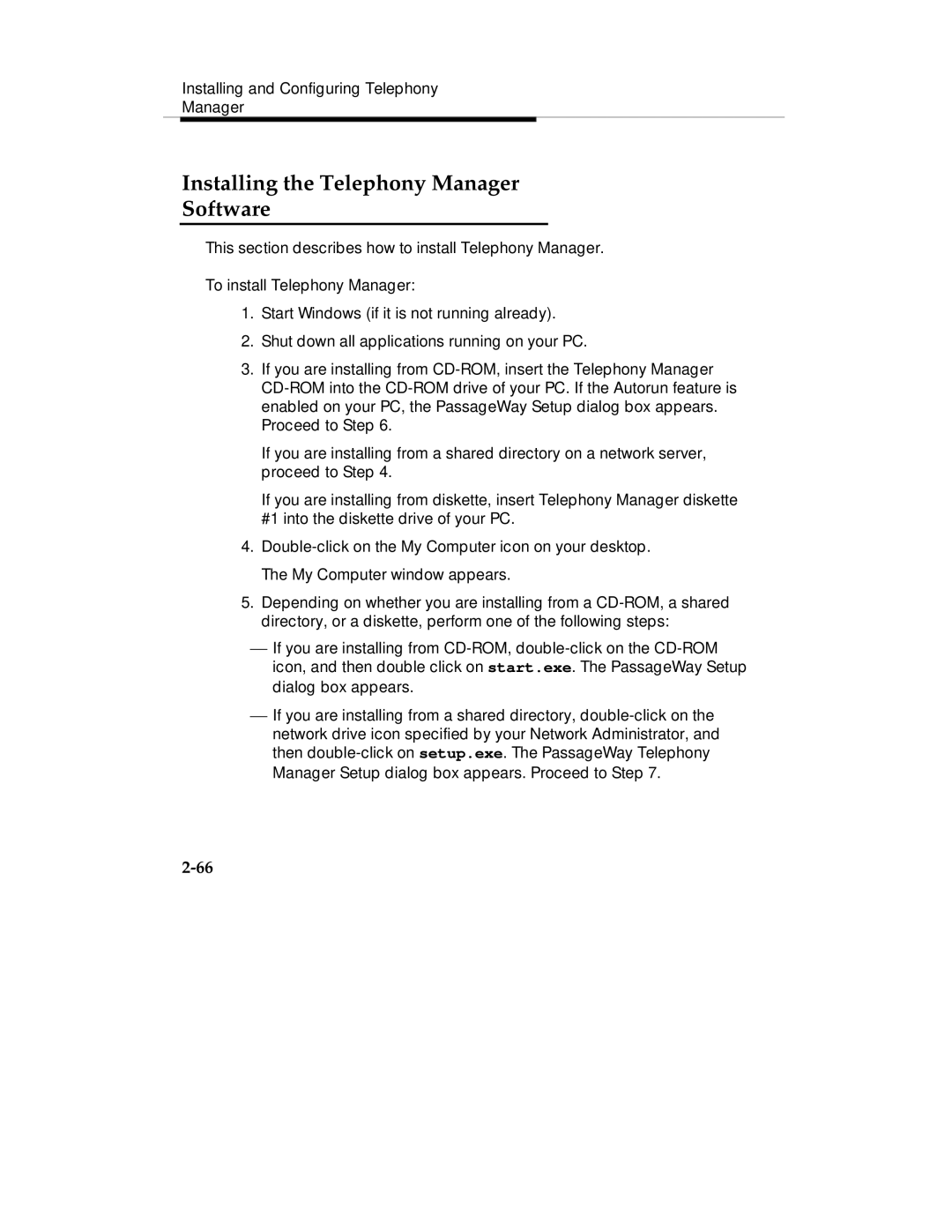Installing and Configuring Telephony
Manager
Installing the Telephony Manager
Software
This section describes how to install Telephony Manager.
To install Telephony Manager:
1.Start Windows (if it is not running already).
2.Shut down all applications running on your PC.
3.If you are installing from CD-ROM, insert the Telephony Manager CD-ROM into the CD-ROM drive of your PC. If the Autorun feature is enabled on your PC, the PassageWay Setup dialog box appears. Proceed to Step 6.
If you are installing from a shared directory on a network server, proceed to Step 4.
If you are installing from diskette, insert Telephony Manager diskette #1 into the diskette drive of your PC.
4.Double-click on the My Computer icon on your desktop. The My Computer window appears.
5.Depending on whether you are installing from a CD-ROM, a shared directory, or a diskette, perform one of the following steps:
⎯If you are installing from CD-ROM, double-click on the CD-ROM icon, and then double click on start.exe. The PassageWay Setup dialog box appears.
⎯If you are installing from a shared directory, double-click on the network drive icon specified by your Network Administrator, and then double-click on setup.exe. The PassageWay Telephony Manager Setup dialog box appears. Proceed to Step 7.