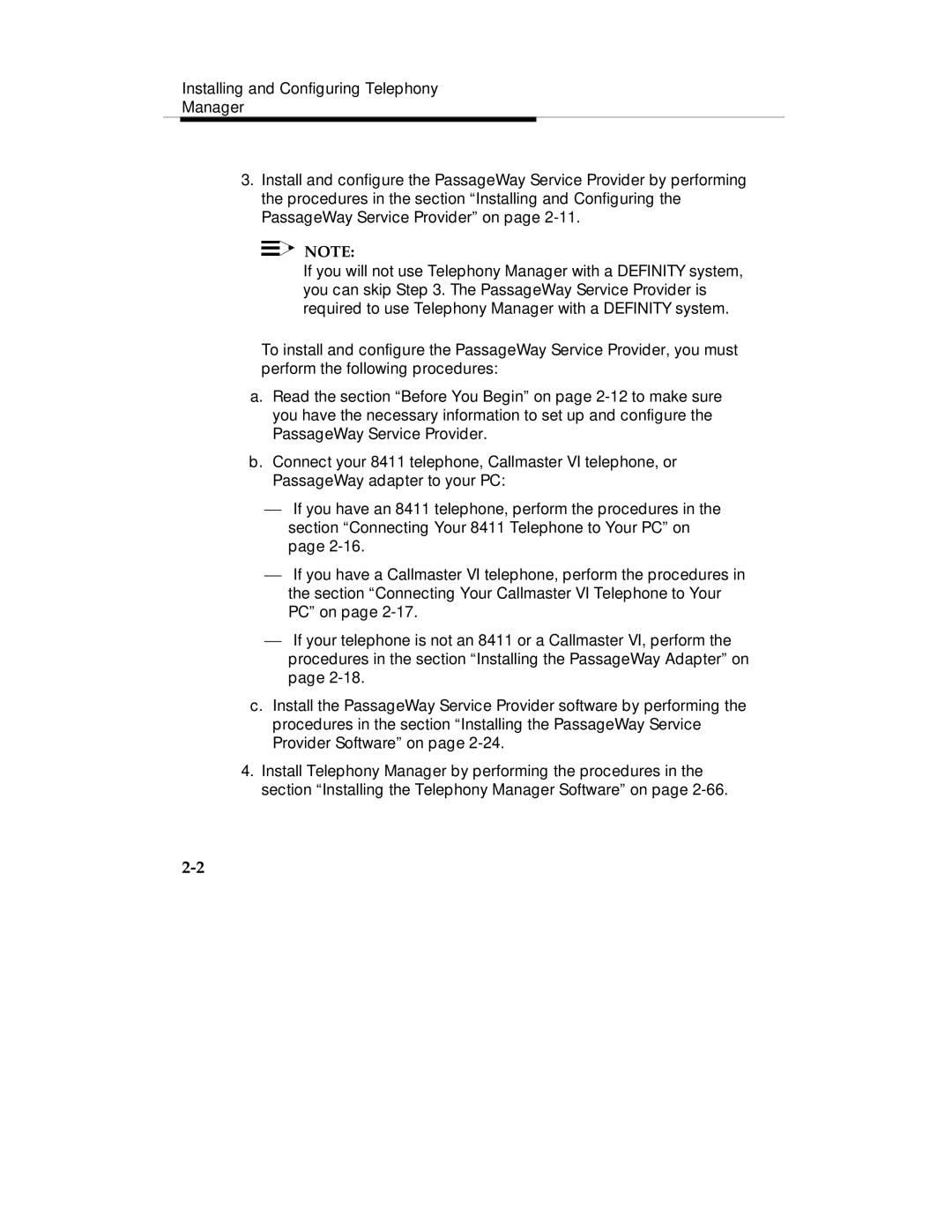Installing and Configuring Telephony
Manager
3.Install and configure the PassageWay Service Provider by performing the procedures in the section “Installing and Configuring the PassageWay Service Provider” on page
![]()
![]() NOTE:
NOTE:
If you will not use Telephony Manager with a DEFINITY system, you can skip Step 3. The PassageWay Service Provider is required to use Telephony Manager with a DEFINITY system.
To install and configure the PassageWay Service Provider, you must perform the following procedures:
a.Read the section “Before You Begin” on page
b.Connect your 8411 telephone, Callmaster VI telephone, or PassageWay adapter to your PC:
⎯If you have an 8411 telephone, perform the procedures in the section “Connecting Your 8411 Telephone to Your PC” on page
⎯If you have a Callmaster VI telephone, perform the procedures in the section “Connecting Your Callmaster VI Telephone to Your PC” on page
⎯If your telephone is not an 8411 or a Callmaster VI, perform the procedures in the section “Installing the PassageWay Adapter” on page
c.Install the PassageWay Service Provider software by performing the procedures in the section “Installing the PassageWay Service Provider Software” on page
4.Install Telephony Manager by performing the procedures in the section “Installing the Telephony Manager Software” on page