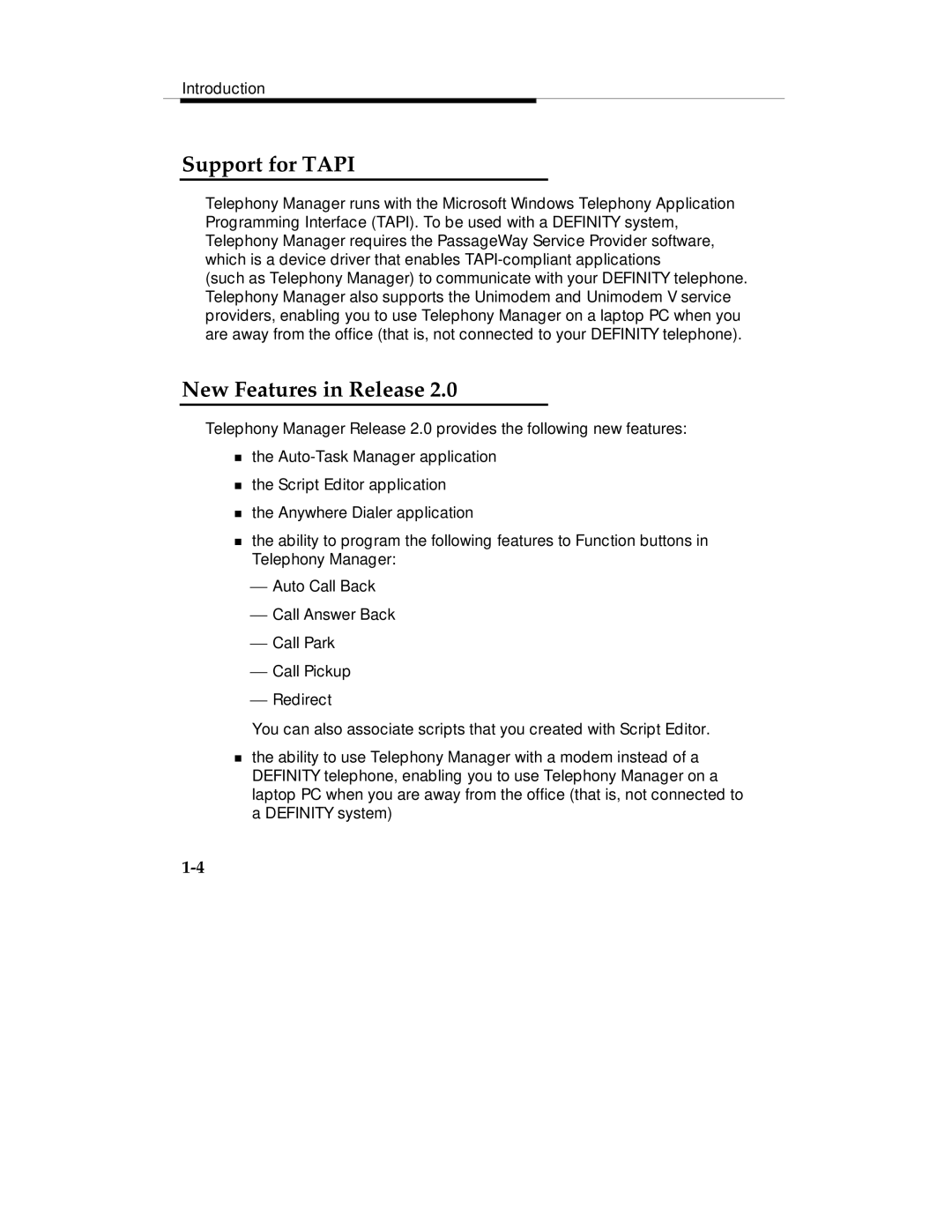Introduction
Support for TAPI
Telephony Manager runs with the Microsoft Windows Telephony Application Programming Interface (TAPI). To be used with a DEFINITY system, Telephony Manager requires the PassageWay Service Provider software, which is a device driver that enables
(such as Telephony Manager) to communicate with your DEFINITY telephone. Telephony Manager also supports the Unimodem and Unimodem V service providers, enabling you to use Telephony Manager on a laptop PC when you are away from the office (that is, not connected to your DEFINITY telephone).
New Features in Release 2.0
Telephony Manager Release 2.0 provides the following new features:
the
the Script Editor application
Tthe Anywhere Dialer application
the ability to program the following features to Function buttons in Telephony Manager:
⎯Auto Call Back
⎯Call Answer Back
⎯Call Park
⎯Call Pickup
⎯Redirect
TYou can also associate scripts that you created with Script Editor.
the ability to use Telephony Manager with a modem instead of a DEFINITY telephone, enabling you to use Telephony Manager on a laptop PC when you are away from the office (that is, not connected to a DEFINITY system)