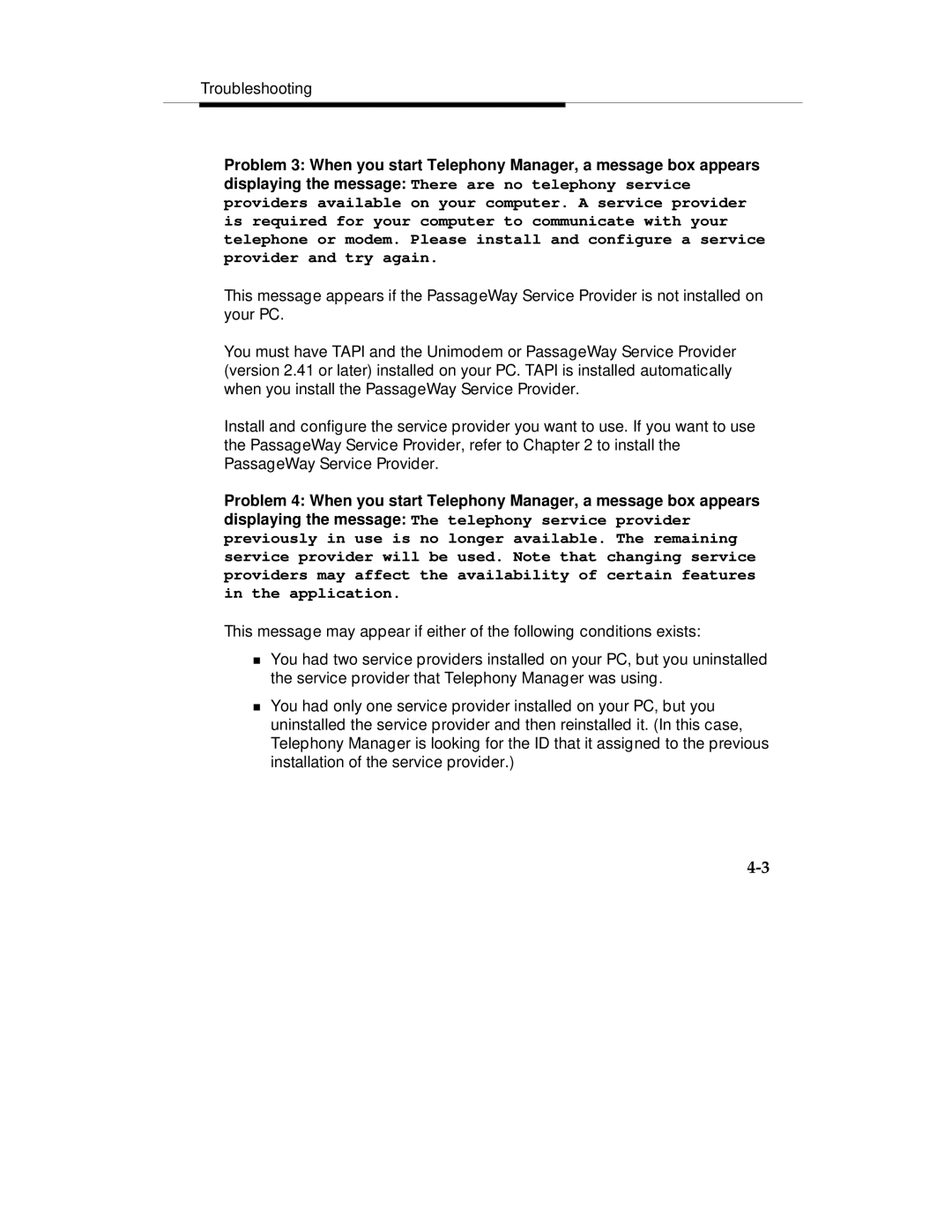Troubleshooting
Problem 3: When you start Telephony Manager, a message box appears
displaying the message: There are no telephony service providers available on your computer. A service provider is required for your computer to communicate with your telephone or modem. Please install and configure a service provider and try again.
This message appears if the PassageWay Service Provider is not installed on your PC.
You must have TAPI and the Unimodem or PassageWay Service Provider (version 2.41 or later) installed on your PC. TAPI is installed automatically when you install the PassageWay Service Provider.
Install and configure the service provider you want to use. If you want to use the PassageWay Service Provider, refer to Chapter 2 to install the PassageWay Service Provider.
Problem 4: When you start Telephony Manager, a message box appears
displaying the message: The telephony service provider previously in use is no longer available. The remaining service provider will be used. Note that changing service providers may affect the availability of certain features in the application.
This message may appear if either of the following conditions exists:
You had two service providers installed on your PC, but you uninstalled
Tthe service provider that Telephony Manager was using.
You had only one service provider installed on your PC, but you uninstalled the service provider and then reinstalled it. (In this case, Telephony Manager is looking for the ID that it assigned to the previous installation of the service provider.)