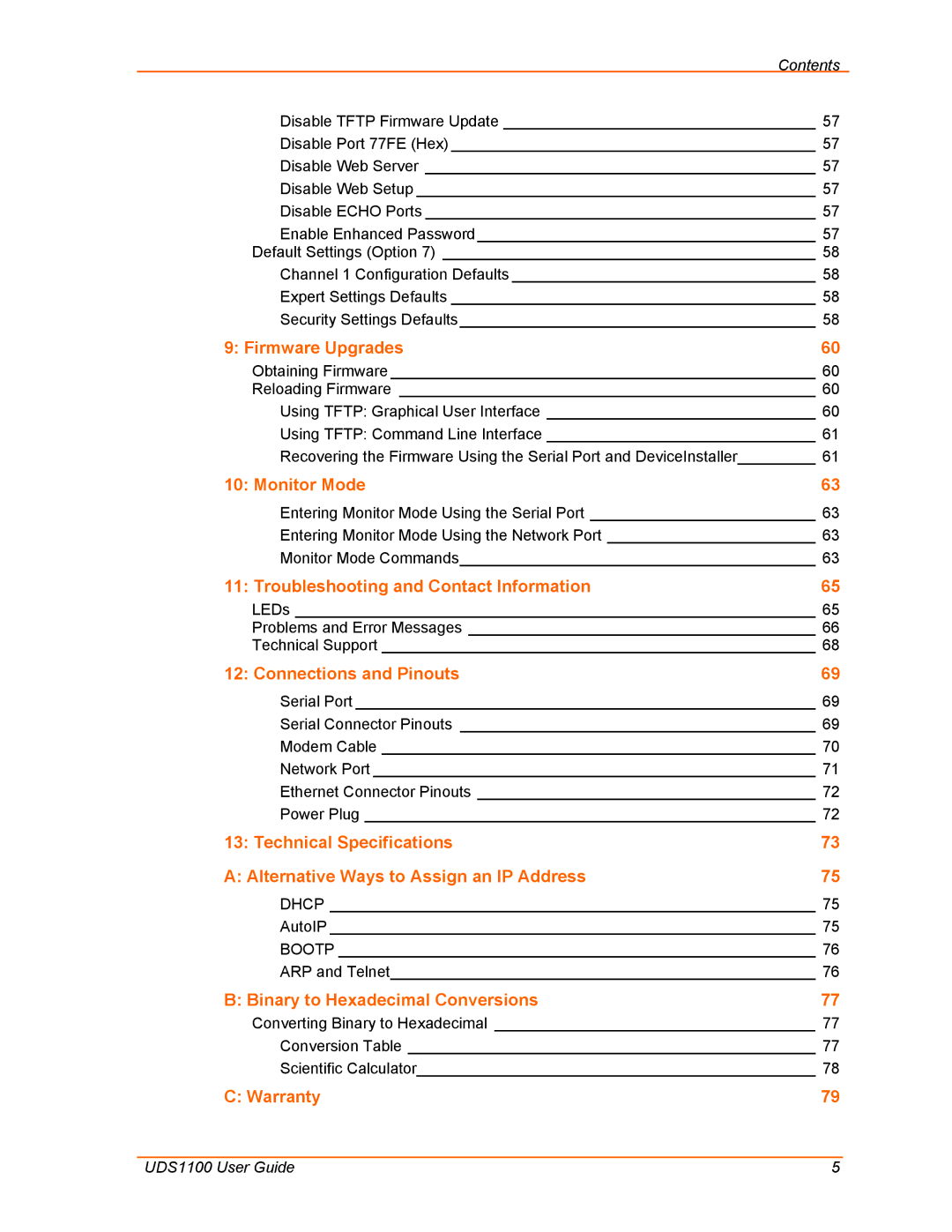Contents
Disable TFTP Firmware Update ____________________________________ 57
Disable Port 77FE (Hex) __________________________________________ 57
Disable Web Server _____________________________________________ 57
Disable Web Setup ______________________________________________ 57
Disable ECHO Ports _____________________________________________ 57
Enable Enhanced Password _______________________________________ 57
Default Settings (Option 7) ___________________________________________ 58
Channel 1 Configuration Defaults ___________________________________ 58
Expert Settings Defaults __________________________________________ 58
Security Settings Defaults _________________________________________ 58
9: Firmware Upgrades | 60 |
Obtaining Firmware _________________________________________________ 60
Reloading Firmware ________________________________________________ 60
Using TFTP: Graphical User Interface _______________________________ 60
Using TFTP: Command Line Interface _______________________________ 61
Recovering the Firmware Using the Serial Port and DeviceInstaller_________ 61
10: Monitor Mode | 63 |
Entering Monitor Mode Using the Serial Port __________________________ 63
Entering Monitor Mode Using the Network Port ________________________ 63
Monitor Mode Commands_________________________________________ 63
11: Troubleshooting and Contact Information | 65 |
LEDs ____________________________________________________________ 65
Problems and Error Messages ________________________________________ 66
Technical Support __________________________________________________ 68
12: Connections and Pinouts | 69 |
Serial Port _____________________________________________________ 69
Serial Connector Pinouts _________________________________________ 69
Modem Cable __________________________________________________ 70
Network Port ___________________________________________________ 71
Ethernet Connector Pinouts _______________________________________ 72
Power Plug ____________________________________________________ 72
13: Technical Specifications | 73 |
A: Alternative Ways to Assign an IP Address | 75 |
DHCP ________________________________________________________ 75
AutoIP ________________________________________________________ 75
BOOTP _______________________________________________________ 76
ARP and Telnet_________________________________________________ 76
B: Binary to Hexadecimal Conversions | 77 |
Converting Binary to Hexadecimal _____________________________________ 77
Conversion Table _______________________________________________ 77
Scientific Calculator______________________________________________ 78
C: Warranty | 79 |
UDS1100 User Guide | 5 |