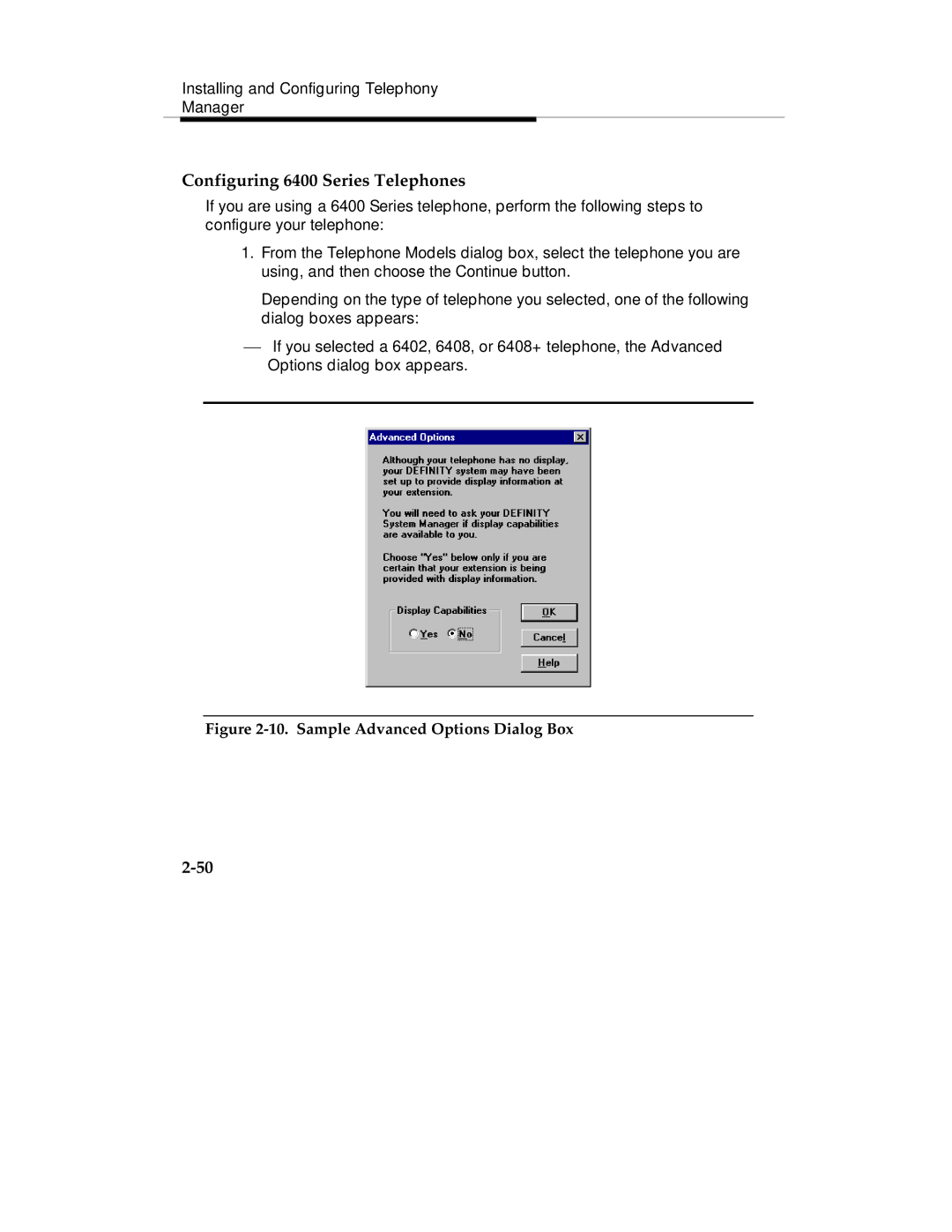Installing and Configuring Telephony
Manager
Configuring 6400 Series Telephones
If you are using a 6400 Series telephone, perform the following steps to configure your telephone:
1.From the Telephone Models dialog box, select the telephone you are using, and then choose the Continue button.
Depending on the type of telephone you selected, one of the following dialog boxes appears:
⎯If you selected a 6402, 6408, or 6408+ telephone, the Advanced Options dialog box appears.