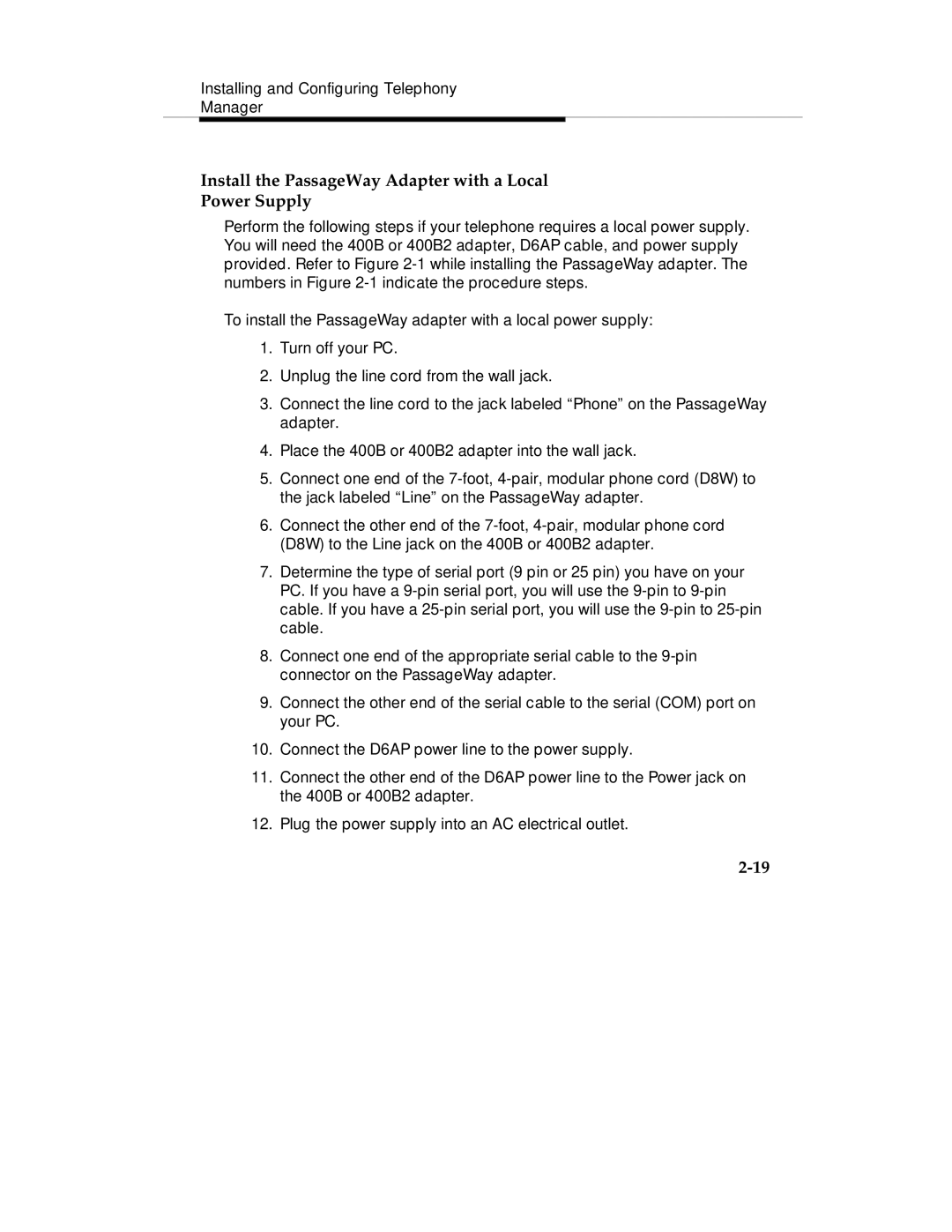Installing and Configuring Telephony
Manager
Install the PassageWay Adapter with a Local
Power Supply
Perform the following steps if your telephone requires a local power supply. You will need the 400B or 400B2 adapter, D6AP cable, and power supply provided. Refer to Figure
To install the PassageWay adapter with a local power supply:
1.Turn off your PC.
2.Unplug the line cord from the wall jack.
3.Connect the line cord to the jack labeled “Phone” on the PassageWay adapter.
4.Place the 400B or 400B2 adapter into the wall jack.
5.Connect one end of the
6.Connect the other end of the
7.Determine the type of serial port (9 pin or 25 pin) you have on your PC. If you have a
8.Connect one end of the appropriate serial cable to the
9.Connect the other end of the serial cable to the serial (COM) port on your PC.
10.Connect the D6AP power line to the power supply.
11.Connect the other end of the D6AP power line to the Power jack on the 400B or 400B2 adapter.
12.Plug the power supply into an AC electrical outlet.