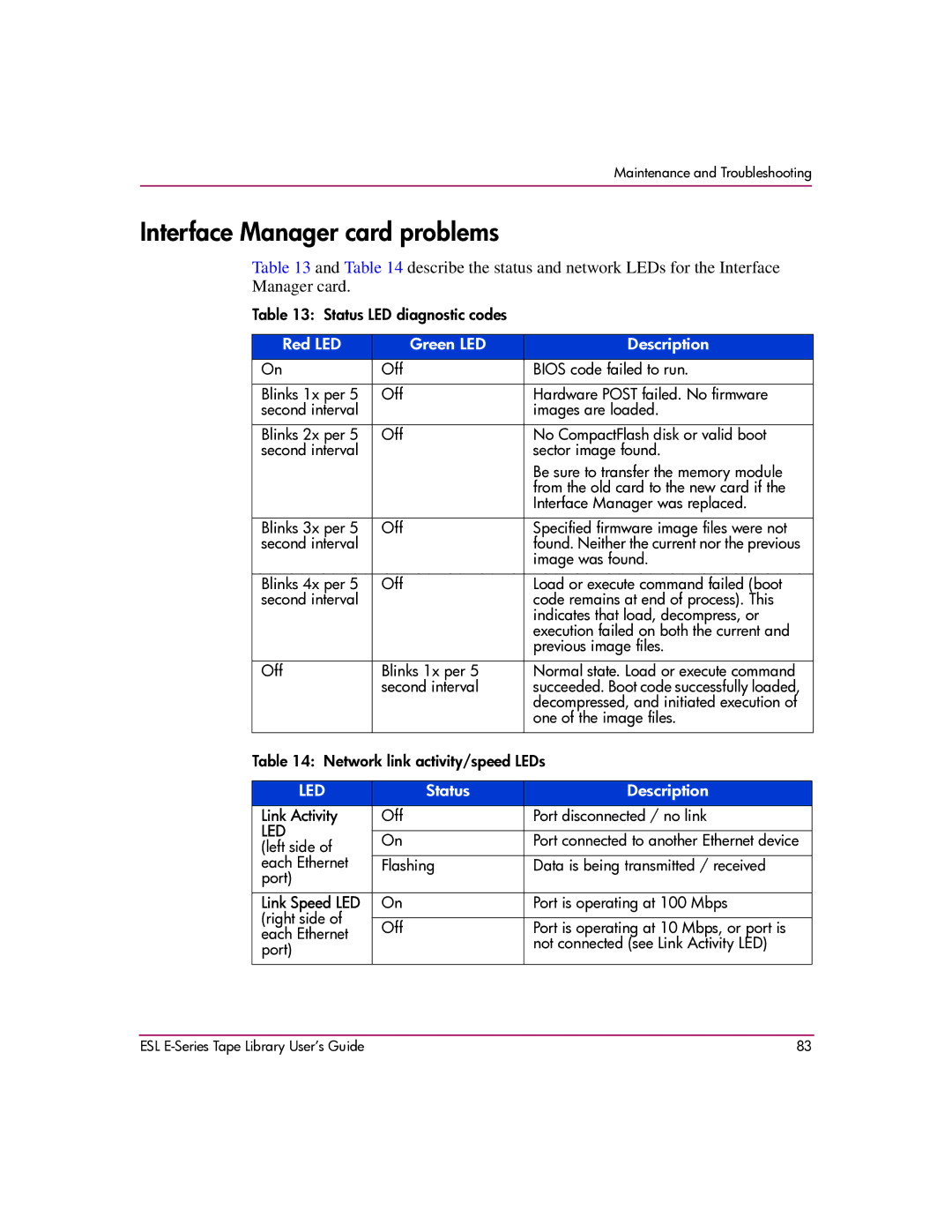Maintenance and Troubleshooting
Interface Manager card problems
Table 13 and Table 14 describe the status and network LEDs for the Interface Manager card.
Table 13: Status LED diagnostic codes
Red LED | Green LED | Description |
|
On | Off | BIOS code failed to run. |
|
|
|
|
|
Blinks 1x per 5 | Off | Hardware POST failed. No firmware |
|
second interval |
| images are loaded. |
|
|
|
|
|
Blinks 2x per 5 | Off | No CompactFlash disk or valid boot |
|
second interval |
| sector image found. |
|
|
| Be sure to transfer the memory module |
|
|
| from the old card to the new card if the |
|
|
| Interface Manager was replaced. |
|
|
|
|
|
Blinks 3x per 5 | Off | Specified firmware image files were not |
|
second interval |
| found. Neither the current nor the previous |
|
|
| image was found. |
|
|
|
|
|
Blinks 4x per 5 | Off | Load or execute command failed (boot |
|
second interval |
| code remains at end of process). This |
|
|
| indicates that load, decompress, or |
|
|
| execution failed on both the current and |
|
|
| previous image files. |
|
|
|
|
|
Off | Blinks 1x per 5 | Normal state. Load or execute command |
|
| second interval | succeeded. Boot code successfully loaded, |
|
|
| decompressed, and initiated execution of |
|
|
| one of the image files. |
|
|
|
|
|
Table 14: Network link activity/speed LEDs |
| ||
|
|
|
|
LED | Status | Description |
|
Link Activity | Off | Port disconnected / no link |
|
LED |
|
|
|
On | Port connected to another Ethernet device |
| |
(left side of |
| ||
each Ethernet | Flashing | Data is being transmitted / received |
|
port) |
|
|
|
Link Speed LED | On | Port is operating at 100 Mbps |
|
(right side of |
|
|
|
Off | Port is operating at 10 Mbps, or port is |
| |
each Ethernet |
| ||
| not connected (see Link Activity LED) |
| |
port) |
|
| |
|
|
| |
|
|
|
|
ESL | 83 |