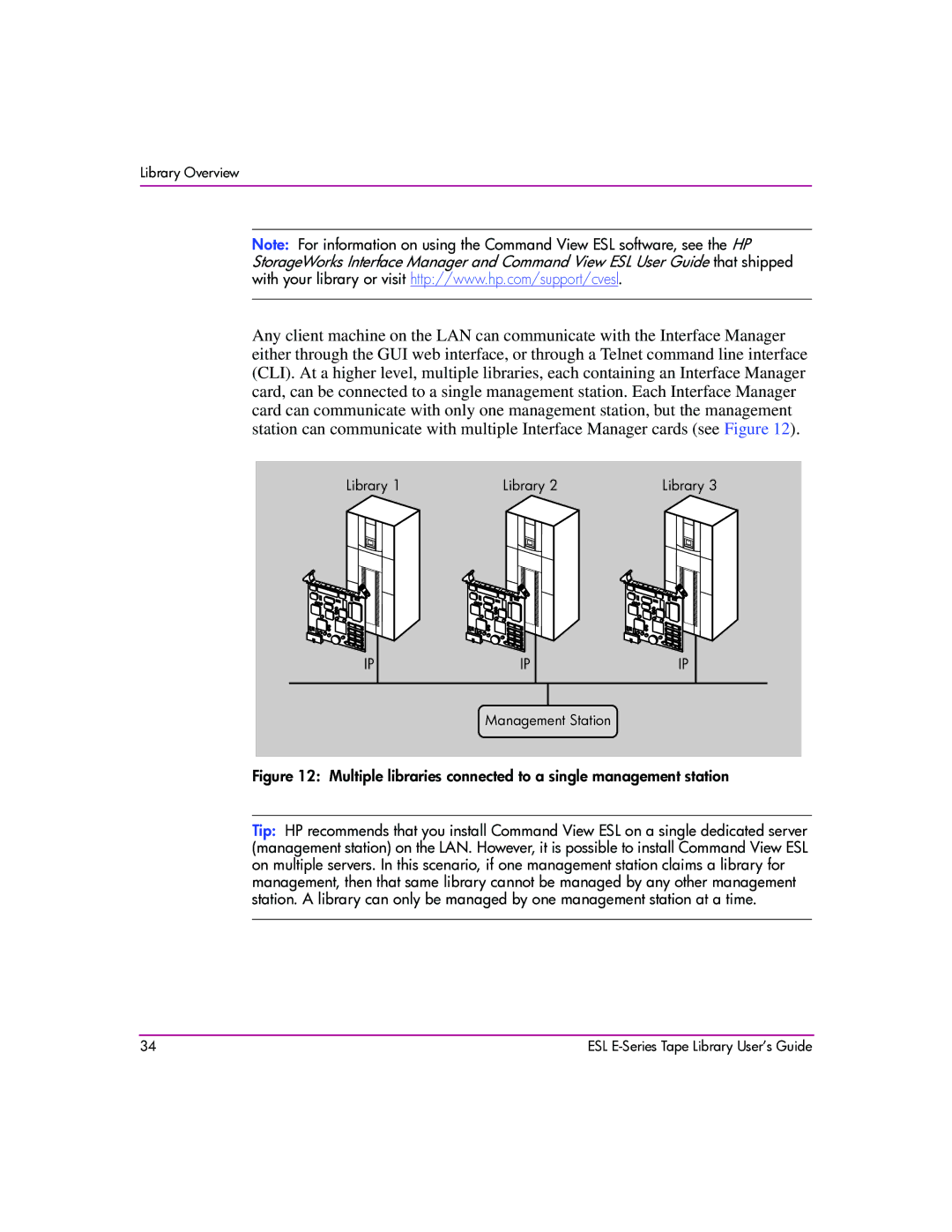Library Overview
Note: For information on using the Command View ESL software, see the HP StorageWorks Interface Manager and Command View ESL User Guide that shipped with your library or visit http://www.hp.com/support/cvesl.
Any client machine on the LAN can communicate with the Interface Manager either through the GUI web interface, or through a Telnet command line interface (CLI). At a higher level, multiple libraries, each containing an Interface Manager card, can be connected to a single management station. Each Interface Manager card can communicate with only one management station, but the management station can communicate with multiple Interface Manager cards (see Figure 12).
Library 1 | Library 2 | Library 3 |
IP
IP
IP
Management Station
Figure 12: Multiple libraries connected to a single management station
Tip: HP recommends that you install Command View ESL on a single dedicated server (management station) on the LAN. However, it is possible to install Command View ESL on multiple servers. In this scenario, if one management station claims a library for management, then that same library cannot be managed by any other management station. A library can only be managed by one management station at a time.
34 | ESL |