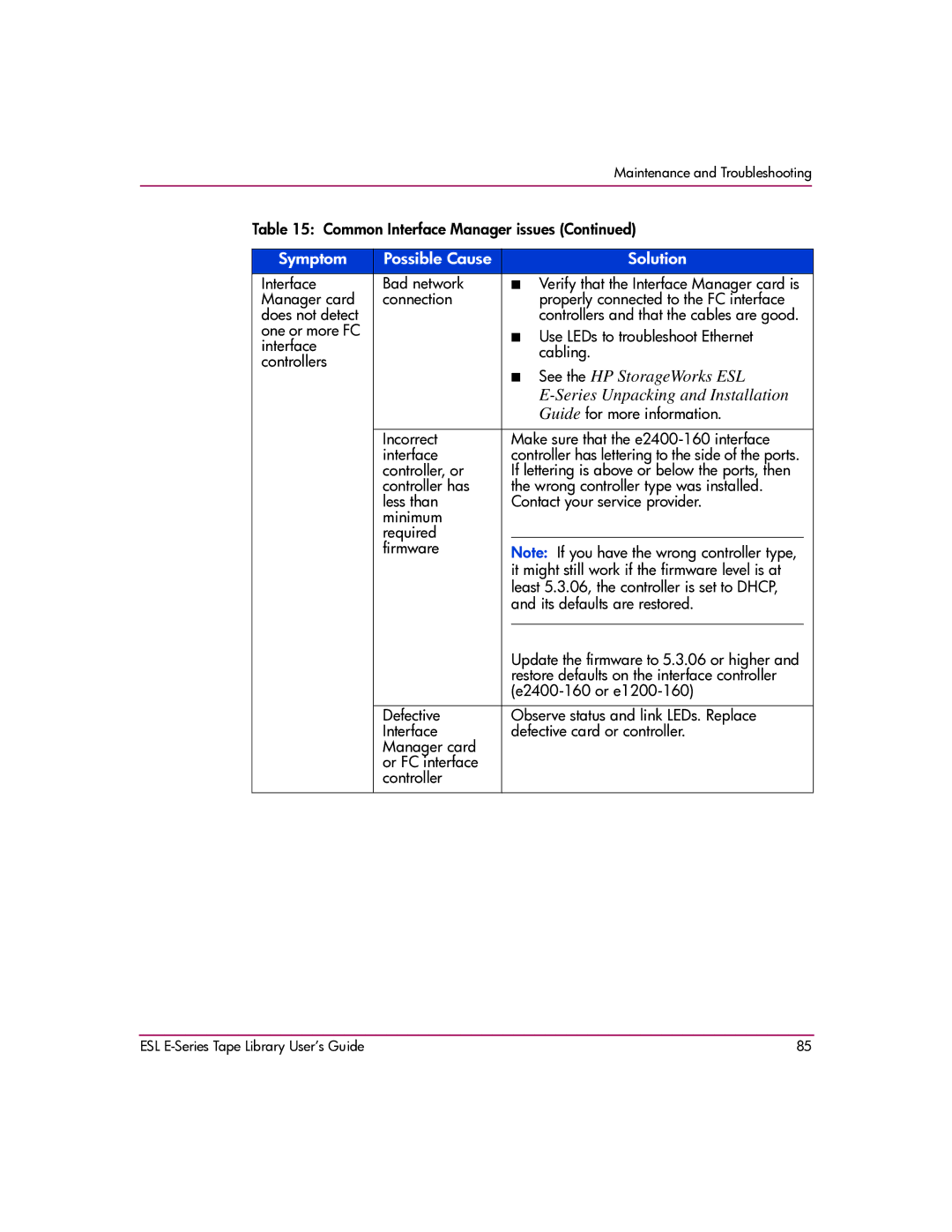Maintenance and Troubleshooting
Table 15: Common Interface Manager issues (Continued)
Symptom | Possible Cause |
| Solution |
|
Interface | Bad network |
| ■ Verify that the Interface Manager card is |
|
Manager card | connection |
| properly connected to the FC interface |
|
does not detect |
|
| controllers and that the cables are good. |
|
one or more FC |
|
| ■ Use LEDs to troubleshoot Ethernet |
|
interface |
|
|
| |
|
| cabling. |
| |
controllers |
|
|
| |
|
| ■ See the HP StorageWorks ESL |
| |
|
|
|
| |
|
|
|
|
|
|
|
| Guide for more information. |
|
|
|
|
|
|
| Incorrect |
| Make sure that the |
|
| interface |
| controller has lettering to the side of the ports. |
|
| controller, or |
| If lettering is above or below the ports, then |
|
| controller has |
| the wrong controller type was installed. |
|
| less than |
| Contact your service provider. |
|
| minimum |
|
|
|
| required |
|
|
|
| firmware |
| Note: If you have the wrong controller type, |
|
|
|
| it might still work if the firmware level is at |
|
|
|
| least 5.3.06, the controller is set to DHCP, |
|
|
|
| and its defaults are restored. |
|
|
|
|
|
|
|
|
| Update the firmware to 5.3.06 or higher and |
|
|
|
| restore defaults on the interface controller |
|
|
|
|
| |
|
|
|
|
|
| Defective |
| Observe status and link LEDs. Replace |
|
| Interface |
| defective card or controller. |
|
| Manager card |
|
|
|
| or FC interface |
|
|
|
| controller |
|
|
|
|
|
|
|
|
ESL | 85 |