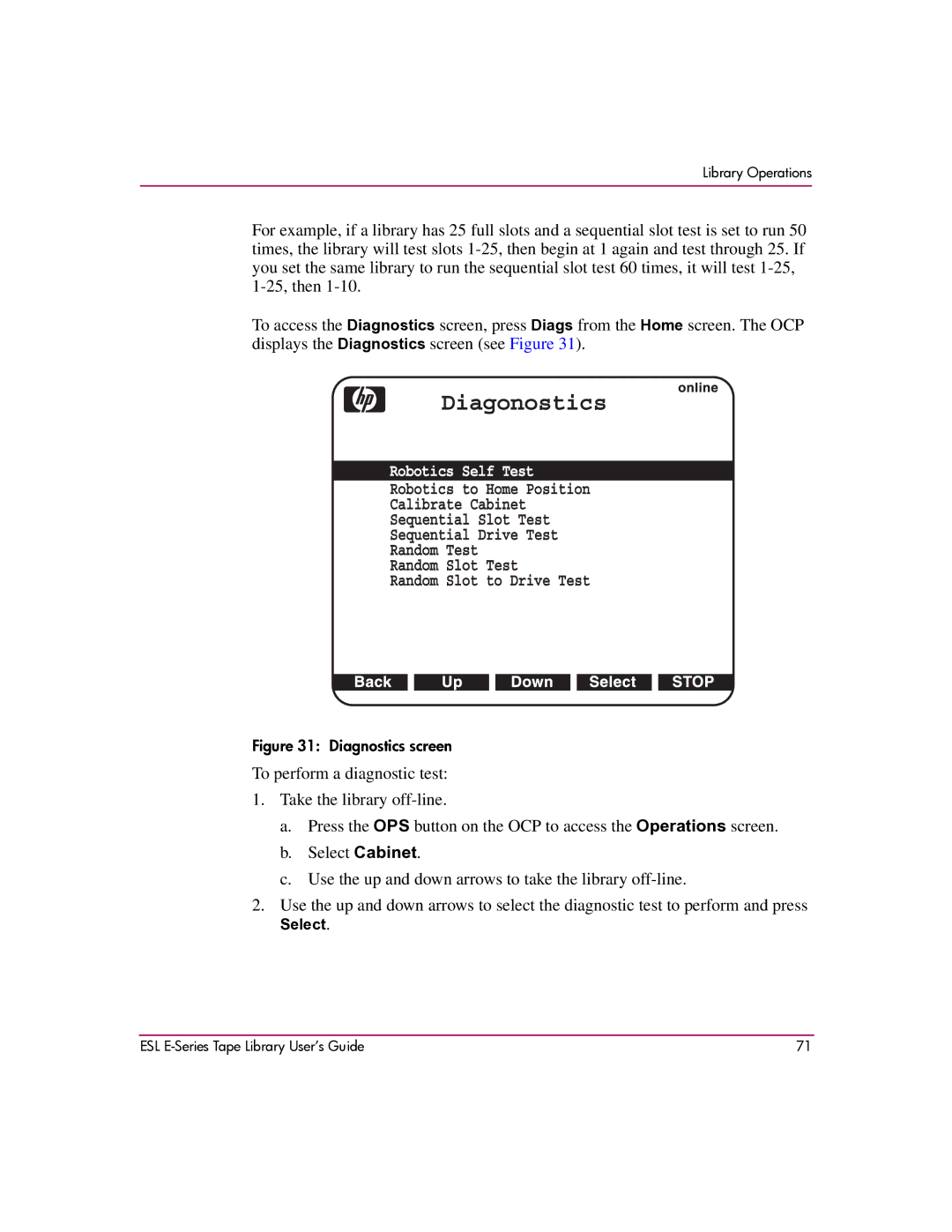Library Operations
For example, if a library has 25 full slots and a sequential slot test is set to run 50 times, the library will test slots
To access the Diagnostics screen, press Diags from the Home screen. The OCP displays the Diagnostics screen (see Figure 31).
Robotics Self Test
Figure 31: Diagnostics screen
To perform a diagnostic test:
1.Take the library
a.Press the OPS button on the OCP to access the Operations screen.
b.Select Cabinet.
c.Use the up and down arrows to take the library
2.Use the up and down arrows to select the diagnostic test to perform and press
Select.
ESL | 71 |