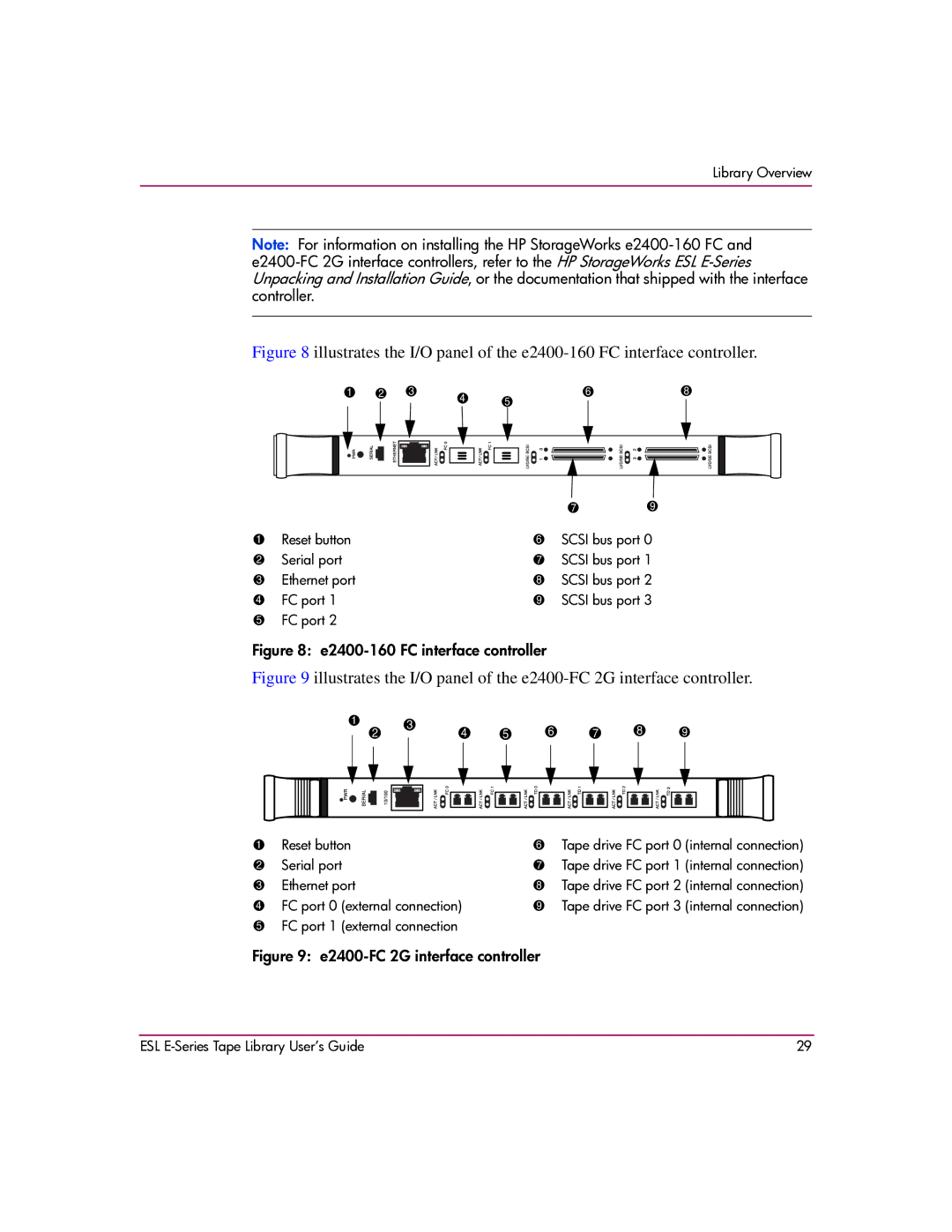Library Overview
Note: For information on installing the HP StorageWorks
Figure 8 illustrates the I/O panel of the e2400-160 FC interface controller.
1 | 2 | 3 |
| 4 |
| 6 | 8 | ||||||||
|
|
|
|
|
|
|
|
|
| 5 |
|
|
|
| |
|
|
|
|
|
|
|
|
|
|
|
|
|
|
|
|
|
|
|
|
|
|
|
|
|
|
|
|
|
|
|
|
|
|
|
|
|
|
|
|
|
|
|
|
|
|
|
|
|
|
|
|
|
|
|
|
|
|
|
|
|
|
|
|
|
|
|
|
|
|
|
|
|
|
|
|
|
|
|
|
|
|
|
|
|
|
|
|
|
|
|
|
|
|
|
|
|
|
|
|
|
|
|
|
|
|
|
|
|
|
|
|
|
|
| 7 | 9 |
1 | Reset button | 6 | SCSI bus port 0 | |
2 | Serial port | 7 | SCSI bus port 1 | |
3 | Ethernet port | 8 | SCSI bus port 2 | |
4 | FC port 1 | 9 | SCSI bus port 3 | |
5FC port 2
Figure 8: e2400-160 FC interface controller
Figure 9 illustrates the I/O panel of the e2400-FC 2G interface controller.
1 | 3 |
|
| 6 |
| 8 |
|
2 | 4 | 5 | 7 | 9 |
1 | Reset button | 6 | Tape drive FC port 0 (internal connection) |
2 | Serial port | 7 | Tape drive FC port 1 (internal connection) |
3 | Ethernet port | 8 | Tape drive FC port 2 (internal connection) |
4 | FC port 0 (external connection) | 9 | Tape drive FC port 3 (internal connection) |
5FC port 1 (external connection
Figure 9: e2400-FC 2G interface controller
ESL | 29 |