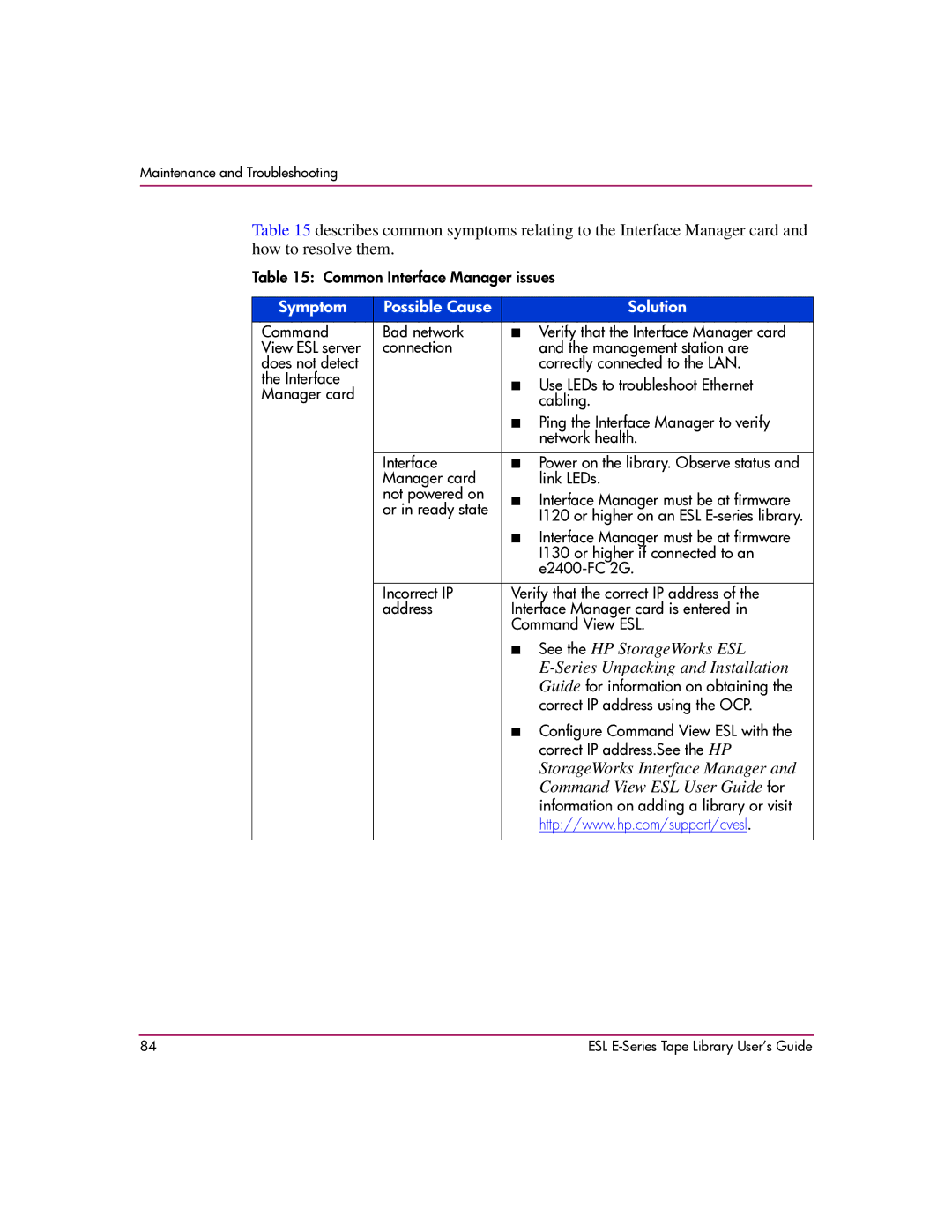Maintenance and Troubleshooting
Table 15 describes common symptoms relating to the Interface Manager card and how to resolve them.
Table 15: Common Interface Manager issues
Symptom | Possible Cause | Solution |
Command | Bad network | ■ Verify that the Interface Manager card |
View ESL server | connection | and the management station are |
does not detect |
| correctly connected to the LAN. |
the Interface |
| ■ Use LEDs to troubleshoot Ethernet |
Manager card |
| |
| cabling. | |
|
| |
|
| ■ Ping the Interface Manager to verify |
|
| network health. |
|
|
|
| Interface | ■ Power on the library. Observe status and |
| Manager card | link LEDs. |
| not powered on | ■ Interface Manager must be at firmware |
| or in ready state | |
| I120 or higher on an ESL | |
|
| |
|
| ■ Interface Manager must be at firmware |
|
| I130 or higher if connected to an |
|
| |
|
|
|
| Incorrect IP | Verify that the correct IP address of the |
| address | Interface Manager card is entered in |
|
| Command View ESL. |
|
| ■ See the HP StorageWorks ESL |
|
|
|
|
| Guide for information on obtaining the |
|
| correct IP address using the OCP. |
|
| ■ Configure Command View ESL with the |
|
| correct IP address.See the HP |
|
| StorageWorks Interface Manager and |
|
| Command View ESL User Guide for |
|
| information on adding a library or visit |
|
| http://www.hp.com/support/cvesl. |
|
|
|
84 | ESL |